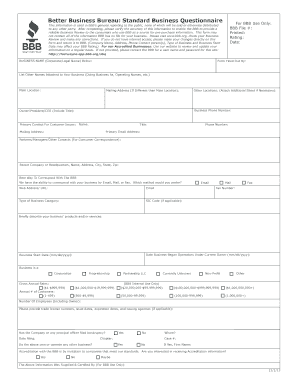
Bbb Customer Complaint Form


What is the BBB Customer Complaint Form
The BBB Customer Complaint Form is a structured document designed for consumers to formally express their grievances against businesses. This form enables individuals to detail their experiences and seek resolution through the Better Business Bureau (BBB). By filling out this form, consumers can initiate a process that allows the BBB to mediate disputes and promote fair business practices. The form captures essential information, including the nature of the complaint, the business involved, and any attempts made to resolve the issue directly.
How to Use the BBB Customer Complaint Form
Using the BBB Customer Complaint Form is straightforward. Begin by gathering all relevant information about your complaint. This includes your contact details, the business's name, and a clear description of the issue. Once you have this information, you can access the form online or download it as a PDF. Fill out the form accurately, providing as much detail as possible to ensure your complaint is understood. After completing the form, submit it through the BBB's online portal or via mail, depending on your preference.
Steps to Complete the BBB Customer Complaint Form
Completing the BBB Customer Complaint Form involves several key steps:
- Gather Information: Collect all necessary details about your complaint, including dates, names, and any correspondence with the business.
- Access the Form: Visit the BBB website to find the complaint form, or download the BBB complaint form PDF for offline use.
- Fill Out the Form: Provide your personal information, details about the business, and a thorough description of your complaint.
- Review Your Submission: Double-check all information for accuracy and completeness before submission.
- Submit the Form: Send your completed form online or via mail to the appropriate BBB office.
Legal Use of the BBB Customer Complaint Form
The BBB Customer Complaint Form serves as a formal means of documenting consumer grievances. When properly filled out and submitted, it can be used as evidence in disputes. The information provided in the form can help the BBB mediate between consumers and businesses effectively. It is important to ensure that the details submitted are truthful and accurate, as providing false information could lead to legal consequences.
Key Elements of the BBB Customer Complaint Form
Several key elements are essential for a complete BBB Customer Complaint Form:
- Contact Information: Your name, address, phone number, and email address.
- Business Details: The name and address of the business you are complaining about.
- Complaint Description: A detailed account of your experience, including dates and specific issues.
- Resolution Attempts: Any steps you have taken to resolve the issue directly with the business.
- Desired Outcome: What you hope to achieve by filing the complaint.
Form Submission Methods
The BBB Customer Complaint Form can be submitted through various methods to accommodate different preferences:
- Online Submission: Fill out and submit the form directly on the BBB website for immediate processing.
- Mail Submission: Download the BBB complaint form PDF, print it, and send it via postal mail to your local BBB office.
- In-Person Submission: Visit your local BBB office to hand-deliver your completed form.
Quick guide on how to complete bbb customer complaint form
Complete Bbb Customer Complaint Form effortlessly on any device
Online document management has gained popularity among organizations and individuals. It offers an ideal eco-friendly substitute to conventional printed and signed documents, as you can obtain the necessary form and securely store it online. airSlate SignNow provides all the resources you require to create, alter, and eSign your documents promptly without delays. Manage Bbb Customer Complaint Form on any platform using airSlate SignNow Android or iOS applications and simplify any document-related process today.
The most efficient way to alter and eSign Bbb Customer Complaint Form with ease
- Find Bbb Customer Complaint Form and click Get Form to begin.
- Utilize the tools we offer to complete your document.
- Highlight relevant sections of your documents or redact sensitive information with tools that airSlate SignNow provides specifically for that purpose.
- Create your signature with the Sign feature, which only takes seconds and carries the same legal validity as a traditional ink signature.
- Review all the details and click the Done button to save your changes.
- Choose how you would like to send your form, via email, SMS, invitation link, or download it to your computer.
Say goodbye to lost or misplaced documents, tedious form searching, or errors that necessitate printing new document copies. airSlate SignNow fulfills your document management needs in just a few clicks from any device you prefer. Edit and eSign Bbb Customer Complaint Form and ensure effective communication at any stage of your form preparation process with airSlate SignNow.
Create this form in 5 minutes or less
Create this form in 5 minutes!
How to create an eSignature for the bbb customer complaint form
How to create an electronic signature for a PDF online
How to create an electronic signature for a PDF in Google Chrome
How to create an e-signature for signing PDFs in Gmail
How to create an e-signature right from your smartphone
How to create an e-signature for a PDF on iOS
How to create an e-signature for a PDF on Android
People also ask
-
What is a BBB complaint form, and how can it help my business?
A BBB complaint form is a formal document that allows consumers to report issues with a business to the Better Business Bureau. By efficiently handling complaints through tools like airSlate SignNow, businesses can resolve disputes quickly, improving their reputation and fostering customer trust.
-
How can airSlate SignNow simplify the process of submitting a BBB complaint form?
airSlate SignNow offers an easy-to-use platform that allows users to fill out and electronically sign documents, including a BBB complaint form. This streamlined process not only saves time but also ensures that the form is completed accurately and submitted promptly.
-
Are there any costs associated with using airSlate SignNow for my BBB complaint form?
airSlate SignNow provides a cost-effective solution for document management, including the eSigning of BBB complaint forms. While there may be different pricing plans based on your needs, the platform aims to deliver value, making it budget-friendly for businesses of all sizes.
-
What features does airSlate SignNow provide to enhance the BBB complaint form submission process?
AirSlate SignNow includes features such as customizable templates, drag-and-drop fields, and real-time tracking for document status, which can greatly benefit the submission of a BBB complaint form. These features not only improve efficiency but also enhance the user experience during the form completion.
-
Can I integrate airSlate SignNow with other tools for better BBB complaint form management?
Yes, airSlate SignNow offers seamless integrations with various business applications, which can facilitate better management of your BBB complaint form. This means you can connect with CRM systems or cloud storage services to streamline your workflow and enhance productivity.
-
What are the benefits of using airSlate SignNow for handling BBB complaint forms?
Using airSlate SignNow to manage your BBB complaint forms offers several benefits, including increased efficiency, enhanced accuracy, and a better customer service experience. This can lead to quicker resolutions and improved customer satisfaction and trust in your business.
-
Is it safe to use airSlate SignNow for submitting my BBB complaint form?
Absolutely! AirSlate SignNow prioritizes security with advanced encryption protocols to protect sensitive data, including any information filled out in your BBB complaint form. This ensures that both your business and your customers’ details remain safe during the eSigning process.
Get more for Bbb Customer Complaint Form
Find out other Bbb Customer Complaint Form
- eSign Wisconsin Car Dealer Resignation Letter Myself
- eSign Wisconsin Car Dealer Warranty Deed Safe
- eSign Business Operations PPT New Hampshire Safe
- Sign Rhode Island Courts Warranty Deed Online
- Sign Tennessee Courts Residential Lease Agreement Online
- How Do I eSign Arkansas Charity LLC Operating Agreement
- eSign Colorado Charity LLC Operating Agreement Fast
- eSign Connecticut Charity Living Will Later
- How Can I Sign West Virginia Courts Quitclaim Deed
- Sign Courts Form Wisconsin Easy
- Sign Wyoming Courts LLC Operating Agreement Online
- How To Sign Wyoming Courts Quitclaim Deed
- eSign Vermont Business Operations Executive Summary Template Mobile
- eSign Vermont Business Operations Executive Summary Template Now
- eSign Virginia Business Operations Affidavit Of Heirship Mobile
- eSign Nebraska Charity LLC Operating Agreement Secure
- How Do I eSign Nevada Charity Lease Termination Letter
- eSign New Jersey Charity Resignation Letter Now
- eSign Alaska Construction Business Plan Template Mobile
- eSign Charity PPT North Carolina Now