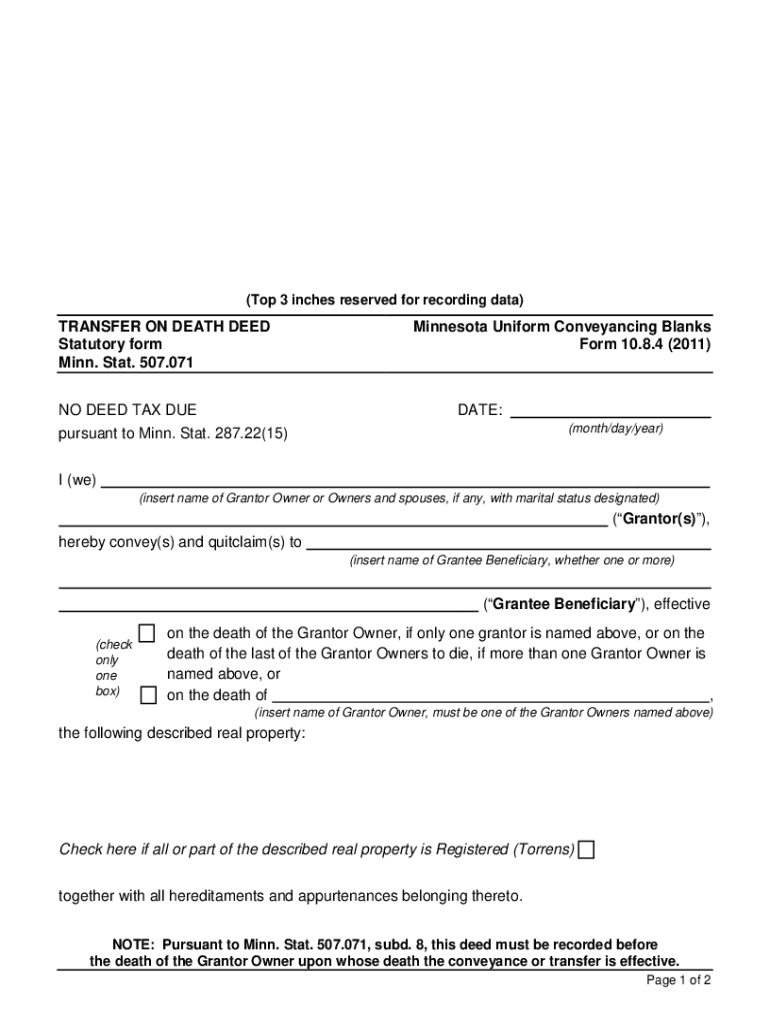
Transfer on Death Deed PDF Form


What is the Transfer On Death Deed PDF?
The Transfer On Death Deed (TOD) is a legal document that allows an individual to transfer their real estate assets to a designated beneficiary upon their death. This deed is particularly useful in Georgia as it simplifies the process of transferring property without the need for probate. The TOD deed can be downloaded in PDF format, making it accessible for individuals looking to complete their estate planning efficiently. By using this form, property owners can ensure that their assets are passed on to their heirs according to their wishes, without the complications often associated with traditional inheritance processes.
How to Use the Transfer On Death Deed PDF
Using the Transfer On Death Deed PDF involves several straightforward steps. First, download the form from a reliable source. Next, fill in the required information, including the property description and the beneficiary's details. It is essential to ensure that the beneficiary is clearly identified to avoid any confusion later. After completing the form, the property owner must sign it in the presence of a notary public to validate the document legally. Once notarized, the deed should be recorded with the county clerk's office where the property is located to ensure its effectiveness upon the owner's passing.
Steps to Complete the Transfer On Death Deed PDF
Completing the Transfer On Death Deed PDF requires careful attention to detail. Follow these steps:
- Download the TOD deed PDF from a trusted source.
- Enter the property owner's name and address accurately.
- Provide a detailed description of the property being transferred.
- List the beneficiary's full name and address.
- Sign the document in front of a notary public to ensure its legality.
- File the completed deed with the appropriate county office to make it effective.
Each of these steps is crucial to ensure that the deed is legally binding and that the intended beneficiary receives the property without complications.
Legal Use of the Transfer On Death Deed PDF
The Transfer On Death Deed PDF is recognized under Georgia law, allowing property owners to transfer their assets seamlessly. This legal instrument provides a way to avoid probate, which can be a lengthy and costly process. To ensure that the TOD deed is legally valid, it must be executed according to state laws, including proper signing and notarization. Furthermore, it is advisable to consult with a legal professional to ensure compliance with all relevant regulations and to address any specific concerns regarding the transfer of property upon death.
Key Elements of the Transfer On Death Deed PDF
Several key elements must be included in the Transfer On Death Deed PDF to ensure its validity:
- Property Description: A clear and accurate description of the real estate being transferred.
- Beneficiary Information: Full name and address of the designated beneficiary.
- Owner's Signature: The property owner's signature is required for the deed to be valid.
- Notarization: The document must be notarized to ensure its legal standing.
- Recording: The deed should be recorded with the local county office to be effective.
Including these elements helps prevent disputes and ensures that the transfer of property occurs smoothly upon the owner's death.
State-Specific Rules for the Transfer On Death Deed PDF
In Georgia, the Transfer On Death Deed is governed by specific state laws that dictate how the deed must be executed and recorded. These rules include the requirement for notarization and the necessity of filing the deed with the county clerk's office where the property is located. Additionally, Georgia law allows for the designation of multiple beneficiaries, but it is crucial to specify how the property will be divided among them. Understanding these state-specific rules is essential for ensuring that the TOD deed is effective and legally binding.
Quick guide on how to complete transfer on death deed pdf
Complete Transfer On Death Deed Pdf effortlessly on any device
Digital document management has become favored among businesses and individuals. It offers an ideal eco-friendly alternative to conventional printed and signed documents, allowing you to locate the proper form and securely keep it online. airSlate SignNow equips you with all the resources necessary to create, modify, and eSign your paperwork swiftly and without holdups. Manage Transfer On Death Deed Pdf from any device using airSlate SignNow's Android or iOS applications and simplify any document-related task today.
The easiest way to modify and eSign Transfer On Death Deed Pdf without effort
- Locate Transfer On Death Deed Pdf and click Get Form to begin.
- Utilize the tools we offer to submit your form.
- Highlight important sections of your documents or obscure confidential details with tools that airSlate SignNow provides specifically for this purpose.
- Create your signature with the Sign tool, which takes seconds and holds the same legal validity as a traditional ink signature.
- Review the information and hit the Done button to save your modifications.
- Select how you would like to send your form, via email, SMS, or invitation link, or download it to your computer.
Forget about lost or misplaced paperwork, tedious form searching, or mistakes that necessitate printing new copies. airSlate SignNow fulfills your document management needs in just a few clicks from any device you prefer. Modify and eSign Transfer On Death Deed Pdf and ensure outstanding communication throughout your document preparation process with airSlate SignNow.
Create this form in 5 minutes or less
Create this form in 5 minutes!
How to create an eSignature for the transfer on death deed pdf
The way to create an eSignature for your PDF document in the online mode
The way to create an eSignature for your PDF document in Chrome
The best way to make an electronic signature for putting it on PDFs in Gmail
How to create an eSignature from your mobile device
The best way to generate an electronic signature for a PDF document on iOS devices
How to create an eSignature for a PDF file on Android devices
People also ask
-
What is a transfer on death deed in Georgia?
A transfer on death deed in Georgia allows property owners to transfer their real estate to beneficiaries upon their death without going through probate. This document ensures a streamlined transfer process and can be a vital part of estate planning. For detailed instructions, consider looking for a 'transfer on death deed Georgia PDF download' to help you prepare this document effectively.
-
How can I obtain a transfer on death deed Georgia PDF download?
You can easily obtain a transfer on death deed Georgia PDF download from various online legal resources or our platform. airSlate SignNow offers a convenient way to access and complete the necessary documentation digitally. Simply visit our landing page to find the relevant forms and guides.
-
What are the benefits of using a transfer on death deed?
Utilizing a transfer on death deed provides several benefits, including avoiding probate, simplifying the transfer process, and maintaining control over the property during your lifetime. This deed allows you to designate beneficiaries directly, ensuring your wishes are honored without court intervention. For your convenience, you can find a transfer on death deed Georgia PDF download through our site.
-
Is there a fee associated with downloading the transfer on death deed?
Typically, downloading a transfer on death deed Georgia PDF is free, depending on the source you choose. However, if you require additional services, such as legal assistance or document storage, there may be associated fees. Check our airSlate SignNow platform for offers and competitive pricing.
-
Can I edit the transfer on death deed after downloading it?
Yes, you can edit the transfer on death deed after downloading the Georgia PDF, especially if you need to customize it for your beneficiaries. Make sure to fill in all the required information accurately to ensure the document's validity. Use airSlate SignNow for easy editing and eSigning options.
-
Is a transfer on death deed legal in Georgia?
Yes, the transfer on death deed is legal in Georgia and is recognized by state law. It is an effective tool for estate planning and is designed to make property transfer easier for your heirs. If you want to create one, you can find a reliable transfer on death deed Georgia PDF download on our site.
-
How does the process of executing a transfer on death deed work?
To execute a transfer on death deed in Georgia, you need to complete the form, sign it in front of a notary, and file it with the county's land records office. This legally ensures that your property will be transferred to the designated beneficiaries after your death. For more straightforward access to the form, download our transfer on death deed Georgia PDF.
Get more for Transfer On Death Deed Pdf
- Inf 1133 commercial requester account instructionsapplication intellicorp form
- Inv 172a rev dmv ca form
- Bmv wooster power of attorney form 2004
- Form 362 chp 1999
- Department of california highway patrol application for terminal inspection 2007 form
- Google reg 227 form
- Owneramp39s request to purge a manufactured home title coloradogov colorado form
- Co driver handbook form
Find out other Transfer On Death Deed Pdf
- eSign Iowa Standard rental agreement Free
- eSignature Florida Profit Sharing Agreement Template Online
- eSignature Florida Profit Sharing Agreement Template Myself
- eSign Massachusetts Simple rental agreement form Free
- eSign Nebraska Standard residential lease agreement Now
- eSign West Virginia Standard residential lease agreement Mobile
- Can I eSign New Hampshire Tenant lease agreement
- eSign Arkansas Commercial real estate contract Online
- eSign Hawaii Contract Easy
- How Do I eSign Texas Contract
- How To eSign Vermont Digital contracts
- eSign Vermont Digital contracts Now
- eSign Vermont Digital contracts Later
- How Can I eSign New Jersey Contract of employment
- eSignature Kansas Travel Agency Agreement Now
- How Can I eSign Texas Contract of employment
- eSignature Tennessee Travel Agency Agreement Mobile
- eSignature Oregon Amendment to an LLC Operating Agreement Free
- Can I eSign Hawaii Managed services contract template
- How Do I eSign Iowa Managed services contract template