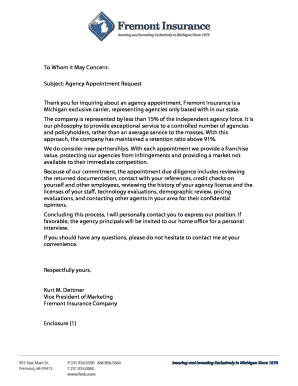
To Whom it May Concern Form Fill Up


What is the To Whom It May Concern Letter?
The to whom it may concern letter is a formal document used to address an unspecified recipient. It serves various purposes, such as providing references, verifying employment, or confirming qualifications. This letter is often utilized in professional settings, such as job applications or academic admissions, where the writer may not know the specific individual who will review the document. Its generality allows it to be versatile, making it suitable for various situations.
Key Elements of the To Whom It May Concern Letter
A well-structured to whom it may concern letter typically includes several key elements to ensure clarity and professionalism:
- Date: The date when the letter is written, positioned at the top.
- Sender's Information: The name, address, and contact details of the sender.
- Recipient's Information: While unspecified, it should still include "To Whom It May Concern."
- Body: The main content of the letter, detailing the purpose and relevant information.
- Closing: A polite closing statement followed by the sender's signature and printed name.
Steps to Complete the To Whom It May Concern Letter
Creating an effective to whom it may concern letter involves several straightforward steps:
- Start with the date: Place the date at the top of the letter.
- Include your information: Write your name, address, and contact details.
- Address the letter: Use "To Whom It May Concern" as the salutation.
- Write the body: Clearly state the purpose of the letter and include any necessary details.
- Close the letter: End with a courteous closing statement and your signature.
Legal Use of the To Whom It May Concern Letter
The to whom it may concern letter can carry legal weight, particularly in employment verification or reference situations. To ensure its legality, the letter should be accurate and truthful. Misrepresentation can lead to legal repercussions, especially if the letter is used in official capacities, such as background checks or legal proceedings. It is advisable to keep a record of the letter for future reference.
Examples of Using the To Whom It May Concern Letter
There are various scenarios where a to whom it may concern letter can be effectively utilized:
- Employment Verification: A former employer may write a letter to confirm an employee's job title and duration of employment.
- Reference Letter: A colleague or supervisor may provide a letter attesting to an individual's skills and character.
- Academic Purposes: Students may use this letter to verify their enrollment or academic achievements for scholarship applications.
Quick guide on how to complete to whom it may concern form fill up
Complete To Whom It May Concern Form Fill Up effortlessly on any device
Digital document management has become popular among businesses and individuals. It offers a perfect eco-friendly substitute for conventional printed and signed paperwork, allowing you to access the necessary form and securely store it online. airSlate SignNow provides you with all the tools required to create, modify, and eSign your documents quickly without delays. Manage To Whom It May Concern Form Fill Up on any device with airSlate SignNow Android or iOS applications and enhance any document-focused process today.
The easiest way to modify and eSign To Whom It May Concern Form Fill Up without breaking a sweat
- Obtain To Whom It May Concern Form Fill Up and then click Get Form to begin.
- Utilize the tools we offer to complete your document.
- Emphasize important sections of your documents or obscure sensitive information with tools that airSlate SignNow provides specifically for that purpose.
- Create your eSignature with the Sign tool, which takes seconds and carries the same legal authority as a traditional wet ink signature.
- Review all the details and then click on the Done button to finalize your changes.
- Select your preferred method to send your form, via email, SMS, or invite link, or download it to your computer.
Eliminate concerns about lost or misplaced files, cumbersome form navigation, or mistakes that require reprinting new document copies. airSlate SignNow meets your document management needs in just a few clicks from any device you choose. Modify and eSign To Whom It May Concern Form Fill Up and ensure effective communication at any stage of the form preparation process with airSlate SignNow.
Create this form in 5 minutes or less
Create this form in 5 minutes!
How to create an eSignature for the to whom it may concern form fill up
How to create an electronic signature for a PDF online
How to create an electronic signature for a PDF in Google Chrome
How to create an e-signature for signing PDFs in Gmail
How to create an e-signature right from your smartphone
How to create an e-signature for a PDF on iOS
How to create an e-signature for a PDF on Android
People also ask
-
What is a 'to whom it may concern letter'?
A 'to whom it may concern letter' is a formal document that is used to address an unknown recipient. It is often employed for job applications, reference letters, or official communications where the specific individual is not known. By using airSlate SignNow, you can easily create and send this type of letter securely.
-
How can I create a 'to whom it may concern letter' using airSlate SignNow?
Creating a 'to whom it may concern letter' with airSlate SignNow is straightforward. You can choose from various templates, customize your letter with the necessary details, and then send it for eSignature. Our platform is designed to streamline this process, making it quick and efficient.
-
Is there a cost associated with sending a 'to whom it may concern letter' through airSlate SignNow?
Yes, there is a cost associated with using airSlate SignNow, but we offer competitive pricing that is budget-friendly. Depending on your needs, you can choose a plan that best suits your business requirements. Investing in our solution provides signNow value, especially when sending documents like a 'to whom it may concern letter.’
-
What features does airSlate SignNow offer for 'to whom it may concern letters'?
airSlate SignNow offers a range of features for managing 'to whom it may concern letters,' including customizable templates, eSigning capabilities, and automated workflows. You can track the status of your document and ensure it is signed promptly. This enhances both efficiency and professionalism when sending your letters.
-
Are there any integrations available with airSlate SignNow for sending 'to whom it may concern letters'?
Yes, airSlate SignNow integrates with various applications that can enhance your document management experience. You can link it with CRM systems, cloud storage, and other tools to streamline the process of sending a 'to whom it may concern letter.' These integrations help manage your documents more effectively.
-
What are the benefits of using airSlate SignNow for 'to whom it may concern letters'?
Using airSlate SignNow to manage your 'to whom it may concern letters' provides benefits such as increased security, ease of use, and quick turnaround times. Our platform ensures that your documents are securely stored and transmitted, while the user-friendly interface allows for efficient letter creation and sending.
-
Can I track the status of my 'to whom it may concern letter' sent through airSlate SignNow?
Absolutely! airSlate SignNow provides tracking features that allow you to monitor the status of your 'to whom it may concern letter' in real-time. You will receive notifications when the document is viewed and signed, ensuring that you stay informed throughout the process.
Get more for To Whom It May Concern Form Fill Up
Find out other To Whom It May Concern Form Fill Up
- How To Sign Missouri Real Estate Warranty Deed
- Sign Nebraska Real Estate Letter Of Intent Online
- Sign Nebraska Real Estate Limited Power Of Attorney Mobile
- How Do I Sign New Mexico Sports Limited Power Of Attorney
- Sign Ohio Sports LLC Operating Agreement Easy
- Sign New Jersey Real Estate Limited Power Of Attorney Computer
- Sign New Mexico Real Estate Contract Safe
- How To Sign South Carolina Sports Lease Termination Letter
- How Can I Sign New York Real Estate Memorandum Of Understanding
- Sign Texas Sports Promissory Note Template Online
- Sign Oregon Orthodontists Last Will And Testament Free
- Sign Washington Sports Last Will And Testament Free
- How Can I Sign Ohio Real Estate LLC Operating Agreement
- Sign Ohio Real Estate Quitclaim Deed Later
- How Do I Sign Wisconsin Sports Forbearance Agreement
- How To Sign Oregon Real Estate Resignation Letter
- Can I Sign Oregon Real Estate Forbearance Agreement
- Sign Pennsylvania Real Estate Quitclaim Deed Computer
- How Do I Sign Pennsylvania Real Estate Quitclaim Deed
- How Can I Sign South Dakota Orthodontists Agreement