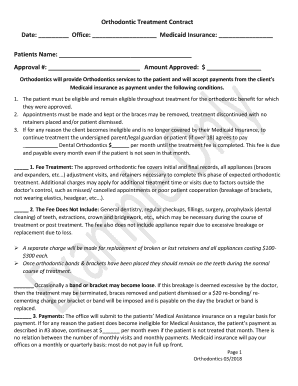
Orthodontic Contract Form


What is the orthodontic contract?
The orthodontic contract is a legally binding agreement between an orthodontist and a patient, outlining the terms and conditions of orthodontic treatment. This document typically includes details such as the scope of treatment, payment plans, and the responsibilities of both parties. It serves to protect both the provider and the patient by clearly defining expectations and obligations throughout the treatment process.
Key elements of the orthodontic contract
Understanding the essential components of an orthodontic treatment contract is crucial for both parties. Key elements often include:
- Patient Information: Personal details of the patient, including contact information and medical history.
- Treatment Plan: A detailed description of the proposed orthodontic procedures and expected outcomes.
- Payment Terms: Information regarding costs, payment schedules, and insurance coverage.
- Duration of Treatment: An estimated timeline for the completion of the orthodontic work.
- Cancellation Policy: Terms regarding the cancellation of appointments and the contract itself.
- Consent for Treatment: A section where the patient acknowledges understanding the treatment and associated risks.
Steps to complete the orthodontic contract
Completing the orthodontic treatment contract involves several straightforward steps. Follow these to ensure accuracy and compliance:
- Gather Necessary Information: Collect all required personal and medical information before starting the form.
- Review the Treatment Plan: Understand the proposed orthodontic procedures and discuss any questions with the orthodontist.
- Fill Out the Contract: Carefully complete the contract, ensuring all sections are filled out accurately.
- Sign the Document: Use a secure eSignature solution to sign the contract digitally, ensuring it meets legal requirements.
- Keep a Copy: Retain a copy of the signed contract for your records, which can be helpful for future reference.
Legal use of the orthodontic contract
The legal validity of an orthodontic treatment contract is contingent upon compliance with relevant laws and regulations. In the United States, eSignatures are recognized as legally binding under the ESIGN Act and UETA, provided that certain criteria are met. This includes ensuring that the signer has consented to use electronic records and signatures. Additionally, the contract must be clear and unambiguous to avoid disputes.
How to use the orthodontic contract
Using the orthodontic treatment contract effectively involves understanding its purpose and how it operates within the treatment process. Once signed, the contract serves as a reference point for both the orthodontist and the patient. It outlines the agreed-upon treatment plan and payment structure, ensuring both parties are aligned on expectations. Regularly reviewing the contract throughout the treatment can help address any changes or concerns that may arise.
Digital vs. paper version
Choosing between a digital or paper version of the orthodontic treatment contract can impact the efficiency and security of the signing process. Digital contracts offer several advantages, including easier storage, quick access, and enhanced security features such as encryption and audit trails. In contrast, paper contracts may require physical storage and can be more cumbersome to manage. Opting for a digital solution can streamline the process and ensure compliance with legal standards.
Quick guide on how to complete orthodontic contract
Complete Orthodontic Contract seamlessly on any device
Digital document management has become increasingly popular among businesses and individuals. It offers a perfect environmentally friendly substitute to traditional printed and signed papers, as you can locate the appropriate form and securely save it online. airSlate SignNow equips you with all the tools necessary to create, modify, and eSign your documents quickly without delays. Manage Orthodontic Contract on any platform using airSlate SignNow Android or iOS applications and simplify any document-oriented procedure today.
The easiest method to modify and eSign Orthodontic Contract effortlessly
- Find Orthodontic Contract and click on Get Form to begin.
- Utilize the tools we provide to fill out your form.
- Emphasize pertinent sections of the documents or conceal sensitive details with tools that airSlate SignNow offers specifically for this purpose.
- Generate your eSignature using the Sign feature, which takes seconds and carries the same legal validity as a conventional wet ink signature.
- Review all the information and click on the Done button to save your modifications.
- Choose how you wish to send your form, via email, SMS, or invitation link, or download it to your computer.
Forget about lost or misplaced files, tedious form searching, or mistakes that necessitate printing new document copies. airSlate SignNow meets all your needs in document management in just a few clicks from any device you prefer. Edit and eSign Orthodontic Contract and ensure excellent communication at any stage of the form preparation process with airSlate SignNow.
Create this form in 5 minutes or less
Create this form in 5 minutes!
How to create an eSignature for the orthodontic contract
How to create an electronic signature for a PDF online
How to create an electronic signature for a PDF in Google Chrome
How to create an e-signature for signing PDFs in Gmail
How to create an e-signature right from your smartphone
How to create an e-signature for a PDF on iOS
How to create an e-signature for a PDF on Android
People also ask
-
What is an orthodontic contract sample?
An orthodontic contract sample is a template that outlines the terms and conditions of orthodontic services between a provider and a patient. This document typically includes details about treatment plans, payment schedules, and patient responsibilities. Using an orthodontic contract sample can streamline the onboarding process for practices and enhance communication with patients.
-
How can airSlate SignNow help with orthodontic contract samples?
airSlate SignNow allows orthodontic practices to easily create, send, and eSign orthodontic contract samples securely and efficiently. With its user-friendly interface, you can customize templates to fit your practice's specific needs. This ensures that patient agreements are not only legally binding but also clear and straightforward.
-
Are there any costs associated with using the orthodontic contract sample through airSlate SignNow?
The pricing for using airSlate SignNow varies based on the plan you choose, but it is designed to be cost-effective for orthodontic practices of all sizes. Different plans provide various features, including templates and integrations that can enhance your workflow. Be sure to check the pricing page for the most accurate and up-to-date information regarding orthodontic contract samples.
-
Can I customize an orthodontic contract sample in airSlate SignNow?
Yes, airSlate SignNow offers robust customization options for your orthodontic contract sample. You can adjust the text, add your practice's branding, and modify terms to fit your specific requirements. This flexibility ensures that your contracts meet both legal standards and your operational needs.
-
What features does airSlate SignNow offer for managing orthodontic contract samples?
Key features of airSlate SignNow for orthodontic contract samples include electronic signatures, document templates, and real-time collaboration tools. These features facilitate faster processing of agreements, making it easier for both the orthodontist and patient to finalize contracts without delays. Enhanced security measures are also in place to protect sensitive information.
-
How does airSlate SignNow integrate with other tools for orthodontic practices?
airSlate SignNow provides integration capabilities with various tools commonly used in orthodontic practices, such as practice management software and CRMs. This integration allows for seamless data transfer and saves time when managing patient information and contracts. You'll find that having your orthodontic contract sample connected to your existing system improves overall efficiency.
-
What are the benefits of using an orthodontic contract sample in my practice?
Utilizing an orthodontic contract sample in your practice offers several benefits, including clearer communication with patients, improved legal protection, and quicker onboarding processes. These samples standardize agreements, reducing the likelihood of misunderstandings. Ultimately, they enhance patient satisfaction and trust in your services.
Get more for Orthodontic Contract
Find out other Orthodontic Contract
- How To Integrate Sign in Banking
- How To Use Sign in Banking
- Help Me With Use Sign in Banking
- Can I Use Sign in Banking
- How Do I Install Sign in Banking
- How To Add Sign in Banking
- How Do I Add Sign in Banking
- How Can I Add Sign in Banking
- Can I Add Sign in Banking
- Help Me With Set Up Sign in Government
- How To Integrate eSign in Banking
- How To Use eSign in Banking
- How To Install eSign in Banking
- How To Add eSign in Banking
- How To Set Up eSign in Banking
- How To Save eSign in Banking
- How To Implement eSign in Banking
- How To Set Up eSign in Construction
- How To Integrate eSign in Doctors
- How To Use eSign in Doctors