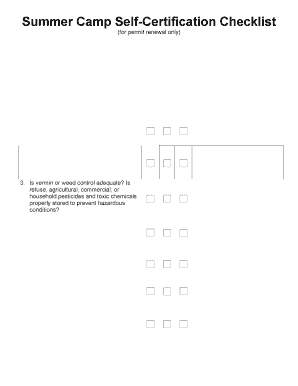
Summer Camp Self Certification Checklist NYC Gov 2014


What is the Summer Camp Self Certification Checklist NYC gov
The Summer Camp Self Certification Checklist NYC gov is a crucial document designed for summer camp operators in New York City. This checklist ensures that camps meet health and safety regulations mandated by the city. It serves as a self-assessment tool, allowing camp directors to verify compliance with the necessary guidelines before the camp opens. By completing this checklist, camps can demonstrate their commitment to providing a safe environment for children and staff.
How to use the Summer Camp Self Certification Checklist NYC gov
To effectively use the Summer Camp Self Certification Checklist NYC gov, camp operators should first download the checklist from the official NYC government website. It is essential to review each item on the checklist carefully, ensuring that all requirements are met. Operators should gather the necessary documentation and evidence to support their compliance. Once completed, the checklist must be signed and submitted to the appropriate city agency, confirming that the camp adheres to all safety and health regulations.
Steps to complete the Summer Camp Self Certification Checklist NYC gov
Completing the Summer Camp Self Certification Checklist NYC gov involves several key steps:
- Download the checklist from the NYC government website.
- Review each requirement thoroughly to understand what is needed.
- Gather documentation that proves compliance with health and safety standards.
- Complete the checklist by marking all applicable items and providing necessary details.
- Sign the checklist to affirm that all information is accurate.
- Submit the completed checklist to the relevant city agency before the camp opens.
Key elements of the Summer Camp Self Certification Checklist NYC gov
The Summer Camp Self Certification Checklist NYC gov includes several key elements that camp operators must address. These elements typically cover:
- Health and safety protocols, including sanitation measures.
- Staff qualifications and training requirements.
- Emergency preparedness plans.
- Facilities and equipment safety checks.
- Child supervision ratios and policies.
By ensuring compliance with these elements, camps can create a safe and enjoyable environment for all participants.
Legal use of the Summer Camp Self Certification Checklist NYC gov
The legal use of the Summer Camp Self Certification Checklist NYC gov is essential for compliance with city regulations. By completing and submitting this checklist, camp operators affirm their adherence to local laws governing summer camps. This legal framework is designed to protect the health and safety of children attending these camps. It is important for operators to retain a copy of the completed checklist for their records, as it may be required for inspections or audits by city officials.
Form Submission Methods for the Summer Camp Self Certification Checklist NYC gov
The Summer Camp Self Certification Checklist NYC gov can be submitted through various methods, ensuring convenience for camp operators. The primary submission methods include:
- Online submission through the official NYC government portal.
- Mailing a physical copy to the designated city agency.
- In-person submission at local government offices, if applicable.
Operators should choose the method that best suits their needs and ensure that the checklist is submitted before the camp's opening date.
Quick guide on how to complete summer camp self certification checklist nycgov
Complete Summer Camp Self Certification Checklist NYC gov effortlessly on any device
Digital document management has gained traction among businesses and individuals. It serves as an ideal eco-friendly substitute for conventional printed and signed paperwork, allowing you to locate the right form and securely save it online. airSlate SignNow provides all the essential tools to create, edit, and electronically sign your documents swiftly without any hindrances. Manage Summer Camp Self Certification Checklist NYC gov on any device with the airSlate SignNow apps for Android or iOS and streamline any document-related task today.
How to edit and electronically sign Summer Camp Self Certification Checklist NYC gov with ease
- Find Summer Camp Self Certification Checklist NYC gov and then click Get Form to begin.
- Make use of the tools we provide to submit your document.
- Emphasize important sections of your documents or obscure sensitive information with specialized tools that airSlate SignNow offers.
- Craft your eSignature using the Sign tool, which only takes seconds and holds the same legal validity as a conventional handwritten signature.
- Review all the details and then click the Done button to save your modifications.
- Select your preferred method for sending your form, whether by email, text message (SMS), or invitation link, or download it to your computer.
Say goodbye to lost or misplaced documents, tedious form searching, or mistakes that require reprinting new copies. airSlate SignNow meets all your document management needs in just a few clicks from any device you prefer. Edit and electronically sign Summer Camp Self Certification Checklist NYC gov and ensure excellent communication at every stage of the form preparation process with airSlate SignNow.
Create this form in 5 minutes or less
Find and fill out the correct summer camp self certification checklist nycgov
Create this form in 5 minutes!
How to create an eSignature for the summer camp self certification checklist nycgov
The way to create an electronic signature for a PDF document online
The way to create an electronic signature for a PDF document in Google Chrome
How to generate an eSignature for signing PDFs in Gmail
The best way to make an eSignature from your smart phone
The best way to create an eSignature for a PDF document on iOS
The best way to make an eSignature for a PDF file on Android OS
People also ask
-
What is the Summer Camp Self Certification Checklist NYC gov?
The Summer Camp Self Certification Checklist NYC gov is a comprehensive guide provided by the city government to ensure that summer camps meet all health and safety requirements. This checklist streamlines the certification process for camps and helps organizers confirm compliance with regulations.
-
How do I obtain the Summer Camp Self Certification Checklist NYC gov?
You can easily access the Summer Camp Self Certification Checklist NYC gov online through the official NYC government website. This resource is available for download and is designed to assist camp directors in completing the necessary self-certification documentation.
-
What are the benefits of using the Summer Camp Self Certification Checklist NYC gov?
Using the Summer Camp Self Certification Checklist NYC gov ensures that your camp adheres to local guidelines, enhancing the safety of participants. It also plays a crucial role in gaining trust from parents, demonstrating that you prioritize the health and well-being of their children.
-
Are there any costs associated with the Summer Camp Self Certification Checklist NYC gov?
There are no costs associated with obtaining the Summer Camp Self Certification Checklist NYC gov as it is a free resource provided by the city government. Utilizing this checklist helps save on potential fines and ensures compliance without additional financial burden.
-
Can the Summer Camp Self Certification Checklist NYC gov be integrated with other tools?
Yes, the Summer Camp Self Certification Checklist NYC gov can be integrated with various document management tools, such as airSlate SignNow. This allows you to streamline the signing and storage of completed checklists, making the process more efficient.
-
What features are included in the Summer Camp Self Certification Checklist NYC gov?
The Summer Camp Self Certification Checklist NYC gov includes sections on health protocols, safety procedures, and required documentation. Each section is designed to guide camp operators through the process of meeting NYC health standards effectively.
-
How can using airSlate SignNow enhance the Summer Camp Self Certification Checklist NYC gov process?
By using airSlate SignNow in conjunction with the Summer Camp Self Certification Checklist NYC gov, you can easily eSign and store your completed checklists electronically. This not only saves time but also ensures that you have a secure, accessible record of compliance at your fingertips.
Get more for Summer Camp Self Certification Checklist NYC gov
- Il compliance form
- Hearing request to contest delinquent child support payment form
- Documentation of self help supportrecovery program illinois form
- Breath alcohol ignition interlock device baiid illinois secretary of form
- Hearing request safety responsibility suspension illinois form
- State of illinois final waiver of lien form
- Il mason license city chicago form
- Hearing requirements illinois secretary of state form
Find out other Summer Camp Self Certification Checklist NYC gov
- Sign Police PPT Alaska Online
- How To Sign Rhode Island Real Estate LLC Operating Agreement
- How Do I Sign Arizona Police Resignation Letter
- Sign Texas Orthodontists Business Plan Template Later
- How Do I Sign Tennessee Real Estate Warranty Deed
- Sign Tennessee Real Estate Last Will And Testament Free
- Sign Colorado Police Memorandum Of Understanding Online
- How To Sign Connecticut Police Arbitration Agreement
- Sign Utah Real Estate Quitclaim Deed Safe
- Sign Utah Real Estate Notice To Quit Now
- Sign Hawaii Police LLC Operating Agreement Online
- How Do I Sign Hawaii Police LLC Operating Agreement
- Sign Hawaii Police Purchase Order Template Computer
- Sign West Virginia Real Estate Living Will Online
- How Can I Sign West Virginia Real Estate Confidentiality Agreement
- Sign West Virginia Real Estate Quitclaim Deed Computer
- Can I Sign West Virginia Real Estate Affidavit Of Heirship
- Sign West Virginia Real Estate Lease Agreement Template Online
- How To Sign Louisiana Police Lease Agreement
- Sign West Virginia Orthodontists Business Associate Agreement Simple