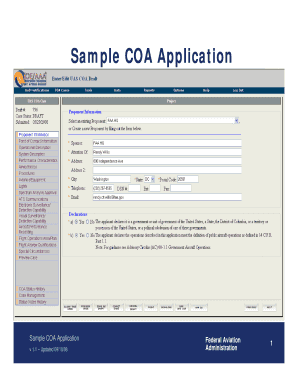
Coa Sample Forms


What is the COA Application Form?
The COA application form, or Certificate of Authenticity application form, is a critical document used to verify the authenticity of various items, such as collectibles, artwork, or other valuable assets. This form serves as a formal declaration that the item in question has been examined and confirmed by an authorized entity. It typically includes details such as the item’s description, the appraiser's credentials, and the date of evaluation.
Steps to Complete the COA Application Form
Completing the COA application form involves several key steps to ensure accuracy and compliance. First, gather all necessary information about the item, including its history, condition, and provenance. Next, fill out the form with precise details, ensuring that all fields are completed as required. After completing the form, review it for any errors or omissions. Finally, submit the form to the appropriate authority or organization for processing.
Legal Use of the COA Application Form
The COA application form holds significant legal weight, as it can be used in various legal contexts, including disputes over ownership or authenticity. For the form to be legally valid, it must meet specific requirements, such as being signed by a qualified appraiser and including all pertinent information. Compliance with relevant laws and regulations is essential to ensure that the COA is recognized in legal matters.
Key Elements of the COA Application Form
Several key elements must be included in the COA application form to ensure its effectiveness. These elements typically include:
- Item Description: A detailed account of the item, including its features and any distinguishing marks.
- Appraiser Information: The name, qualifications, and contact details of the appraiser who verifies the item.
- Date of Evaluation: The date on which the item was assessed for authenticity.
- Signature: The appraiser's signature, which validates the authenticity of the information provided.
How to Obtain the COA Application Form
The COA application form can typically be obtained from various sources, including online platforms that specialize in collectibles and authentication services. Many organizations provide downloadable versions of the form in PDF format, making it easy for users to access and complete. Additionally, some institutions may offer physical copies of the form upon request.
Form Submission Methods
Once the COA application form is completed, it can be submitted through various methods, depending on the organization’s requirements. Common submission methods include:
- Online Submission: Many organizations allow users to submit the form electronically through their websites.
- Mail: The completed form can be printed and sent via postal service to the designated address.
- In-Person: Some organizations may require or allow users to submit the form in person at their offices.
Quick guide on how to complete coa sample forms
Finish Coa Sample Forms effortlessly on any gadget
Digital document management has gained traction among companies and individuals. It serves as an ideal environmentally-friendly substitute for conventional printed and signed documents, allowing you to obtain the proper form and securely store it online. airSlate SignNow provides all the resources you require to create, alter, and eSign your documents swiftly without delays. Manage Coa Sample Forms on any platform using airSlate SignNow's Android or iOS applications and enhance any document-related task today.
How to modify and eSign Coa Sample Forms with ease
- Obtain Coa Sample Forms and click Get Form to begin.
- Use the tools we provide to fill out your form.
- Emphasize important parts of the documents or redact sensitive information with the tools that airSlate SignNow offers specifically for that function.
- Create your eSignature with the Sign tool, which takes moments and carries the same legal significance as a conventional handwritten signature.
- Verify the details and press the Done button to save your modifications.
- Select how you wish to send your form, via email, text message (SMS), or invitation link, or download it to your computer.
Forget about misplaced or lost documents, tedious form searching, or errors that necessitate printing new document copies. airSlate SignNow addresses your document management needs in just a few clicks from any device you prefer. Adjust and eSign Coa Sample Forms and ensure effective communication at every phase of your form preparation process with airSlate SignNow.
Create this form in 5 minutes or less
Create this form in 5 minutes!
How to create an eSignature for the coa sample forms
How to create an electronic signature for a PDF online
How to create an electronic signature for a PDF in Google Chrome
How to create an e-signature for signing PDFs in Gmail
How to create an e-signature right from your smartphone
How to create an e-signature for a PDF on iOS
How to create an e-signature for a PDF on Android
People also ask
-
What is the coa application form and how does it work?
The coa application form is a crucial document used for submitting a Certificate of Authenticity. With airSlate SignNow, you can easily fill out, customize, and eSign your coa application form, ensuring a seamless and efficient process for your document needs.
-
How much does it cost to use the coa application form feature?
airSlate SignNow offers a cost-effective solution for businesses looking to manage their documents, including the coa application form. Pricing plans vary, allowing you to choose the best option based on your company's needs, ensuring you only pay for what you use.
-
What features does airSlate SignNow offer for the coa application form?
airSlate SignNow provides various features for the coa application form, including customizable templates, eSigning capabilities, and document tracking. These features streamline your workflow and enhance the efficiency of processing your forms.
-
Is the coa application form secure with airSlate SignNow?
Yes, the coa application form processed through airSlate SignNow is secure. The platform employs advanced encryption and industry-standard security measures to ensure that all your sensitive data is protected throughout the signing process.
-
Can I integrate the coa application form with other tools?
Absolutely! airSlate SignNow allows seamless integrations with various tools and applications to optimize your workflow when using the coa application form. You can connect it with CRM systems, cloud storage, and other platforms to enhance your document management.
-
What are the benefits of using the coa application form online?
Using the coa application form online with airSlate SignNow offers numerous benefits, including faster processing times, reduced paper waste, and improved accuracy. The digital format also makes it easier to store, retrieve, and share your documents securely.
-
How can I track the status of my coa application form?
With airSlate SignNow, you can easily track the status of your coa application form in real time. The platform provides notifications and updates, allowing you to monitor who has viewed or signed your document, ensuring transparency throughout the process.
Get more for Coa Sample Forms
Find out other Coa Sample Forms
- eSign Arkansas Military Leave Policy Myself
- How To eSign Hawaii Time Off Policy
- How Do I eSign Hawaii Time Off Policy
- Help Me With eSign Hawaii Time Off Policy
- How To eSign Hawaii Addressing Harassement
- How To eSign Arkansas Company Bonus Letter
- eSign Hawaii Promotion Announcement Secure
- eSign Alaska Worksheet Strengths and Weaknesses Myself
- How To eSign Rhode Island Overtime Authorization Form
- eSign Florida Payroll Deduction Authorization Safe
- eSign Delaware Termination of Employment Worksheet Safe
- Can I eSign New Jersey Job Description Form
- Can I eSign Hawaii Reference Checking Form
- Help Me With eSign Hawaii Acknowledgement Letter
- eSign Rhode Island Deed of Indemnity Template Secure
- eSign Illinois Car Lease Agreement Template Fast
- eSign Delaware Retainer Agreement Template Later
- eSign Arkansas Attorney Approval Simple
- eSign Maine Car Lease Agreement Template Later
- eSign Oregon Limited Power of Attorney Secure