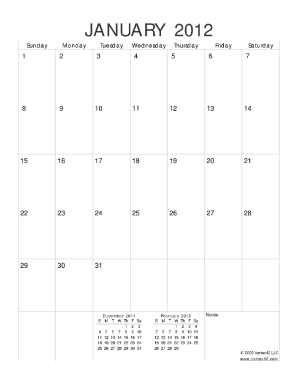
Fillable Calendar Form


What is the fillable calendar?
The fillable 2012 calendar is a digital document designed to help users organize their schedules for that specific year. This form allows individuals to input important dates, appointments, and events directly into a structured format. The fillable calendar is particularly useful for tracking deadlines, planning activities, and managing time effectively. It can be customized to suit personal or professional needs, making it a versatile tool for anyone looking to streamline their scheduling process.
How to use the fillable calendar
Using the fillable 2012 calendar is straightforward. Users can download the form and open it in a compatible PDF reader or word processor. Once opened, individuals can click on designated fields to enter information such as meetings, birthdays, or reminders. The calendar can be saved and printed, allowing for both digital and physical use. This flexibility enables users to maintain an organized schedule that suits their lifestyle.
Steps to complete the fillable calendar
Completing the fillable 2012 calendar involves several simple steps:
- Download the fillable calendar form from a trusted source.
- Open the document using a PDF reader or word processor.
- Click on the fields to enter your specific dates and events.
- Review the information for accuracy.
- Save the completed calendar for future reference.
- Print the calendar if a hard copy is needed.
Following these steps ensures that your fillable calendar is both functional and personalized.
Legal use of the fillable calendar
The fillable 2012 calendar can be utilized for various legal and organizational purposes. When used correctly, it can serve as a record of important dates, such as contract deadlines or compliance timelines. While the calendar itself does not hold legal weight, the information recorded can be crucial in business operations and personal planning. It is advisable to keep the calendar updated and backed up to ensure all critical dates are captured accurately.
Examples of using the fillable calendar
There are numerous ways to utilize the fillable 2012 calendar effectively:
- Tracking tax filing deadlines to ensure timely submissions.
- Scheduling appointments and meetings for personal or professional purposes.
- Planning events such as birthdays, anniversaries, or holidays.
- Managing project timelines and milestones in a business setting.
These examples highlight the calendar's versatility and its ability to cater to various scheduling needs.
Filing deadlines / Important dates
One of the key features of the fillable 2012 calendar is its ability to help users keep track of important filing deadlines. For instance, tax deadlines, such as April 15 for individual tax returns, can be marked clearly. Additionally, users can note other significant dates relevant to their personal or business obligations. This proactive approach to scheduling can prevent missed deadlines and associated penalties.
Quick guide on how to complete fillable calendar
Effortlessly prepare Fillable Calendar on any device
Managing documents online has gained traction among companies and individuals alike. It offers an ideal environmentally friendly substitute for traditional printed paperwork, as you can easily locate the necessary form and securely keep it online. airSlate SignNow provides all the resources you need to create, edit, and eSign your documents swiftly and without interruptions. Manage Fillable Calendar on any platform using the airSlate SignNow Android or iOS applications and simplify any document-related process today.
How to edit and eSign Fillable Calendar with ease
- Locate Fillable Calendar and click Get Form to begin.
- Use the tools available to fill out your form.
- Highlight important sections of the documents or obscure sensitive information with tools that airSlate SignNow specifically provides for that purpose.
- Generate your eSignature utilizing the Sign tool, which takes just seconds and carries the same legal validity as a conventional ink signature.
- Review the details and click the Done button to save your changes.
- Select your preferred method to send your form, via email, SMS, invite link, or download it to your computer.
Say goodbye to missing or lost files, tedious form searches, or mistakes that necessitate printing new document copies. airSlate SignNow meets your document management needs in just a few clicks from any device you choose. Edit and eSign Fillable Calendar and ensure effective communication at any stage of the form preparation process with airSlate SignNow.
Create this form in 5 minutes or less
Create this form in 5 minutes!
How to create an eSignature for the fillable calendar
How to create an electronic signature for a PDF online
How to create an electronic signature for a PDF in Google Chrome
How to create an e-signature for signing PDFs in Gmail
How to create an e-signature right from your smartphone
How to create an e-signature for a PDF on iOS
How to create an e-signature for a PDF on Android
People also ask
-
What is a fillable 2012 calendar?
A fillable 2012 calendar is a digital calendar format that allows users to input their events, appointments, and notes directly into the document. This makes it easy to customize and manage your schedule for the year 2012. With airSlate SignNow, you can download and start using a fillable 2012 calendar in no time.
-
How can I download a fillable 2012 calendar?
You can easily download a fillable 2012 calendar from the airSlate SignNow platform. Once you create an account, you’ll have access to various calendar templates that you can fill out and customize as needed. Simply choose the fillable 2012 calendar option and follow the prompts to download.
-
Is the fillable 2012 calendar compatible with other applications?
Yes, the fillable 2012 calendar created through airSlate SignNow can be easily integrated with various applications. Whether you're using project management tools or digital storage solutions, our fillable formats ensure seamless compatibility. This makes managing your schedule across different platforms effortless.
-
Can I share my fillable 2012 calendar with others?
Absolutely! airSlate SignNow allows you to share your fillable 2012 calendar with colleagues, friends, or family members. You can send it via email or generate a shareable link, so everyone can view or edit the calendar together, facilitating effective collaboration.
-
What are the benefits of using a fillable 2012 calendar?
Using a fillable 2012 calendar offers several benefits, including enhanced organization, easy customization, and the ability to quickly adjust plans as needed. It simplifies tracking important dates and tasks. With airSlate SignNow, you also have access to eSigning features that make process management more efficient.
-
Is there a cost associated with the fillable 2012 calendar?
airSlate SignNow offers free access to basic templates, including the fillable 2012 calendar. For advanced features and additional customization options, there may be subscription plans available. Check our pricing page for more details to find a plan that suits your needs.
-
Can I edit my fillable 2012 calendar after I fill it out?
Yes, you can easily edit your fillable 2012 calendar at any time after you initially fill it out. airSlate SignNow allows you to save and modify your calendar whenever necessary, ensuring it always reflects your current plans and schedules.
Get more for Fillable Calendar
Find out other Fillable Calendar
- Can I eSign Indiana Medical History
- eSign Idaho Emergency Contract Form Myself
- eSign Hawaii General Patient Information Fast
- Help Me With eSign Rhode Island Accident Medical Claim Form
- eSignature Colorado Demand for Payment Letter Mobile
- eSignature Colorado Demand for Payment Letter Secure
- eSign Delaware Shareholder Agreement Template Now
- eSign Wyoming Shareholder Agreement Template Safe
- eSign Kentucky Strategic Alliance Agreement Secure
- Can I eSign Alaska Equipment Rental Agreement Template
- eSign Michigan Equipment Rental Agreement Template Later
- Help Me With eSignature Washington IOU
- eSign Indiana Home Improvement Contract Myself
- eSign North Dakota Architectural Proposal Template Online
- How To eSignature Alabama Mechanic's Lien
- Can I eSign Alabama Car Insurance Quotation Form
- eSign Florida Car Insurance Quotation Form Mobile
- eSign Louisiana Car Insurance Quotation Form Online
- Can I eSign Massachusetts Car Insurance Quotation Form
- eSign Michigan Car Insurance Quotation Form Online