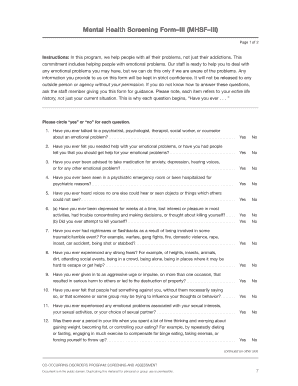
Mental Health Screening Form


What is the mental health screening form
The mental health screening form is a structured document designed to assess an individual's mental health status. This form typically includes a series of questions that evaluate various aspects of mental well-being, such as mood, anxiety levels, and coping mechanisms. It serves as a vital tool for healthcare professionals to identify potential mental health issues early, facilitating timely intervention and support. The responses gathered can help in creating personalized treatment plans and monitoring progress over time.
How to use the mental health screening form
Using the mental health screening form involves several straightforward steps. First, ensure that you have the latest version of the form, which can often be obtained from healthcare providers or mental health organizations. Next, find a quiet, comfortable space where you can reflect on the questions without distractions. As you fill out the form, answer each question honestly and thoughtfully to provide the most accurate picture of your mental health. After completing the form, review your responses and share them with a mental health professional for further evaluation and guidance.
Steps to complete the mental health screening form
Completing the mental health screening form can be broken down into a few essential steps:
- Gather necessary materials: Ensure you have the form, a pen or digital device, and a quiet environment.
- Read instructions carefully: Understand how to fill out the form and what each section entails.
- Answer questions honestly: Provide truthful responses to reflect your current mental health status.
- Review your answers: Check for completeness and clarity before submission.
- Submit the form: Follow the specified submission method, whether online or in-person.
Legal use of the mental health screening form
The legal use of the mental health screening form requires adherence to specific regulations to ensure its validity and confidentiality. In the United States, electronic signatures on such forms are recognized under the ESIGN Act and UETA, provided that the necessary criteria are met. This includes ensuring that the signer is informed about the electronic process and consents to it. Additionally, compliance with privacy laws such as HIPAA is crucial, as these laws protect the confidentiality of individuals' health information. Using a secure platform for completing and submitting the form enhances its legal standing and protects sensitive data.
Key elements of the mental health screening form
Several key elements are typically included in a mental health screening form. These may consist of:
- Personal information: Basic details such as name, age, and contact information.
- Assessment questions: A series of inquiries regarding mood, anxiety, stress levels, and coping strategies.
- Emergency contact: Information for a person to be contacted in case of a crisis.
- Consent statement: A section where the individual agrees to the use of their information for assessment and treatment purposes.
Examples of using the mental health screening form
The mental health screening form can be utilized in various settings to promote mental well-being. For instance, schools may use it to identify students who may benefit from counseling services. Healthcare providers often implement it during initial consultations to gauge a patient's mental health status. Additionally, workplaces may incorporate the form as part of employee wellness programs to ensure that staff members have access to necessary mental health resources. Each example underscores the form's versatility in supporting mental health initiatives across different environments.
Quick guide on how to complete mental health screening form
Effortlessly Prepare Mental Health Screening Form on Any Device
Digital document management has gained signNow traction among organizations and individuals. It offers a perfect environmentally friendly substitute to conventional printed and signed documents, as you can easily locate the correct form and securely store it online. airSlate SignNow equips you with all the tools needed to create, edit, and eSign your documents promptly without any holdups. Manage Mental Health Screening Form on any device with airSlate SignNow's Android or iOS applications and enhance any document-centric workflow today.
The simplest way to modify and eSign Mental Health Screening Form effortlessly
- Obtain Mental Health Screening Form and click Retrieve Form to start.
- Utilize the tools we offer to fill out your form.
- Highlight important sections of the documents or mask sensitive information with tools that airSlate SignNow provides specifically for that purpose.
- Create your eSignature with the Sign tool, which takes seconds and carries the same legal validity as a conventional wet ink signature.
- Review all the details and click on the Complete button to save your modifications.
- Select how you would like to send your form, via email, text message (SMS), or invitation link, or download it to your computer.
Say goodbye to lost or misplaced documents, tedious form searches, or errors that require reprinting new document copies. airSlate SignNow meets all your document management needs in just a few clicks from any device of your choice. Edit and eSign Mental Health Screening Form and guarantee seamless communication at any stage of your form preparation process with airSlate SignNow.
Create this form in 5 minutes or less
Create this form in 5 minutes!
How to create an eSignature for the mental health screening form
How to create an electronic signature for a PDF online
How to create an electronic signature for a PDF in Google Chrome
How to create an e-signature for signing PDFs in Gmail
How to create an e-signature right from your smartphone
How to create an e-signature for a PDF on iOS
How to create an e-signature for a PDF on Android
People also ask
-
What is a mental health screening form?
A mental health screening form is a tool used to assess an individual's mental health status. It typically includes various questions aimed at identifying symptoms of mental health issues. Utilizing an electronic signature platform like airSlate SignNow can streamline the process of sending and collecting these forms.
-
How can airSlate SignNow improve the mental health screening form process?
airSlate SignNow enhances the mental health screening form process by allowing users to easily send, sign, and store documents electronically. This accelerates turnaround times and reduces the likelihood of lost paperwork. Additionally, features like templates and automated workflows make managing multiple screenings more efficient.
-
What features does airSlate SignNow offer for mental health screening forms?
airSlate SignNow offers several features for mental health screening forms, including custom templates, secure cloud storage, and real-time tracking. These features help ensure that the forms are filled out, signed, and stored securely. Integration with other healthcare systems also improves accessibility.
-
Are there any costs associated with using airSlate SignNow for mental health screening forms?
Yes, there are pricing plans available for using airSlate SignNow for mental health screening forms. These plans are designed to be cost-effective, providing various features that accommodate different business sizes and needs. Interested users can explore the pricing options on the airSlate SignNow website.
-
Can I integrate airSlate SignNow with my existing healthcare systems for mental health screening forms?
Absolutely! airSlate SignNow offers integrations with various healthcare systems and applications. This allows for seamless linkage, making it easy to manage mental health screening forms alongside other patient data and workflows in order to provide better care.
-
Is airSlate SignNow user-friendly for clients filling out mental health screening forms?
Yes, airSlate SignNow is designed to be user-friendly, allowing clients to easily fill out mental health screening forms. The intuitive interface and mobile access ensure that clients can complete their forms quickly and conveniently from any device. This simplicity enhances user compliance and satisfaction.
-
How secure is airSlate SignNow when handling mental health screening forms?
Security is a top priority for airSlate SignNow, especially when handling sensitive documents like mental health screening forms. The platform employs robust encryption and complies with industry regulations to safeguard user data. This ensures that all signed forms are not only secure but also legally binding.
Get more for Mental Health Screening Form
- Llc 5 5 s form
- Affidavit for remittance agent license affidavit for remittance agent license form
- Upa illinois 2014 2019 form
- Bca 210 form
- Master promissory note instructions to complete student loan form
- Indiana beer wine form
- Temporary beer and wine permit bapplicationb state of indiana form
- Kansas di701 agriculture form
Find out other Mental Health Screening Form
- Electronic signature Utah Outsourcing Services Contract Online
- How To Electronic signature Wisconsin Debit Memo
- Electronic signature Delaware Junior Employment Offer Letter Later
- Electronic signature Texas Time Off Policy Later
- Electronic signature Texas Time Off Policy Free
- eSignature Delaware Time Off Policy Online
- Help Me With Electronic signature Indiana Direct Deposit Enrollment Form
- Electronic signature Iowa Overtime Authorization Form Online
- Electronic signature Illinois Employee Appraisal Form Simple
- Electronic signature West Virginia Business Ethics and Conduct Disclosure Statement Free
- Electronic signature Alabama Disclosure Notice Simple
- Electronic signature Massachusetts Disclosure Notice Free
- Electronic signature Delaware Drug Testing Consent Agreement Easy
- Electronic signature North Dakota Disclosure Notice Simple
- Electronic signature California Car Lease Agreement Template Free
- How Can I Electronic signature Florida Car Lease Agreement Template
- Electronic signature Kentucky Car Lease Agreement Template Myself
- Electronic signature Texas Car Lease Agreement Template Easy
- Electronic signature New Mexico Articles of Incorporation Template Free
- Electronic signature New Mexico Articles of Incorporation Template Easy