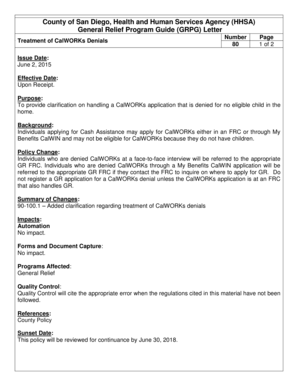
General Relief San Diego Form


What is the General Relief San Diego
The General Relief program in San Diego provides temporary financial assistance to individuals and families who are experiencing financial hardship and do not qualify for other forms of assistance. This program is designed to help cover basic living expenses such as food, shelter, and medical care. Eligibility is typically based on income, residency, and other criteria set by the County of San Diego. The General Relief amount varies depending on individual circumstances, and it aims to support those in need during challenging times.
How to obtain the General Relief San Diego
To obtain General Relief in San Diego, individuals must complete an application process. This can be done online, by mail, or in person at designated County offices. The application requires personal information, including financial details and proof of residency. It is essential to provide accurate and complete information to avoid delays in processing. After submission, applicants may need to participate in an interview to discuss their situation further and verify their eligibility.
Steps to complete the General Relief San Diego
Completing the General Relief application involves several key steps:
- Gather necessary documents, such as identification, proof of income, and residency.
- Access the General Relief application form online or obtain a physical copy from a County office.
- Fill out the application thoroughly, ensuring all sections are completed.
- Submit the application online, mail it to the appropriate office, or deliver it in person.
- Attend any required interviews or provide additional information as requested by the County.
Eligibility Criteria
Eligibility for the General Relief program in San Diego is determined by several factors, including:
- Residency in San Diego County.
- Income level that falls below the established threshold.
- Age and legal status, with specific requirements for adults and families.
- Availability of other forms of assistance, as the program is intended for those without alternative support.
Required Documents
When applying for General Relief in San Diego, applicants must provide specific documents to verify their eligibility. Required documents may include:
- Government-issued identification, such as a driver's license or state ID.
- Proof of income, including pay stubs or bank statements.
- Documentation of residency, such as a utility bill or lease agreement.
- Any additional paperwork requested by the County during the application process.
Form Submission Methods (Online / Mail / In-Person)
Applicants for General Relief in San Diego can submit their applications through various methods:
- Online submission via the County's official website, which is often the fastest option.
- Mailing the completed application to the designated County office.
- In-person submission at local County offices, where applicants can also receive assistance if needed.
Quick guide on how to complete general relief san diego
Achieve General Relief San Diego smoothly on any gadget
Web-based document management has become increasingly favored by organizations and individuals alike. It offers a superb environmentally friendly substitute for conventional printed and signed documents, as it allows you to access the required form and safely store it online. airSlate SignNow equips you with all the tools necessary to create, modify, and eSign your documents swiftly and without delays. Manage General Relief San Diego on any gadget using airSlate SignNow's Android or iOS applications and enhance any document-related process today.
The easiest method to modify and eSign General Relief San Diego effortlessly
- Obtain General Relief San Diego and click on Get Form to initiate.
- Employ the tools we offer to fill out your form.
- Emphasize pertinent sections of the documents or obscure private information with tools that airSlate SignNow has specifically designed for this purpose.
- Create your signature using the Sign feature, which takes mere moments and holds the same legal significance as a traditional handwritten signature.
- Review the information and click on the Done button to save your modifications.
- Choose your preferred method for sending your form, whether by email, text message (SMS), or invitation link, or download it to your computer.
Eliminate concerns about lost or misfiled documents, tedious form searches, or errors that necessitate printing new document copies. airSlate SignNow meets your document management needs in just a few clicks from any device you prefer. Modify and eSign General Relief San Diego and ensure excellent communication throughout the form preparation process with airSlate SignNow.
Create this form in 5 minutes or less
Create this form in 5 minutes!
How to create an eSignature for the general relief san diego
How to create an electronic signature for a PDF online
How to create an electronic signature for a PDF in Google Chrome
How to create an e-signature for signing PDFs in Gmail
How to create an e-signature right from your smartphone
How to create an e-signature for a PDF on iOS
How to create an e-signature for a PDF on Android
People also ask
-
What is airSlate SignNow, and how can it provide general relief in San Diego?
airSlate SignNow is a robust eSigning solution that helps businesses streamline their document workflows. In San Diego, it offers general relief by reducing the time and effort spent on manual paperwork, allowing users to easily send, sign, and manage documents electronically.
-
How much does airSlate SignNow cost for users in San Diego seeking general relief?
airSlate SignNow offers flexible pricing plans designed to fit various business needs. For users in San Diego looking for general relief, there are options ranging from individual plans to team packages, ensuring you can find a cost-effective solution that meets your document management requirements.
-
What features of airSlate SignNow cater to those looking for general relief in San Diego?
Key features of airSlate SignNow include customizable templates, secure cloud storage, and seamless collaboration tools. These functionalities specifically cater to businesses in San Diego aiming for general relief by simplifying the process of obtaining signatures and managing documents efficiently.
-
Can airSlate SignNow integrate with other tools for enhanced general relief in San Diego?
Yes, airSlate SignNow offers various integrations with popular software like Google Drive, Salesforce, and Microsoft Office. These integrations help businesses in San Diego achieve general relief by optimizing their workflows and ensuring that all document processes are interconnected and efficient.
-
How does airSlate SignNow enhance productivity for users in San Diego seeking general relief?
By automating the document signing process, airSlate SignNow signNowly enhances productivity. Businesses in San Diego can expect general relief as they eliminate the bottlenecks associated with paper-based workflows, allowing them to focus more on core activities and less on administrative tasks.
-
Is airSlate SignNow secure for businesses in San Diego looking for general relief?
Absolutely! airSlate SignNow prioritizes security with features like data encryption and compliance with various legal standards. For businesses in San Diego seeking general relief, this means their sensitive document transactions are protected, instilling confidence in the eSigning process.
-
What types of documents can I manage with airSlate SignNow for general relief in San Diego?
You can manage a wide variety of documents with airSlate SignNow, including contracts, agreements, and forms. This capability is particularly beneficial for businesses in San Diego looking for general relief, as it simplifies the handling of essential paperwork commonly used across different industries.
Get more for General Relief San Diego
- Supplement 3 georgia probate courts form
- Pro se motion example form
- Form 9014 2 notice of req of response generalpdf us bankruptcy ganb uscourts
- Instructions uncontested divorce packet without children form
- Hawaii 1d p motion form
- State of hawaii subpoena circuit court of the state hi form
- Writ of execution exhibit a hawaii state judiciary form
- 1 form 9 certificate from testing organization to be
Find out other General Relief San Diego
- eSign Hawaii Orthodontists Last Will And Testament Fast
- eSign South Dakota Legal Letter Of Intent Free
- eSign Alaska Plumbing Memorandum Of Understanding Safe
- eSign Kansas Orthodontists Contract Online
- eSign Utah Legal Last Will And Testament Secure
- Help Me With eSign California Plumbing Business Associate Agreement
- eSign California Plumbing POA Mobile
- eSign Kentucky Orthodontists Living Will Mobile
- eSign Florida Plumbing Business Plan Template Now
- How To eSign Georgia Plumbing Cease And Desist Letter
- eSign Florida Plumbing Credit Memo Now
- eSign Hawaii Plumbing Contract Mobile
- eSign Florida Plumbing Credit Memo Fast
- eSign Hawaii Plumbing Claim Fast
- eSign Hawaii Plumbing Letter Of Intent Myself
- eSign Hawaii Plumbing Letter Of Intent Fast
- Help Me With eSign Idaho Plumbing Profit And Loss Statement
- eSign Illinois Plumbing Letter Of Intent Now
- eSign Massachusetts Orthodontists Last Will And Testament Now
- eSign Illinois Plumbing Permission Slip Free