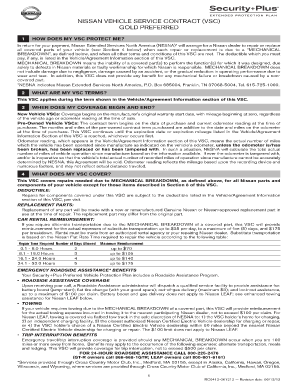
Nesna Cancellation Form


What is the Nissan Extended Warranty Cancellation Request Form?
The Nissan extended warranty cancellation request form is a specific document used by vehicle owners to formally request the cancellation of their Nissan extended warranty. This form is essential for ensuring that the cancellation process is documented and processed correctly. By submitting this form, customers can initiate the cancellation of their warranty coverage, which may include various plans like the Nissan Security Plus or the Quality Guard Plus warranty. Understanding the purpose and importance of this form is crucial for any Nissan owner considering cancellation.
How to Use the Nissan Extended Warranty Cancellation Request Form
Using the Nissan extended warranty cancellation request form involves a straightforward process. First, obtain the form from the official Nissan website or customer service. Next, fill in the required information, including your personal details, warranty information, and the reason for cancellation. It is important to provide accurate information to avoid delays in processing. Once completed, submit the form according to the specified submission methods, which may include online submission, mailing, or in-person delivery at a designated location.
Steps to Complete the Nissan Extended Warranty Cancellation Request Form
Completing the Nissan extended warranty cancellation request form requires careful attention to detail. Follow these steps for a smooth process:
- Download or request the cancellation form from Nissan.
- Fill in your full name, address, and contact information.
- Provide your vehicle identification number (VIN) and warranty details.
- Indicate the reason for cancellation, if required.
- Sign and date the form to validate your request.
- Submit the form via the preferred method outlined by Nissan.
Legal Use of the Nissan Extended Warranty Cancellation Request Form
The legal use of the Nissan extended warranty cancellation request form is governed by consumer protection laws and warranty regulations. When completed and submitted, the form serves as a formal notice to Nissan regarding your intent to cancel the warranty. It is important to retain a copy of the submitted form for your records, as it may be needed for future reference or in case of disputes. Ensuring compliance with the cancellation process as outlined by Nissan helps protect your rights as a consumer.
Required Documents for Cancellation
To successfully process the Nissan extended warranty cancellation request, certain documents may be required. Typically, you will need:
- The completed cancellation request form.
- A copy of your warranty agreement or contract.
- Your vehicle registration or proof of ownership.
- Any additional documentation requested by Nissan.
Having these documents ready can expedite the cancellation process and ensure that all necessary information is provided.
Form Submission Methods
The Nissan extended warranty cancellation request form can be submitted through various methods. Common options include:
- Online submission via the official Nissan website.
- Mailing the completed form to the designated Nissan address.
- In-person delivery at a local Nissan dealership or service center.
Choosing the right submission method depends on your preference and the urgency of your cancellation request.
Quick guide on how to complete nissan security plus gap insurance cancellation
Handle nissan security plus gap insurance cancellation effortlessly on any device
Digital document management has become increasingly favored by businesses and individuals alike. It serves as an ideal eco-friendly substitute for traditional printed and signed documents, as you can obtain the necessary form and securely save it online. airSlate SignNow equips you with all the resources you require to create, modify, and eSign your documents quickly without delays. Manage nissan extended warranty cancellation request form on any platform using airSlate SignNow apps for Android or iOS and streamline any document-related task today.
How to edit and eSign nesna warranty phone number with ease
- Find nesna warranty and click Get Form to begin.
- Utilize our tools to complete your form.
- Emphasize important sections of the documents or conceal sensitive information with tools specifically designed by airSlate SignNow for that purpose.
- Generate your signature using the Sign feature, which takes mere seconds and carries the same legal validity as a conventional wet ink signature.
- Review the details and click on the Done button to finalize your changes.
- Select your preferred method for sending your form, whether by email, text message (SMS), or invite link, or download it to your computer.
Eliminate the issues of lost or misplaced documents, tedious form searching, or mistakes that necessitate reprinting new copies. airSlate SignNow meets all your document management needs in just a few clicks from any device of your choice. Edit and eSign nesna service contract to ensure excellent communication during any stage of the form preparation process with airSlate SignNow.
Create this form in 5 minutes or less
Related searches to nissan quality guard plus warranty
Create this form in 5 minutes!
How to create an eSignature for the nissan site signnow com site blog signnow com site support signnow com
How to create an electronic signature for a PDF online
How to create an electronic signature for a PDF in Google Chrome
How to create an e-signature for signing PDFs in Gmail
How to create an e-signature right from your smartphone
How to create an e-signature for a PDF on iOS
How to create an e-signature for a PDF on Android
People also ask nesna nissan phone number
-
What is the Nissan extended warranty cancellation request form?
The Nissan extended warranty cancellation request form is a document that allows Nissan vehicle owners to formally request the cancellation of their extended warranty coverage. Completing this form is the first step in ensuring you receive any eligible refund associated with your warranty.
-
How can I obtain the Nissan extended warranty cancellation request form?
You can obtain the Nissan extended warranty cancellation request form through the official Nissan website or by contacting your local Nissan dealership. It’s also possible to find downloadable versions online, which can be quickly filled out and submitted.
-
What information do I need to provide in the Nissan extended warranty cancellation request form?
When filling out the Nissan extended warranty cancellation request form, you will typically need to provide your personal details, warranty information, vehicle identification number (VIN), and the reason for cancellation. This information helps to expedite the cancellation process.
-
Are there any fees associated with submitting the Nissan extended warranty cancellation request form?
Generally, there are no fees to file a Nissan extended warranty cancellation request form; however, it’s important to check the terms and conditions of your warranty. If there was an upfront administration fee, it may not be refundable upon cancellation.
-
What are the benefits of canceling my Nissan extended warranty?
Canceling your Nissan extended warranty may provide you with financial relief if you no longer need the coverage. Completing the cancellation request ensures that you can reclaim any unearned premium, making it a beneficial option if your vehicle is traded or sold.
-
How long does it take to process the Nissan extended warranty cancellation request form?
Processing times for the Nissan extended warranty cancellation request form can vary based on the dealership and the warranty provider. Typically, you can expect to receive confirmation or a response within a few weeks after submission.
-
Can I cancel my Nissan extended warranty if it's near expiration?
Yes, you can still submit a Nissan extended warranty cancellation request form if your warranty is nearing expiration. However, it’s advisable to check the specific terms associated with your warranty to ensure you are eligible for a refund.
Get more for nissan service contract cancellation
- Ask alumni for donations to their alma mater form
- Title 13 b 406 powers of incorporators organizational form
- Persuasion it is all about the timelineellwood evidence inc form
- Exhibit 101 unanimous written consent of board of directors form
- Accept an honor form
- K1336exclusive right to sell listing agreement nvarcom form
- Letter to restaurant complimentary form
- Letter of persuasion to boss telecommuting form
Find out other nissan extended services north america cancellation
- eSign Wisconsin Real estate forms Secure
- How To eSign California Real estate investment proposal template
- eSignature Oregon Affidavit of Title Free
- eSign Colorado Real estate investment proposal template Simple
- eSign Louisiana Real estate investment proposal template Fast
- eSign Wyoming Real estate investment proposal template Free
- How Can I eSign New York Residential lease
- eSignature Colorado Cease and Desist Letter Later
- How Do I eSignature Maine Cease and Desist Letter
- How Can I eSignature Maine Cease and Desist Letter
- eSignature Nevada Cease and Desist Letter Later
- Help Me With eSign Hawaii Event Vendor Contract
- How To eSignature Louisiana End User License Agreement (EULA)
- How To eSign Hawaii Franchise Contract
- eSignature Missouri End User License Agreement (EULA) Free
- eSign Delaware Consulting Agreement Template Now
- eSignature Missouri Hold Harmless (Indemnity) Agreement Later
- eSignature Ohio Hold Harmless (Indemnity) Agreement Mobile
- eSignature California Letter of Intent Free
- Can I eSign Louisiana General Power of Attorney Template