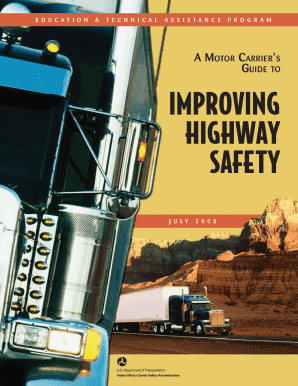
Fmcsa Eta Guide Form


What is the FMCSA ETA Guide
The FMCSA ETA Guide is a comprehensive resource designed to assist motor carriers in understanding and complying with the regulations set forth by the Federal Motor Carrier Safety Administration (FMCSA). This guide outlines the educational and technical assistance available to ensure safety and compliance in the transportation industry. It serves as a vital tool for businesses to navigate the complexities of federal regulations, providing clarity on requirements and best practices for maintaining safety standards on the road.
How to Use the FMCSA ETA Guide
Utilizing the FMCSA ETA Guide involves several key steps. First, familiarize yourself with the structure of the guide, which includes sections on safety regulations, compliance requirements, and resources for technical assistance. Next, identify specific areas relevant to your operations, such as safety management systems or driver qualifications. Regularly consult the guide to stay updated on any changes in regulations and to leverage the resources available for training and compliance assistance.
Steps to Complete the FMCSA ETA Guide
Completing the FMCSA ETA Guide requires a systematic approach. Begin by gathering all necessary documentation related to your operations, including safety records and compliance reports. Follow these steps:
- Review the guide's sections relevant to your business operations.
- Complete any required assessments or evaluations outlined in the guide.
- Document your findings and any corrective actions taken.
- Submit any required forms or reports as directed in the guide.
Ensure that all information is accurate and up-to-date to maintain compliance with FMCSA regulations.
Legal Use of the FMCSA ETA Guide
The FMCSA ETA Guide is legally recognized as a resource for ensuring compliance with federal regulations. To use the guide legally, it is essential to adhere to the guidelines and recommendations provided. This includes understanding the legal implications of safety violations and the importance of maintaining accurate records. Utilizing the guide as a reference can help mitigate risks associated with non-compliance and enhance safety protocols within your organization.
Key Elements of the FMCSA ETA Guide
Several key elements are integral to the FMCSA ETA Guide, including:
- Safety Regulations: Detailed information on federal safety standards that must be met by motor carriers.
- Compliance Assistance: Resources and tools available to help businesses comply with regulations.
- Training Resources: Access to educational materials and training programs aimed at improving safety practices.
- Technical Support: Guidance on implementing safety management systems and other compliance-related processes.
Understanding these elements can significantly enhance a motor carrier's ability to operate safely and legally.
Examples of Using the FMCSA ETA Guide
Practical applications of the FMCSA ETA Guide can be seen in various scenarios. For instance, a motor carrier may use the guide to develop a safety management plan that aligns with federal regulations. Another example includes utilizing the guide to train drivers on compliance with hours-of-service regulations. By referring to the guide, businesses can ensure they are implementing best practices and adhering to legal requirements effectively.
Quick guide on how to complete fmcsa eta guide
Complete Fmcsa Eta Guide effortlessly on any device
Online document management has gained popularity among organizations and individuals alike. It offers a fantastic eco-friendly substitute for traditional printed and signed documents, allowing you to locate the correct form and securely save it online. airSlate SignNow equips you with all the resources necessary to create, edit, and electronically sign your documents quickly without delays. Manage Fmcsa Eta Guide on any device using airSlate SignNow Android or iOS applications and simplify any document-related procedure today.
The easiest way to modify and eSign Fmcsa Eta Guide without hassle
- Locate Fmcsa Eta Guide and click Get Form to begin.
- Take advantage of the tools we provide to fill out your form.
- Highlight important sections of your documents or obscure sensitive information with tools that airSlate SignNow specifically offers for this task.
- Create your signature using the Sign tool, which takes mere seconds and carries the same legal validity as a standard wet ink signature.
- Review the details and click the Done button to finalize your modifications.
- Select how you prefer to share your form, via email, text message (SMS), an invite link, or download it to your computer.
Eliminate concerns about lost or misplaced documents, tedious form navigation, or mistakes that require new document copies to be printed. airSlate SignNow addresses all your document management needs in just a few clicks from any device you choose. Modify and eSign Fmcsa Eta Guide while ensuring outstanding communication throughout the document preparation process with airSlate SignNow.
Create this form in 5 minutes or less
Create this form in 5 minutes!
How to create an eSignature for the fmcsa eta guide
How to create an electronic signature for a PDF online
How to create an electronic signature for a PDF in Google Chrome
How to create an e-signature for signing PDFs in Gmail
How to create an e-signature right from your smartphone
How to create an e-signature for a PDF on iOS
How to create an e-signature for a PDF on Android
People also ask
-
What is the dot eta guide and why is it important?
The dot eta guide is a comprehensive resource that helps businesses navigate the electronic signature process. It is important because it ensures compliance and efficiency, making the document signing experience smooth and legally binding.
-
How does airSlate SignNow integrate with the dot eta guide?
airSlate SignNow seamlessly integrates the dot eta guide into its platform, providing users with quick access to essential resources. This integration simplifies the eSigning process, ensuring that users can follow best practices while managing their documents.
-
What are the pricing options for using the dot eta guide with airSlate SignNow?
airSlate SignNow offers flexible pricing plans that cater to businesses of all sizes. By utilizing the dot eta guide, users can maximize their investment by understanding how to effectively implement eSignatures into their workflow.
-
What features are included in the dot eta guide provided by airSlate SignNow?
The dot eta guide includes a wealth of features such as step-by-step instructions, compliance tips, and troubleshooting advice. These resources ensure that users can confidently navigate the eSignature landscape using airSlate SignNow.
-
Can the dot eta guide help in legal document handling?
Yes, the dot eta guide provides valuable insights into handling legal documents electronically. With airSlate SignNow, businesses can ensure that their eSigned documents are legally valid and meet all necessary regulatory requirements.
-
What are the benefits of following the dot eta guide when eSigning documents?
Following the dot eta guide allows businesses to streamline their eSigning processes, reduce errors, and ensure compliance. With airSlate SignNow, users find additional value through intuitive features that enhance document management.
-
Is the dot eta guide useful for both small and large businesses?
Absolutely! The dot eta guide is designed to benefit businesses of all sizes, providing tailored advice that can apply to various industries. Whether you're a small startup or a large corporation, airSlate SignNow's resources cater to your eSigning needs.
Get more for Fmcsa Eta Guide
- Current schoolvolunteer group form
- Phillips pet food ampampamp supplies in easton pabusiness form
- Pdf traviss technical center polk education pathways form
- Info harambeesacco com form
- Apply for membershipfood bank of east alabama form
- Standard application checklist and review rubric form
- Applicant data form ama international university bahrain amaiu edu
- Marriott hotel application form passport photo visa
Find out other Fmcsa Eta Guide
- How Can I Electronic signature South Carolina Legal Quitclaim Deed
- Electronic signature South Carolina Legal Rental Lease Agreement Later
- Electronic signature South Carolina Legal Rental Lease Agreement Free
- How To Electronic signature South Dakota Legal Separation Agreement
- How Can I Electronic signature Tennessee Legal Warranty Deed
- Electronic signature Texas Legal Lease Agreement Template Free
- Can I Electronic signature Texas Legal Lease Agreement Template
- How To Electronic signature Texas Legal Stock Certificate
- How Can I Electronic signature Texas Legal POA
- Electronic signature West Virginia Orthodontists Living Will Online
- Electronic signature Legal PDF Vermont Online
- How Can I Electronic signature Utah Legal Separation Agreement
- Electronic signature Arizona Plumbing Rental Lease Agreement Myself
- Electronic signature Alabama Real Estate Quitclaim Deed Free
- Electronic signature Alabama Real Estate Quitclaim Deed Safe
- Electronic signature Colorado Plumbing Business Plan Template Secure
- Electronic signature Alaska Real Estate Lease Agreement Template Now
- Electronic signature Colorado Plumbing LLC Operating Agreement Simple
- Electronic signature Arizona Real Estate Business Plan Template Free
- Electronic signature Washington Legal Contract Safe