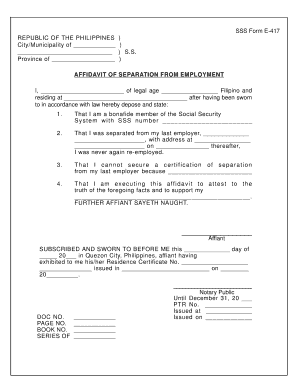
Affidavit of Separation from Employment Form


What is the affidavit of separation from employment?
The affidavit of separation from employment is a legal document that serves as proof of an individual's termination or separation from their employer. This form, often referred to as the SSS E-417 form, is essential for various purposes, including securing benefits, applying for new jobs, or meeting legal requirements. It typically includes details such as the employee's name, the employer's name, the date of separation, and the reason for leaving. Understanding this document is crucial for both employees and employers to ensure compliance with legal and administrative processes.
How to use the affidavit of separation from employment
Using the affidavit of separation from employment involves several steps. First, the employee should obtain the SSS E-417 form from their employer or relevant authority. Once the form is acquired, it should be filled out accurately, providing all necessary information about the employment period and reasons for separation. After completing the form, it must be signed by both the employee and an authorized representative from the employer's side. This signed document can then be used to claim benefits, apply for new positions, or fulfill any legal obligations related to the separation.
Steps to complete the affidavit of separation from employment
Completing the affidavit of separation from employment involves a systematic approach:
- Obtain the SSS E-417 form from your employer or online.
- Fill in your personal information, including your full name, address, and contact details.
- Provide your employer's details, including the company name and address.
- Indicate the date of separation and the reason for leaving.
- Review the information for accuracy and completeness.
- Sign the document and have it signed by an authorized employer representative.
- Keep a copy for your records and submit it as needed for benefits or job applications.
Legal use of the affidavit of separation from employment
The affidavit of separation from employment is legally binding when executed correctly, making it an important document in various legal contexts. It can be used to verify employment history, support claims for unemployment benefits, or fulfill requirements for new job applications. To ensure its legal standing, the form must be completed accurately, signed by both parties, and stored securely. Compliance with local and federal regulations regarding employment documentation is crucial for both employees and employers.
Key elements of the affidavit of separation from employment
Several key elements must be included in the affidavit of separation from employment to ensure its validity:
- Employee Information: Full name, address, and contact details.
- Employer Information: Company name, address, and contact information.
- Date of Separation: The exact date when the employment ended.
- Reason for Separation: A clear explanation of why the employee is leaving.
- Signatures: Signatures from both the employee and an authorized representative from the employer.
Who issues the form?
The SSS E-417 form is typically issued by the employer or the relevant human resources department. In some cases, it may also be available through state employment agencies or online resources. Employers are responsible for providing this form to employees upon termination or separation, ensuring that all necessary information is included for legal and administrative purposes.
Quick guide on how to complete affidavit of separation from employment
Easily Prepare Affidavit Of Separation From Employment on Any Device
Managing documents online has gained popularity among businesses and individuals alike. It serves as an excellent eco-friendly substitute for conventional printed and signed files, allowing you to access the required form and securely store it online. airSlate SignNow provides you with all the tools necessary to create, modify, and electronically sign your documents quickly and efficiently. Handle Affidavit Of Separation From Employment on any platform using airSlate SignNow's Android or iOS applications and simplify any document-based process today.
How to Modify and Electronically Sign Affidavit Of Separation From Employment Effortlessly
- Obtain Affidavit Of Separation From Employment and click on Get Form to begin.
- Utilize the tools we provide to fill out your document.
- Highlight important sections of the documents or redact sensitive information with tools specifically offered by airSlate SignNow for that purpose.
- Create your electronic signature using the Sign tool, which only takes seconds and holds the same legal significance as a conventional wet ink signature.
- Review all the details and click on the Done button to save your modifications.
- Choose how you would like to send your form, whether by email, SMS, or invitation link, or download it to your computer.
Eliminate the hassle of lost or misplaced files, tedious form searches, or errors that require printing new document copies. airSlate SignNow meets all your document management needs in just a few clicks from any device you prefer. Edit and electronically sign Affidavit Of Separation From Employment to ensure excellent communication at every stage of the form preparation process with airSlate SignNow.
Create this form in 5 minutes or less
Create this form in 5 minutes!
How to create an eSignature for the affidavit of separation from employment
How to create an electronic signature for a PDF online
How to create an electronic signature for a PDF in Google Chrome
How to create an e-signature for signing PDFs in Gmail
How to create an e-signature right from your smartphone
How to create an e-signature for a PDF on iOS
How to create an e-signature for a PDF on Android
People also ask
-
What is the sss e 417 form and why is it important?
The sss e 417 form is a vital document used in various business transactions. It ensures proper compliance with regulatory requirements while streamlining the onboarding process. Understanding how to effectively manage this form is crucial for businesses seeking to maintain organized and legally sound operations.
-
How can airSlate SignNow help me with the sss e 417 form?
airSlate SignNow simplifies the management of the sss e 417 form by providing an intuitive eSigning platform. With our solution, you can easily send, receive, and store signed documents securely. This not only enhances efficiency but also ensures compliance with all relevant regulations.
-
Is there a cost associated with using airSlate SignNow for the sss e 417 form?
Yes, airSlate SignNow offers various pricing plans to accommodate different business needs when managing the sss e 417 form. Our plans are designed to be cost-effective while providing robust features for document management and eSigning. You can choose a plan that best fits your budget and requirements.
-
What features does airSlate SignNow offer for the sss e 417 form?
airSlate SignNow offers numerous features tailored for handling the sss e 417 form, including customizable templates, secure cloud storage, and real-time tracking. These features help businesses streamline their document workflows while ensuring fast and secure transactions. Our platform caters to both small and large organizations with its scalable solutions.
-
Can I integrate airSlate SignNow with other tools to manage the sss e 417 form?
Absolutely! airSlate SignNow seamlessly integrates with various popular applications and tools, allowing for efficient management of the sss e 417 form. Whether you need to connect with CRM systems, email platforms, or other productivity tools, our integrations help maintain a smooth workflow while ensuring document security.
-
What benefits can I expect from using airSlate SignNow for the sss e 417 form?
Using airSlate SignNow for the sss e 417 form offers numerous benefits, including increased efficiency in document processing and improved accuracy with eSigning. Additionally, the eco-friendly nature of our digital solution helps reduce paper waste, aligning with modern business practices. You'll also enjoy enhanced security features to protect your sensitive information.
-
Is it easy to get started with airSlate SignNow for the sss e 417 form?
Yes! Getting started with airSlate SignNow for the sss e 417 form is quick and straightforward. Simply sign up for an account, choose the appropriate plan, and start uploading your documents. Our user-friendly interface will guide you through creating, sending, and managing your forms with ease.
Get more for Affidavit Of Separation From Employment
- Mail towashington state multi purpose combined excise tax return form
- Combined excise tax return form
- Mf 001 wisconsin form
- 433 state of west virginia state wv form
- Application for certificate of compliance alabama department of revenue alabama form
- Tax collection treasurer tax collector form
- 2018 california schedule eo 568 passthrough entity ownership 2018 california schedule eo 568 passthrough entity ownership form
- 2016 form 568 eo pass through entity ownership ftb ca
Find out other Affidavit Of Separation From Employment
- eSign Massachusetts Plumbing Job Offer Mobile
- How To eSign Pennsylvania Orthodontists Letter Of Intent
- eSign Rhode Island Orthodontists Last Will And Testament Secure
- eSign Nevada Plumbing Business Letter Template Later
- eSign Nevada Plumbing Lease Agreement Form Myself
- eSign Plumbing PPT New Jersey Later
- eSign New York Plumbing Rental Lease Agreement Simple
- eSign North Dakota Plumbing Emergency Contact Form Mobile
- How To eSign North Dakota Plumbing Emergency Contact Form
- eSign Utah Orthodontists Credit Memo Easy
- How To eSign Oklahoma Plumbing Business Plan Template
- eSign Vermont Orthodontists Rental Application Now
- Help Me With eSign Oregon Plumbing Business Plan Template
- eSign Pennsylvania Plumbing RFP Easy
- Can I eSign Pennsylvania Plumbing RFP
- eSign Pennsylvania Plumbing Work Order Free
- Can I eSign Pennsylvania Plumbing Purchase Order Template
- Help Me With eSign South Carolina Plumbing Promissory Note Template
- How To eSign South Dakota Plumbing Quitclaim Deed
- How To eSign South Dakota Plumbing Affidavit Of Heirship