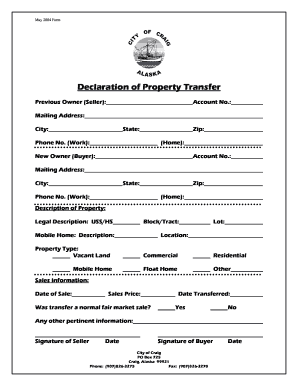
Google Transfare Form


Understanding the Transfer of Property Form
The transfer of property form is a legal document used to officially transfer ownership of real estate from one party to another. This form is essential in ensuring that the transaction is recognized by the appropriate authorities, such as county clerks or tax assessors. The form typically includes details about the property, such as its legal description, the names of the buyer and seller, and the terms of the transfer. Completing this form accurately is crucial to avoid future disputes regarding ownership.
Key Elements of the Transfer of Property Form
When filling out the transfer of property form, several key elements must be included to ensure its validity:
- Property Description: This includes the legal description of the property, which can be found in the current deed.
- Parties Involved: The full names and addresses of both the seller and buyer must be clearly stated.
- Consideration Amount: The purchase price or consideration for the property should be specified.
- Signatures: Both parties must sign the form to indicate their agreement to the terms of the transfer.
- Date of Transfer: The date when the transfer is to take effect should be included.
Steps to Complete the Transfer of Property Form
Completing the transfer of property form involves several important steps:
- Gather necessary information, including the legal description of the property and the details of both parties.
- Fill out the form accurately, ensuring all required fields are completed.
- Review the form for any errors or omissions.
- Obtain signatures from both the seller and buyer.
- Submit the completed form to the appropriate local authority, such as the county recorder's office.
Legal Use of the Transfer of Property Form
The transfer of property form must comply with local and state laws to be considered legally binding. Each state may have specific requirements regarding the form's content and submission process. It is advisable to consult local regulations or seek legal advice to ensure compliance. Proper execution of the form protects both parties and helps prevent legal disputes in the future.
Required Documents for Property Transfer
In addition to the transfer of property form, several documents may be required to complete the property transfer process:
- Current Deed: A copy of the current deed is often needed to verify ownership.
- Title Report: This document shows the current status of the property title and any liens or encumbrances.
- Identification: Government-issued identification of both parties may be required to verify their identities.
- Proof of Payment: Documentation showing that the purchase price has been paid may also be necessary.
Form Submission Methods
The transfer of property form can typically be submitted through various methods, depending on local regulations:
- Online Submission: Some jurisdictions allow for electronic filing of the form through their official websites.
- Mail: The completed form can often be mailed to the appropriate local authority.
- In-Person: Submitting the form in person at the local recorder's office is also a common option.
Quick guide on how to complete google transfare
Complete Google Transfare effortlessly on any device
Online document management has surged in popularity among businesses and individuals alike. It offers an ideal eco-friendly substitute for traditional printed and signed paperwork, allowing you to access the correct form and securely store it online. airSlate SignNow provides you with all the resources necessary to create, modify, and electronically sign your documents quickly without delays. Handle Google Transfare on any platform using airSlate SignNow's Android or iOS applications and streamline any document-related process today.
The easiest way to modify and eSign Google Transfare smoothly
- Find Google Transfare and then click Get Form to begin.
- Utilize the tools we provide to fill out your document.
- Emphasize important sections of your documents or obscure sensitive information with the tools that airSlate SignNow specifically provides for this purpose.
- Create your signature using the Sign tool, which takes mere seconds and carries the same legal validity as a conventional wet ink signature.
- Verify all the information and then click on the Done button to save your changes.
- Choose your preferred method to send your form, whether by email, SMS, or invitation link, or download it to your computer.
Eliminate concerns about lost or misplaced files, tedious form searching, or errors necessitating the reprinting of new document copies. airSlate SignNow addresses your document management needs with just a few clicks from any device you choose. Edit and eSign Google Transfare and ensure excellent communication at any stage of the form preparation process with airSlate SignNow.
Create this form in 5 minutes or less
Create this form in 5 minutes!
How to create an eSignature for the google transfare
How to create an electronic signature for a PDF online
How to create an electronic signature for a PDF in Google Chrome
How to create an e-signature for signing PDFs in Gmail
How to create an e-signature right from your smartphone
How to create an e-signature for a PDF on iOS
How to create an e-signature for a PDF on Android
People also ask
-
What is a transfer of property form template?
A transfer of property form template is a pre-designed document that simplifies the process of transferring ownership of real estate. This template ensures all legal requirements are met, providing a clear structure for the transaction. By using a transfer of property form template, you can save time and avoid common errors associated with drafting such documents from scratch.
-
How can I create a transfer of property form template with airSlate SignNow?
Creating a transfer of property form template with airSlate SignNow is straightforward. You can use our user-friendly interface to customize your template to meet your specific needs. Simply input your information, adjust any fields needed, and save it as your transfer of property form template for future use.
-
Is the transfer of property form template legally binding?
Yes, a transfer of property form template created using airSlate SignNow is legally binding, provided it complies with your local laws and regulations. Our platform ensures that all documents are executed properly, allowing for secure and valid ownership transfers. Always consult a legal professional to verify compliance in your jurisdiction.
-
What features does the transfer of property form template include?
The transfer of property form template from airSlate SignNow includes essential features like digital signatures, customizable fields, and built-in audit trails. These features help streamline the signing process and maintain a record of all actions taken on the document. You can easily track changes and ensure that all parties are informed about the transaction.
-
Can I integrate the transfer of property form template with other software?
Absolutely! AirSlate SignNow offers seamless integration with various software applications, making it easy to incorporate your transfer of property form template into your current systems. You can connect with tools like CRM, project management software, and cloud storage solutions to streamline your workflow.
-
What are the benefits of using a transfer of property form template?
Using a transfer of property form template offers numerous benefits, such as time savings, reduced errors, and increased efficiency. With a standardized template, you can ensure that all necessary information is included, minimizing the risk of omissions. Additionally, electronic signatures facilitate quicker completion of the transaction.
-
How much does a transfer of property form template cost?
The cost of a transfer of property form template with airSlate SignNow varies depending on the subscription plan you choose. Our pricing is designed to be cost-effective while providing access to robust features. You can explore various plans to find one that fits your budget and needs for document management.
Get more for Google Transfare
Find out other Google Transfare
- eSign North Dakota Doctors Affidavit Of Heirship Now
- eSign Oklahoma Doctors Arbitration Agreement Online
- eSign Oklahoma Doctors Forbearance Agreement Online
- eSign Oregon Doctors LLC Operating Agreement Mobile
- eSign Hawaii Education Claim Myself
- eSign Hawaii Education Claim Simple
- eSign Hawaii Education Contract Simple
- eSign Hawaii Education NDA Later
- How To eSign Hawaii Education NDA
- How Do I eSign Hawaii Education NDA
- eSign Hawaii Education Arbitration Agreement Fast
- eSign Minnesota Construction Purchase Order Template Safe
- Can I eSign South Dakota Doctors Contract
- eSign Mississippi Construction Rental Application Mobile
- How To eSign Missouri Construction Contract
- eSign Missouri Construction Rental Lease Agreement Easy
- How To eSign Washington Doctors Confidentiality Agreement
- Help Me With eSign Kansas Education LLC Operating Agreement
- Help Me With eSign West Virginia Doctors Lease Agreement Template
- eSign Wyoming Doctors Living Will Mobile