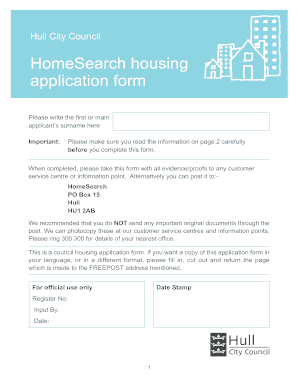
Homesearch Hull 2011


What is the Homesearch Hull
The Homesearch Hull is a dedicated platform designed to assist individuals in finding suitable council housing within Hull. This system is managed by Hull City Council and aims to streamline the process of applying for housing by providing a centralized location for applicants to explore available properties. The platform caters to various needs, ensuring that users can access information tailored to their specific circumstances.
How to use the Homesearch Hull
Using the Homesearch Hull is straightforward. Applicants can start by visiting the official Hull City Council website, where they will find the Homesearch section. Users will need to create an account to access the full range of services. Once registered, individuals can search for available properties based on their criteria, such as location, size, and type of housing. The platform also allows users to track their applications and receive updates on their status.
Steps to complete the Homesearch Hull
Completing the Homesearch Hull application involves several key steps:
- Registration: Create an account on the Homesearch Hull platform.
- Eligibility Check: Review the eligibility criteria for council housing in Hull.
- Property Search: Browse available homes based on your preferences.
- Application Submission: Fill out the necessary housing application form accurately.
- Document Upload: Provide any required documentation to support your application.
- Track Application: Monitor the progress of your application through your account.
Legal use of the Homesearch Hull
The Homesearch Hull operates within the legal framework established by housing regulations in the United Kingdom. This ensures that all applications are processed fairly and transparently. It is essential for applicants to provide accurate information and comply with the requirements set forth by Hull City Council to maintain the integrity of the housing allocation process.
Eligibility Criteria
To apply for council housing through Homesearch Hull, applicants must meet specific eligibility criteria. Generally, this includes being a resident of Hull, demonstrating a housing need, and being over the age of 18. Additional factors, such as income and family size, may also influence eligibility. It is advisable for potential applicants to review the criteria thoroughly before proceeding with their application.
Application Process & Approval Time
The application process for Homesearch Hull typically involves several stages, including initial registration, application submission, and document verification. Once submitted, applications are reviewed by Hull City Council staff. The approval time can vary based on demand and the completeness of the application, but applicants can generally expect to receive updates within a few weeks. Staying informed through the Homesearch platform can help applicants understand their standing in the queue.
Quick guide on how to complete homesearch hull
Effortlessly Prepare Homesearch Hull on Any Device
Managing documents online has gained popularity among companies and individuals. It offers an ideal eco-friendly alternative to traditional printed and signed papers, as you can easily find the appropriate form and securely store it online. airSlate SignNow provides all the tools necessary to create, edit, and electronically sign your documents swiftly without delays. Handle Homesearch Hull on any platform with airSlate SignNow’s Android or iOS applications and simplify any document-related tasks today.
How to Edit and eSign Homesearch Hull with Ease
- Find Homesearch Hull and click Get Form to begin.
- Utilize the tools we offer to fill out your form.
- Highlight pertinent sections of the documents or redact sensitive information with tools specifically designed by airSlate SignNow for that purpose.
- Create your signature using the Sign feature, which takes mere seconds and carries the same legal significance as a traditional wet ink signature.
- Review all the details and then click on the Done button to save your changes.
- Select how you wish to send your form, via email, text message (SMS), invite link, or download it to your computer.
Eliminate concerns about lost or misplaced documents, cumbersome form searching, or errors that necessitate printing new document copies. airSlate SignNow fulfills all your document management requirements within a few clicks from any device of your choice. Edit and eSign Homesearch Hull to ensure effective communication throughout your form preparation process with airSlate SignNow.
Create this form in 5 minutes or less
Find and fill out the correct homesearch hull
Create this form in 5 minutes!
How to create an eSignature for the homesearch hull
How to create an electronic signature for a PDF online
How to create an electronic signature for a PDF in Google Chrome
How to create an e-signature for signing PDFs in Gmail
How to create an e-signature right from your smartphone
How to create an e-signature for a PDF on iOS
How to create an e-signature for a PDF on Android
People also ask
-
What features does airSlate SignNow offer for effective home search hull?
airSlate SignNow provides robust features tailored for a seamless home search hull experience. Users can easily eSign documents, manage multiple signers, and track document progress in real-time. These features enhance collaboration and streamline the entire home search process.
-
How does airSlate SignNow improve the home search hull experience?
By utilizing airSlate SignNow in your home search hull, you can save time and reduce paperwork hassle. Its user-friendly interface allows you to quickly send, sign, and store important documents securely. This efficiency makes your home search journey smoother and more enjoyable.
-
What is the pricing structure for airSlate SignNow regarding home search hull needs?
airSlate SignNow offers flexible pricing plans that cater specifically to home search hull requirements. You can choose from various subscription levels depending on your business needs, with options for teams and enterprises. This ensures you get value while optimizing your home search processes.
-
Can airSlate SignNow integrate with other tools for home search hull management?
Yes, airSlate SignNow integrates seamlessly with popular platforms used in home search hull management. This includes CRM systems, document storage solutions, and productivity tools. Integrating these systems enhances workflow efficiency, making document handling during home searches much easier.
-
How secure is airSlate SignNow for handling home search hull documents?
airSlate SignNow prioritizes security, utilizing advanced encryption methods to protect your home search hull documents. All data and signatures are stored securely to prevent unauthorized access. You can confidently manage sensitive information throughout your home search process.
-
Is airSlate SignNow suitable for individual home searches or only for businesses?
airSlate SignNow is versatile and caters to both individual home searches and businesses alike. Whether you're a real estate agent or a homebuyer, its features are designed to streamline the home search hull process for any user. This accessibility promotes efficiency for all participants in the home search.
-
What are the benefits of using airSlate SignNow for a home search hull?
Utilizing airSlate SignNow during your home search hull offers numerous benefits, including speed, efficiency, and reduced paperwork. You can electronically sign documents from anywhere, greatly simplifying the closing process. Overall, airSlate SignNow enhances your home search experience by providing a reliable and effective solution.
Get more for Homesearch Hull
Find out other Homesearch Hull
- Sign Tennessee Joint Venture Agreement Template Free
- How Can I Sign South Dakota Budget Proposal Template
- Can I Sign West Virginia Budget Proposal Template
- Sign Alaska Debt Settlement Agreement Template Free
- Help Me With Sign Alaska Debt Settlement Agreement Template
- How Do I Sign Colorado Debt Settlement Agreement Template
- Can I Sign Connecticut Stock Purchase Agreement Template
- How Can I Sign North Dakota Share Transfer Agreement Template
- Sign Oklahoma Debt Settlement Agreement Template Online
- Can I Sign Oklahoma Debt Settlement Agreement Template
- Sign Pennsylvania Share Transfer Agreement Template Now
- Sign Nevada Stock Purchase Agreement Template Later
- Sign Arkansas Indemnity Agreement Template Easy
- Sign Oklahoma Stock Purchase Agreement Template Simple
- Sign South Carolina Stock Purchase Agreement Template Fast
- Sign California Stock Transfer Form Template Online
- How Do I Sign California Stock Transfer Form Template
- How Can I Sign North Carolina Indemnity Agreement Template
- How Do I Sign Delaware Stock Transfer Form Template
- Help Me With Sign Texas Stock Purchase Agreement Template