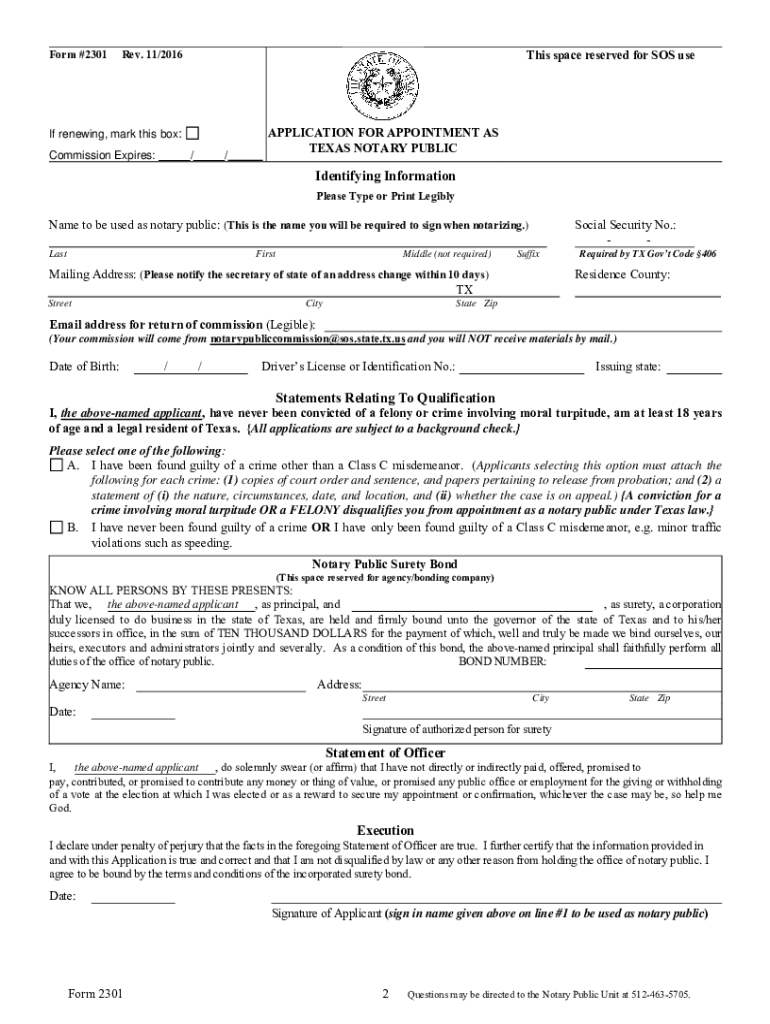
Form 2301


What is the Form 2301
The Form 2301 is an official document used for the application for appointment as a Texas notary public. This form is essential for individuals seeking to become a notary in the state of Texas, allowing them to perform notarial acts such as witnessing signatures and administering oaths. The form includes various sections that require personal information, including the applicant's name, address, and details about their qualifications. Understanding the purpose and requirements of Form 2301 is crucial for a successful application process.
Steps to complete the Form 2301
Completing the Form 2301 involves several important steps to ensure accuracy and compliance. First, gather all necessary personal information and documentation. This includes your full name, address, and any relevant identification numbers. Next, fill out the form carefully, ensuring that all sections are completed as required. Pay special attention to the signature and date fields, as these are critical for the form's validity. After completing the form, review it thoroughly for any errors or omissions before submitting it to the appropriate authority.
Legal use of the Form 2301
The Form 2301 is legally binding when completed and submitted according to Texas state laws. To ensure its legal use, applicants must comply with the requirements set forth by the Texas Secretary of State. This includes providing accurate information and obtaining any necessary endorsements or approvals. Once the form is processed, the applicant will receive official recognition as a notary public, allowing them to perform notarial duties legally within the state.
How to obtain the Form 2301
The Form 2301 can be obtained through the Texas Secretary of State's website or by visiting their office in person. It is available in a fillable PDF format, making it easy to complete digitally. Applicants may also find printed copies at various government offices or notary associations throughout Texas. Ensuring that you have the most current version of the form is essential for a successful application.
Key elements of the Form 2301
Key elements of the Form 2301 include sections for personal information, a statement of qualifications, and an acknowledgment of the applicant's responsibilities as a notary public. The form also requires the applicant's signature and the date of submission. Understanding these elements is vital for ensuring that all required information is provided, which can help expedite the application process.
Form Submission Methods (Online / Mail / In-Person)
Submitting the Form 2301 can be done through various methods, including online submission, mailing the completed form, or delivering it in person to the Texas Secretary of State's office. Each method has its own requirements and processing times, so applicants should choose the one that best fits their needs. Online submissions often provide quicker processing, while in-person submissions allow for immediate confirmation of receipt.
Eligibility Criteria
To be eligible for completing the Form 2301 and becoming a Texas notary public, applicants must meet specific criteria. These include being at least eighteen years of age, a resident of Texas, and having no felony convictions. Additionally, applicants should possess good moral character and be able to read and write in English. Meeting these criteria is essential for a successful application and appointment as a notary public.
Quick guide on how to complete form 2301
Complete Form 2301 effortlessly on any device
Digital document handling has become widely adopted by businesses and individuals alike. It serves as an ideal environmentally friendly alternative to conventional printed and signed documents, allowing you to access the correct form and securely store it online. airSlate SignNow equips you with all the tools necessary to create, modify, and electronically sign your documents swiftly without any holdups. Manage Form 2301 on any device using airSlate SignNow's Android or iOS applications and enhance any document-focused process today.
How to modify and electronically sign Form 2301 with ease
- Locate Form 2301 and click Get Form to begin.
- Use the tools available to finalize your document.
- Emphasize pertinent sections of your documents or obscure sensitive details with tools that airSlate SignNow provides specifically for this purpose.
- Create your signature using the Sign tool, which takes mere seconds and has the same legal validity as a traditional wet ink signature.
- Review all the details and click on the Done button to save your changes.
- Choose your preferred method for sending your form: via email, SMS, or invitation link, or download it to your computer.
Eliminate the hassle of lost or misplaced documents, tedious form searching, or errors that require printing new copies. airSlate SignNow meets all your document management needs in just a few clicks from your chosen device. Modify and electronically sign Form 2301 and ensure outstanding communication at every stage of your form preparation process with airSlate SignNow.
Create this form in 5 minutes or less
Create this form in 5 minutes!
People also ask
-
What is airSlate SignNow and how does it relate to 2013 tx?
AirSlate SignNow is a powerful tool that enables businesses to send and eSign documents seamlessly. If you're exploring the features introduced in the 2013 tx update, you'll find enhanced capabilities that streamline the signing process, making it efficient and user-friendly.
-
How does pricing for airSlate SignNow work with 2013 tx features?
The pricing for airSlate SignNow is designed to be cost-effective, especially with the enhancements from the 2013 tx version. Customers can choose from various plans that offer scalable options, ensuring you only pay for the features you need.
-
What are the main benefits of using airSlate SignNow as of 2013 tx?
The 2013 tx updates brought signNow benefits to airSlate SignNow, including improved document management and enhanced collaboration tools. Users can expect a smoother experience in sending, signing, and managing documents, which ultimately boosts productivity.
-
Can airSlate SignNow integrate with other applications, particularly from 2013 tx?
Yes, airSlate SignNow integrates effectively with a variety of applications, leveraging the advancements in the 2013 tx update. This connectivity allows users to work effortlessly across platforms, enhancing overall workflow and efficiency.
-
Is airSlate SignNow secure for managing documents as highlighted in 2013 tx?
Security is a top priority for airSlate SignNow, especially with enhancements from the 2013 tx updates. The platform employs robust encryption and compliance measures to ensure your documents and signatures remain safe and secure.
-
What types of documents can I send and eSign using airSlate SignNow with 2013 tx features?
Under the enhancements provided by the 2013 tx upgrade, airSlate SignNow allows users to send and eSign various document types, including contracts, agreements, and forms. This versatility makes it an ideal solution for different business needs.
-
How does airSlate SignNow improve the eSigning experience with the 2013 tx updates?
The 2013 tx updates focus on enhancing user experience by simplifying the eSigning process. Users benefit from intuitive navigation and supportive features that ensure quicker turnaround times for documents requiring signatures.
Get more for Form 2301
- Form hw 6 rev 2019 employees statement to employer concerning nonresidence in the state of hawaii forms 2019
- Nfirs code fires instructures other than buildings form
- Phoenix police reports form
- Parental exclusion form for 2017 2018 assessments
- State testingohio department of education form
- Proof of loss of employment form
- Certification of previous health care coverage certification of previous health care coverage form
- Mn prorate application form
Find out other Form 2301
- eSignature California Commercial Lease Agreement Template Myself
- eSignature California Commercial Lease Agreement Template Easy
- eSignature Florida Commercial Lease Agreement Template Easy
- eSignature Texas Roommate Contract Easy
- eSignature Arizona Sublease Agreement Template Free
- eSignature Georgia Sublease Agreement Template Online
- eSignature Arkansas Roommate Rental Agreement Template Mobile
- eSignature Maryland Roommate Rental Agreement Template Free
- How Do I eSignature California Lodger Agreement Template
- eSignature Kentucky Lodger Agreement Template Online
- eSignature North Carolina Lodger Agreement Template Myself
- eSignature Alabama Storage Rental Agreement Free
- eSignature Oregon Housekeeping Contract Computer
- eSignature Montana Home Loan Application Online
- eSignature New Hampshire Home Loan Application Online
- eSignature Minnesota Mortgage Quote Request Simple
- eSignature New Jersey Mortgage Quote Request Online
- Can I eSignature Kentucky Temporary Employment Contract Template
- eSignature Minnesota Email Cover Letter Template Fast
- How To eSignature New York Job Applicant Rejection Letter