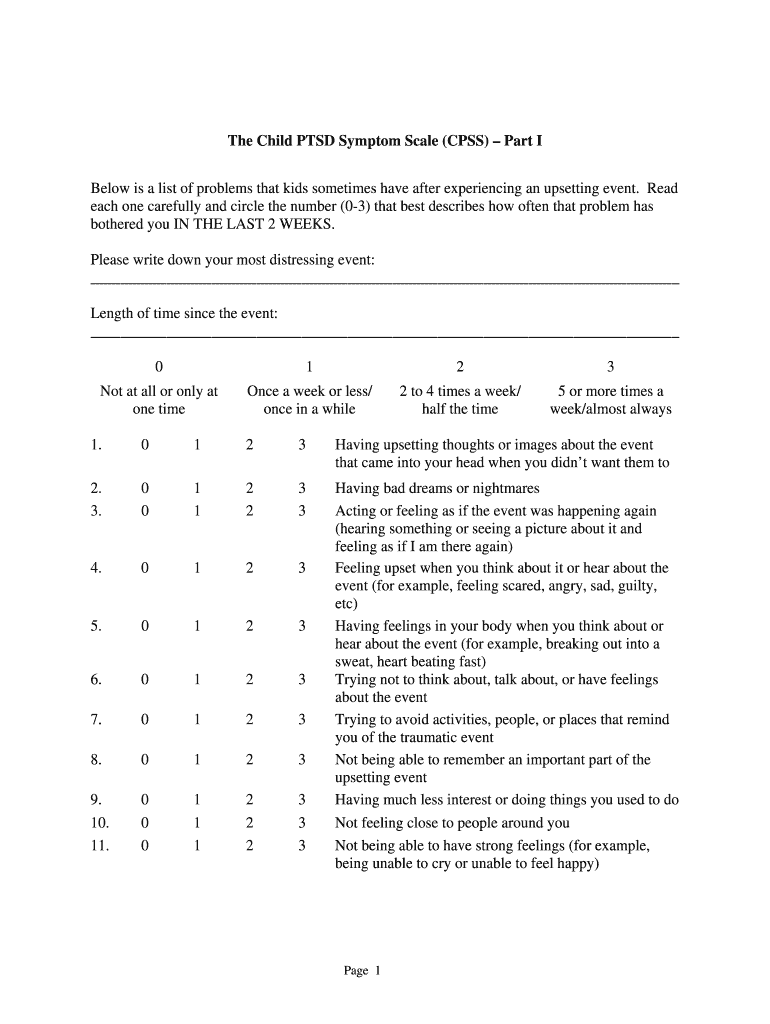
The Child PTSD Symptom Scale CPSS Part I Form


What is the Child PTSD Symptom Scale CPSS Part I
The Child PTSD Symptom Scale (CPSS) Part I is a standardized tool designed to assess symptoms of post-traumatic stress disorder (PTSD) in children and adolescents. This scale is particularly useful for mental health professionals and educators in identifying the presence and severity of PTSD symptoms following traumatic events. The CPSS Part I focuses on various symptom categories, including re-experiencing, avoidance, and hyperarousal, providing a comprehensive overview of the child's emotional and psychological state.
How to use the Child PTSD Symptom Scale CPSS Part I
Using the CPSS Part I involves a straightforward process. First, ensure that the child understands the purpose of the assessment and feels comfortable. The scale consists of a series of questions that the child answers based on their experiences over the past month. Each question is designed to gauge the frequency and intensity of specific PTSD symptoms. After the child completes the scale, the responses are scored to determine the severity of symptoms, aiding in the development of an appropriate treatment plan.
Steps to complete the Child PTSD Symptom Scale CPSS Part I
Completing the CPSS Part I involves several key steps:
- Prepare the environment: Choose a quiet, private space where the child feels safe.
- Explain the assessment: Clearly communicate the purpose and importance of the CPSS to the child.
- Administer the scale: Provide the child with the CPSS Part I questionnaire and allow them sufficient time to answer each question thoughtfully.
- Score the responses: Once completed, calculate the scores based on the provided scoring guidelines.
- Interpret the results: Review the scores to identify symptom severity and discuss findings with the child and their caregivers.
Legal use of the Child PTSD Symptom Scale CPSS Part I
The legal use of the CPSS Part I is governed by regulations surrounding mental health assessments and the protection of minors. It is essential for practitioners to obtain informed consent from parents or guardians before administering the scale. Additionally, the results should be handled confidentially and used solely for the purpose of diagnosis and treatment planning. Adhering to these legal guidelines ensures that the assessment is conducted ethically and responsibly.
Key elements of the Child PTSD Symptom Scale CPSS Part I
The CPSS Part I includes several key elements that enhance its effectiveness as an assessment tool:
- Symptom categories: The scale addresses various PTSD symptoms, allowing for a comprehensive evaluation.
- Age-appropriate language: Questions are designed to be easily understood by children, ensuring accurate responses.
- Scoring system: A clear scoring mechanism helps in quantifying symptom severity and tracking changes over time.
- Validation: The CPSS has been validated through research, ensuring its reliability and accuracy in assessing PTSD symptoms in children.
Quick guide on how to complete the child ptsd symptom scale cpss part i
Effortlessly Prepare The Child PTSD Symptom Scale CPSS Part I on Any Device
Digital document management has become increasingly popular among businesses and individuals. It offers an ideal eco-friendly substitute for conventional printed and signed documents, allowing you to find the right template and securely save it online. airSlate SignNow provides all the tools necessary to create, edit, and eSign your documents quickly and without delays. Manage The Child PTSD Symptom Scale CPSS Part I on any device using the airSlate SignNow Android or iOS applications and streamline any document-oriented process today.
How to Edit and eSign The Child PTSD Symptom Scale CPSS Part I with Ease
- Find The Child PTSD Symptom Scale CPSS Part I and click on Get Form to begin.
- Utilize the tools we provide to complete your document.
- Emphasize relevant sections of the documents or mask sensitive information with tools specifically provided by airSlate SignNow for that purpose.
- Create your signature using the Sign tool, which takes mere moments and holds the same legal validity as a conventional wet ink signature.
- Review the details and click on the Done button to secure your changes.
- Choose how you wish to send your form, via email, text message (SMS), or invitation link, or download it to your computer.
Eliminate concerns about lost or misplaced documents, tedious form searches, or errors that require printing new document copies. airSlate SignNow addresses all your document management needs in just a few clicks from any device of your choice. Edit and eSign The Child PTSD Symptom Scale CPSS Part I and ensure effective communication at every stage of your form preparation process with airSlate SignNow.
Create this form in 5 minutes or less
Create this form in 5 minutes!
How to create an eSignature for the the child ptsd symptom scale cpss part i
How to create an electronic signature for a PDF online
How to create an electronic signature for a PDF in Google Chrome
How to create an e-signature for signing PDFs in Gmail
How to create an e-signature right from your smartphone
How to create an e-signature for a PDF on iOS
How to create an e-signature for a PDF on Android
People also ask
-
What is cpss 5 and how does it relate to airSlate SignNow?
Cpss 5 is a powerful feature within airSlate SignNow that enhances document workflows. It allows users to streamline the signing process, making it faster and more efficient. By leveraging cpss 5, businesses can ensure compliance and reduce turnaround times.
-
How much does airSlate SignNow with cpss 5 cost?
Pricing for airSlate SignNow with cpss 5 varies based on the plan you choose. We offer flexible pricing options that cater to businesses of all sizes. Check our pricing page for specific details and start benefiting from cpss 5 today.
-
What features does cpss 5 offer?
Cpss 5 includes advanced features such as real-time tracking, customizable templates, and intuitive user interfaces. These features help improve the overall user experience when sending and signing documents. Additionally, cpss 5 integrates seamlessly with other tools to enhance productivity.
-
What are the benefits of using cpss 5?
Using cpss 5 provides numerous benefits, including faster document processing, reduced operational costs, and improved compliance. This feature ensures that your documents are handled efficiently, ultimately enhancing customer satisfaction. With cpss 5, organizations can focus more on their core activities.
-
Can I integrate cpss 5 with other applications?
Yes, airSlate SignNow allows for integrations with a variety of applications to enhance your workflow with cpss 5. Popular integrations include CRM systems, cloud storage services, and project management tools. This interoperability helps streamline processes and improve overall efficiency.
-
Is training available for using cpss 5 in airSlate SignNow?
Absolutely! We provide comprehensive training resources for users to get the most out of cpss 5 in airSlate SignNow. This includes webinars, tutorials, and customer support to ensure you are confident in utilizing this powerful feature.
-
How secure is my data when using cpss 5?
Data security is a top priority at airSlate SignNow. When using cpss 5, your documents are protected with industry-standard encryption and robust compliance measures. We ensure that user data remains confidential and secure throughout the signing process.
Get more for The Child PTSD Symptom Scale CPSS Part I
- Delegation of powers by parent or guardian alaska court system courts alaska form
- Marriage bureau dccourts form
- City of sunrise general employees retirement plan et al v form
- Notice of appearance instructions ca2 uscourts form
- Synca magnification loupes implants and dental materials form
- Foreclosure action surplus monies form
- Case 103 cv 02655 plf document 17 gpo form
Find out other The Child PTSD Symptom Scale CPSS Part I
- eSign Wyoming Charity Living Will Simple
- eSign Florida Construction Memorandum Of Understanding Easy
- eSign Arkansas Doctors LLC Operating Agreement Free
- eSign Hawaii Construction Lease Agreement Mobile
- Help Me With eSign Hawaii Construction LLC Operating Agreement
- eSign Hawaii Construction Work Order Myself
- eSign Delaware Doctors Quitclaim Deed Free
- eSign Colorado Doctors Operating Agreement Computer
- Help Me With eSign Florida Doctors Lease Termination Letter
- eSign Florida Doctors Lease Termination Letter Myself
- eSign Hawaii Doctors Claim Later
- eSign Idaho Construction Arbitration Agreement Easy
- eSign Iowa Construction Quitclaim Deed Now
- How Do I eSign Iowa Construction Quitclaim Deed
- eSign Louisiana Doctors Letter Of Intent Fast
- eSign Maine Doctors Promissory Note Template Easy
- eSign Kentucky Construction Claim Online
- How Can I eSign Maine Construction Quitclaim Deed
- eSign Colorado Education Promissory Note Template Easy
- eSign North Dakota Doctors Affidavit Of Heirship Now