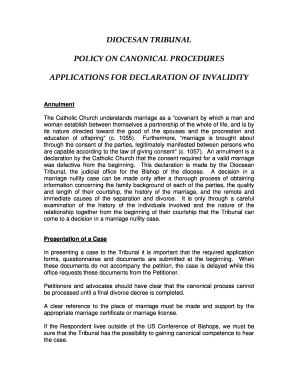
Catholic Annulment Forms


What are Catholic Annulment Forms?
Catholic annulment forms are legal documents used within the Catholic Church to declare that a marriage was not valid from the start. Unlike divorce, which ends a marriage, an annulment asserts that the marriage never existed in the eyes of the Church. These forms are essential for individuals seeking to remarry within the Church, as they provide the necessary documentation to support their request for annulment. The forms typically require detailed information about the marriage, including the reasons for seeking the annulment and any relevant circumstances surrounding the union.
Steps to Complete the Catholic Annulment Forms
Completing the Catholic annulment forms involves several important steps to ensure accuracy and compliance with Church requirements. First, gather all necessary information, including marriage details, personal identification, and reasons for the annulment. Next, fill out the forms carefully, providing clear and honest responses. It is crucial to include any supporting documents, such as marriage certificates or evidence of circumstances that led to the annulment request. After completing the forms, review them for any errors before submission. Finally, submit the forms to the appropriate Church authority, such as a diocesan tribunal, for processing.
Legal Use of the Catholic Annulment Forms
The legal use of Catholic annulment forms is governed by the Church's canon law, which outlines the procedures and requirements for annulments. These forms must be filled out accurately to ensure that the annulment process is valid. While the forms themselves do not have legal standing outside the Church, they serve as critical documentation for individuals seeking to remarry within the Catholic faith. It is important to understand that the annulment process can vary by diocese, so individuals should consult their local Church authorities for specific guidelines and legal implications.
Required Documents for Catholic Annulment Forms
When applying for a Catholic annulment, several documents are typically required to support the application. These may include:
- Marriage certificate
- Proof of baptism for both parties
- Any legal divorce decrees, if applicable
- Witness statements or affidavits regarding the marriage
- Documentation of any counseling or therapy sessions related to the marriage
Gathering these documents in advance can help streamline the annulment process and ensure that all necessary information is available for review.
How to Obtain the Catholic Annulment Forms
Catholic annulment forms can typically be obtained from the local parish or diocesan tribunal. Individuals interested in seeking an annulment should first contact their parish priest or a representative at the tribunal for guidance on the process. Many dioceses also provide downloadable forms on their official websites, making it easier for applicants to access the necessary paperwork. It is advisable to review any accompanying instructions to ensure that all requirements are met before submission.
Eligibility Criteria for Catholic Annulment Forms
Eligibility for filing Catholic annulment forms generally depends on several factors, including the nature of the marriage and the circumstances surrounding its dissolution. Key eligibility criteria include:
- Both parties must have been baptized Catholics at the time of the marriage, or one party must have been baptized and the other must have agreed to the marriage.
- The marriage must have been celebrated in accordance with Catholic Church laws.
- There must be valid grounds for annulment, such as lack of consent, mental incapacity, or other significant issues affecting the marriage.
Understanding these criteria is essential for individuals considering an annulment, as it can impact the likelihood of a successful application.
Quick guide on how to complete catholic annulment form
Easily Prepare catholic annulment form on Any Device
Managing documents online has gained traction among businesses and individuals. It serves as an ideal environmentally friendly alternative to traditional printed and signed paperwork, allowing you to obtain the correct template and securely store it online. airSlate SignNow provides you with all the resources necessary to create, edit, and eSign your documents efficiently, without delays. Handle catholic annulment paperwork on any device using the airSlate SignNow Android or iOS applications and streamline any document-related process today.
The Easiest Way to Edit and eSign catholic annulment letter samples Effortlessly
- Obtain example of catholic annulment letter and select Get Form to commence.
- Utilize the tools we provide to fill out your document.
- Emphasize important sections of your documents or obscure sensitive data with tools that airSlate SignNow offers for that specific purpose.
- Generate your eSignature using the Sign feature, which takes mere moments and carries the same legal significance as a conventional wet ink signature.
- Review the information and click the Done button to save your changes.
- Select your preferred method for sending your form, whether by email, SMS, or invitation link, or download it to your computer.
Eliminate concerns about lost or misplaced files, tedious document searches, or mistakes that require printing new copies. airSlate SignNow meets your document management needs in just a few clicks from any device you prefer. Edit and eSign example of annulment letter and ensure outstanding communication at every phase of your form preparation process with airSlate SignNow.
Create this form in 5 minutes or less
Related searches to annulment papers sample
Create this form in 5 minutes!
How to create an eSignature for the annulment paper
How to create an electronic signature for a PDF online
How to create an electronic signature for a PDF in Google Chrome
How to create an e-signature for signing PDFs in Gmail
How to create an e-signature right from your smartphone
How to create an e-signature for a PDF on iOS
How to create an e-signature for a PDF on Android
People also ask catholic annulment online
-
What is catholic annulment paperwork?
Catholic annulment paperwork is a legal process within the Catholic Church that declares a marriage null and void. It involves submitting specific documents and forms to assess the validity of the marriage according to Church law. Understanding this paperwork is essential for individuals seeking to marry again in the Catholic Church.
-
How can airSlate SignNow facilitate my catholic annulment paperwork?
airSlate SignNow provides a user-friendly platform that allows you to easily generate, send, and eSign your catholic annulment paperwork. With our solution, you can streamline the document management process, ensuring that all required forms are completed and submitted efficiently. This saves you time and reduces the complexity typically associated with processing annulment paperwork.
-
What features does airSlate SignNow offer for handling catholic annulment paperwork?
Our platform offers numerous features for handling catholic annulment paperwork, including customizable templates, secure eSigning, and real-time document tracking. These features help you manage your annulment forms efficiently, ensuring that every detail is captured accurately. Additionally, our solution is intuitive, making it easy for users to navigate through their paperwork.
-
Is there a cost associated with using airSlate SignNow for catholic annulment paperwork?
airSlate SignNow offers competitive pricing designed to fit different budgets when handling catholic annulment paperwork. Our pricing plans are transparent, and you can choose a plan that suits your needs, whether you're an individual or a larger organization. You can experience the benefits of our service at an affordable rate.
-
Can I integrate airSlate SignNow with other platforms for my catholic annulment paperwork?
Yes, airSlate SignNow offers seamless integrations with various platforms, enhancing your experience while handling catholic annulment paperwork. You can connect with tools like Google Workspace, Dropbox, and Microsoft Office to streamline your workflow. These integrations ensure that your documents are easily accessible and can be managed from one central location.
-
How does airSlate SignNow ensure the security of my catholic annulment paperwork?
Security is a top priority at airSlate SignNow. We employ advanced encryption and authentication measures to protect your catholic annulment paperwork from unauthorized access. Additionally, our platform complies with industry standards to ensure that your sensitive information remains safe throughout the entire document management process.
-
What are the benefits of using airSlate SignNow for catholic annulment paperwork?
Using airSlate SignNow for your catholic annulment paperwork offers multiple benefits such as reduced processing time, improved accuracy, and enhanced convenience. Our platform simplifies the complexities of paperwork, allowing you to focus on other aspects of your annulment process. With features like eSigning and document tracking, you can confidently manage your paperwork with ease.
Get more for annulment catholic church forms
- Swiss gaap fer group report form
- Section 6378 exemption certificate 5601780 form
- Application for approval to energise medium voltage installationunder rule 72 of indian rules 1956 form
- Statement of professional recognition iowa form
- Applied strategic marketing 4th edition pdf download form
- Rc4031 form
- Champs classroom activity worksheet midland isd form
- Dut refund form
Find out other marriage annulment papers
- Sign Idaho Life Sciences Promissory Note Template Secure
- How To Sign Wyoming Legal Quitclaim Deed
- Sign Wisconsin Insurance Living Will Now
- Sign Wyoming Insurance LLC Operating Agreement Simple
- Sign Kentucky Life Sciences Profit And Loss Statement Now
- How To Sign Arizona Non-Profit Cease And Desist Letter
- Can I Sign Arkansas Non-Profit LLC Operating Agreement
- Sign Arkansas Non-Profit LLC Operating Agreement Free
- Sign California Non-Profit Living Will Easy
- Sign California Non-Profit IOU Myself
- Sign California Non-Profit Lease Agreement Template Free
- Sign Maryland Life Sciences Residential Lease Agreement Later
- Sign Delaware Non-Profit Warranty Deed Fast
- Sign Florida Non-Profit LLC Operating Agreement Free
- Sign Florida Non-Profit Cease And Desist Letter Simple
- Sign Florida Non-Profit Affidavit Of Heirship Online
- Sign Hawaii Non-Profit Limited Power Of Attorney Myself
- Sign Hawaii Non-Profit Limited Power Of Attorney Free
- Sign Idaho Non-Profit Lease Agreement Template Safe
- Help Me With Sign Illinois Non-Profit Business Plan Template