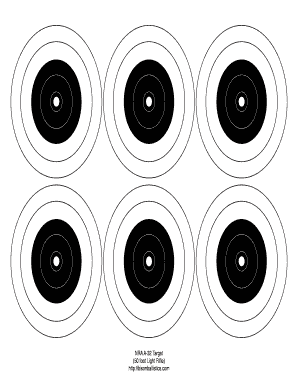
A 32 Target Printable Form


What is the A 32 Target Printable
The A 32 target printable is a standardized form used primarily for shooting practice and competitions. It is designed to provide shooters with a clear and consistent target layout, allowing for accurate scoring and assessment of shooting performance. The printable format makes it accessible for users, enabling them to print the target at home or in a professional setting. This target is particularly popular among firearm enthusiasts and is often utilized in various shooting disciplines.
How to use the A 32 Target Printable
Using the A 32 target printable involves a straightforward process. First, download and print the target on standard letter-sized paper. Ensure that the printer settings are adjusted to maintain the target's dimensions for accurate scoring. Once printed, the target can be affixed to a suitable backing, such as cardboard or a target stand. Shooters can then take aim and record their shots on the target, allowing for performance tracking and improvement over time.
Steps to complete the A 32 Target Printable
Completing the A 32 target printable requires careful attention to detail. Follow these steps for optimal results:
- Download the A 32 target printable from a reputable source.
- Print the target using high-quality settings to ensure clarity.
- Secure the target to a stable surface to prevent movement during shooting.
- Use appropriate shooting equipment and ensure safety measures are in place.
- Record your shots accurately on the target for later analysis.
Legal use of the A 32 Target Printable
The legal use of the A 32 target printable is essential for compliance with local and federal regulations regarding firearm usage. It is important to ensure that the target is used in a safe environment, such as a designated shooting range or private property where shooting is permitted. Users should familiarize themselves with state-specific laws regarding firearms and target shooting to avoid any legal issues. Additionally, using the target for its intended purpose—practice and skill development—is crucial for maintaining responsible firearm ownership.
Key elements of the A 32 Target Printable
The A 32 target printable includes several key elements that enhance its usability:
- Scoring Zones: Clearly marked areas that indicate scoring values for each shot.
- Dimensions: Standardized size to ensure consistency across different uses.
- Visual Clarity: High-contrast colors and clear markings for easy visibility.
- Instructions: Guidelines for use, including recommended distances and shooting positions.
Quick guide on how to complete a32 target
Complete a32 target effortlessly on any device
Digital document management has become increasingly preferred by organizations and individuals. It serves as an ideal eco-friendly substitute for traditional printed and signed documents, as you can easily locate the right template and securely save it online. airSlate SignNow offers you all the resources required to create, edit, and electronically sign your documents quickly without delays. Manage a 32 target on any platform using airSlate SignNow's Android or iOS applications and streamline any document-related task today.
The simplest way to edit and electronically sign a 32 target printable with ease
- Find a 32 targets and click on Get Form to begin.
- Utilize the features we offer to fill out your document.
- Emphasize important sections of your documents or obscure confidential information with tools that airSlate SignNow offers specifically for that purpose.
- Create your signature using the Sign tool, which takes moments and carries the same legal validity as a conventional wet ink signature.
- Review all the details and click on the Done button to secure your changes.
- Choose how you wish to send your form, via email, SMS, or invitation link, or download it to your computer.
Say goodbye to lost or misplaced documents, tedious form searching, or mistakes that require reprinting new document copies. airSlate SignNow meets your document management needs in just a few clicks from any device you select. Edit and electronically sign nra targets printable and ensure seamless communication at every stage of the document preparation process with airSlate SignNow.
Create this form in 5 minutes or less
Related searches to a 32 target
Create this form in 5 minutes!
How to create an eSignature for the a 32 target printable
How to create an electronic signature for a PDF online
How to create an electronic signature for a PDF in Google Chrome
How to create an e-signature for signing PDFs in Gmail
How to create an e-signature right from your smartphone
How to create an e-signature for a PDF on iOS
How to create an e-signature for a PDF on Android
People also ask nra targets printable
-
What is the pricing structure for using airSlate SignNow with a 32 target?
airSlate SignNow offers a variety of pricing options designed to fit different budgets, including options suitable for a 32 target. You can choose from monthly or annual plans, allowing you to select the plan that best aligns with your business needs. Additionally, there are flexible pricing options for larger teams.
-
What features does airSlate SignNow provide specifically for a 32 target?
airSlate SignNow includes multiple features designed for a 32 target, such as customizable templates, automated workflows, and real-time collaboration. These features enhance document management efficiency and make it simple to gather electronic signatures. This makes airSlate SignNow an ideal choice for individuals and teams aiming to streamline their document processes.
-
How can airSlate SignNow benefit my business in achieving a 32 target?
Utilizing airSlate SignNow can signNowly benefit your business by simplifying the eSigning process, facilitating faster transactions, and improving overall document turnaround times—all crucial for achieving a 32 target. Enhanced efficiency leads to increased customer satisfaction and an improved bottom line. By optimizing your document workflows, your business can focus more on growth.
-
Does airSlate SignNow support integrations with other tools for a 32 target?
Yes, airSlate SignNow supports various integrations with popular business applications, which helps it align with a 32 target. You can easily integrate with CRM systems, cloud storage, and collaboration tools to streamline your workflow. This integration capability allows for smooth operations across different platforms.
-
Is training provided for new users aiming to signNow a 32 target using airSlate SignNow?
airSlate SignNow offers comprehensive training resources, including tutorials and webinars, to help new users effectively utilize the platform in pursuit of a 32 target. These resources ensure that users fully understand how to maximize the platform's capabilities. Support are also available to assist with any questions you might encounter during onboarding.
-
Can airSlate SignNow help with compliance measures regarding a 32 target?
Absolutely, airSlate SignNow is designed with compliance in mind, ensuring that your documents meet industry standards as you work toward a 32 target. The platform provides features that help maintain security and accuracy in electronic signatures. Ensuring compliance is crucial for minimizing risk and protecting your business.
-
What customer support options are available while using airSlate SignNow for a 32 target?
When using airSlate SignNow, you will have access to a variety of customer support options, ensuring you can progress toward a 32 target effectively. Support includes live chat, email assistance, and a detailed knowledge base. Our dedicated support team is ready to help you troubleshoot and optimize your experience.
Get more for a32 target
Find out other printable nra targets
- Sign Maryland Courts Quitclaim Deed Free
- How To Sign Massachusetts Courts Quitclaim Deed
- Can I Sign Massachusetts Courts Quitclaim Deed
- eSign California Business Operations LLC Operating Agreement Myself
- Sign Courts Form Mississippi Secure
- eSign Alabama Car Dealer Executive Summary Template Fast
- eSign Arizona Car Dealer Bill Of Lading Now
- How Can I eSign Alabama Car Dealer Executive Summary Template
- eSign California Car Dealer LLC Operating Agreement Online
- eSign California Car Dealer Lease Agreement Template Fast
- eSign Arkansas Car Dealer Agreement Online
- Sign Montana Courts Contract Safe
- eSign Colorado Car Dealer Affidavit Of Heirship Simple
- eSign Car Dealer Form Georgia Simple
- eSign Florida Car Dealer Profit And Loss Statement Myself
- eSign Georgia Car Dealer POA Mobile
- Sign Nebraska Courts Warranty Deed Online
- Sign Nebraska Courts Limited Power Of Attorney Now
- eSign Car Dealer Form Idaho Online
- How To eSign Hawaii Car Dealer Contract