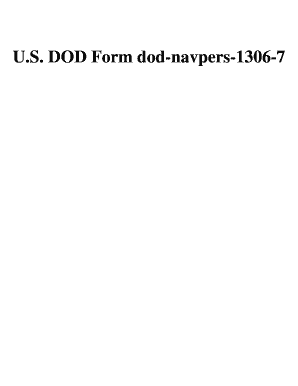
Navpers 1306 7 PDF Form


What is the Navpers 1306 7 PDF?
The Navpers 1306 7 PDF is a form used by members of the United States Navy to submit requests for various administrative actions, such as changes in duty assignments or special requests. This document serves as a formal communication tool within the Navy, allowing personnel to articulate their needs and provide necessary information for processing their requests. The form is essential for maintaining organized records and ensuring that requests are handled efficiently.
How to Use the Navpers 1306 7 PDF
Using the Navpers 1306 7 PDF involves several key steps. First, download the form from an official source to ensure you have the most current version. Once you have the form, carefully read the instructions provided to understand the requirements for completion. Fill out the form accurately, providing all requested information, including personal details and the specific request being made. After completing the form, review it for any errors or omissions before submitting it through the appropriate channels, whether online, by mail, or in person.
Steps to Complete the Navpers 1306 7 PDF
Completing the Navpers 1306 7 PDF requires attention to detail. Here are the steps to follow:
- Download the latest version of the form from an official Navy resource.
- Read the instructions thoroughly to understand what information is required.
- Fill in your personal information, including your rank, name, and contact details.
- Clearly state your request and provide any necessary supporting information.
- Double-check all entries for accuracy and completeness.
- Sign and date the form as required.
- Submit the completed form according to the specified submission method.
Legal Use of the Navpers 1306 7 PDF
The legal use of the Navpers 1306 7 PDF is governed by Navy regulations and policies. This form must be filled out accurately and submitted through the correct channels to ensure that it is considered valid. The information provided on the form can have significant implications for personnel assignments and administrative actions, making it essential to comply with all legal requirements. Additionally, electronic submissions must adhere to eSignature regulations to maintain their legal standing.
Key Elements of the Navpers 1306 7 PDF
Several key elements are crucial when filling out the Navpers 1306 7 PDF. These include:
- Personal Information: Accurate details about the service member, such as name, rank, and service number.
- Request Details: A clear and concise description of the request being made.
- Supporting Documentation: Any additional documents required to substantiate the request.
- Signature: The service member's signature to validate the request and confirm the information provided.
Examples of Using the Navpers 1306 7 PDF
The Navpers 1306 7 PDF can be utilized in various scenarios within the Navy. Common examples include:
- Requesting a transfer to a different duty station.
- Applying for special leave or absence.
- Seeking a change in job responsibilities or assignments.
- Submitting requests for educational opportunities or training programs.
Quick guide on how to complete navpers 1306 7 pdf
Effortlessly Manage Navpers 1306 7 Pdf on Any Device
Digital document management has gained traction among businesses and individuals alike. It serves as an excellent environmentally friendly alternative to traditional printed and signed paperwork, enabling you to obtain the necessary form and securely save it online. airSlate SignNow provides all the functionalities you require to create, alter, and eSign your documents promptly without any holdups. Manage Navpers 1306 7 Pdf on any device with airSlate SignNow’s Android or iOS applications and simplify your document-related processes today.
The Easiest Way to Modify and eSign Navpers 1306 7 Pdf Seamlessly
- Locate Navpers 1306 7 Pdf and click Get Form to commence.
- Make use of the tools we offer to complete your document.
- Emphasize key sections of the documents or redact sensitive information with the features that airSlate SignNow specifically provides for that purpose.
- Generate your eSignature with the Sign tool, which takes mere seconds and carries the same legal validity as a conventional wet ink signature.
- Review all the details and click on the Done button to finalize your changes.
- Select how you wish to send your form, either via email, text message (SMS), invitation link, or download it to your computer.
Eliminate worries about lost or mislaid documents, tedious form searching, or errors that necessitate printing new document copies. airSlate SignNow caters to your document management needs with just a few clicks from any device of your preference. Modify and eSign Navpers 1306 7 Pdf while ensuring excellent communication throughout the form preparation process with airSlate SignNow.
Create this form in 5 minutes or less
Create this form in 5 minutes!
How to create an eSignature for the navpers 1306 7 pdf
How to create an electronic signature for a PDF online
How to create an electronic signature for a PDF in Google Chrome
How to create an e-signature for signing PDFs in Gmail
How to create an e-signature right from your smartphone
How to create an e-signature for a PDF on iOS
How to create an e-signature for a PDF on Android
People also ask
-
What is navpers 1306 7?
The navpers 1306 7 is a form used by the Navy to document requests for administrative actions. It is essential for personnel seeking to make changes or updates to their official records. By utilizing airSlate SignNow, you can easily eSign this document and streamline the submission process.
-
How can airSlate SignNow assist with completing navpers 1306 7?
airSlate SignNow provides a user-friendly platform to fill out and electronically sign navpers 1306 7 forms. Our solution allows you to integrate the document seamlessly into your workflows, ensuring you can manage and submit it promptly. Plus, it minimizes paper usage, making the process more efficient.
-
Is there a cost associated with using airSlate SignNow for navpers 1306 7?
Yes, airSlate SignNow offers various pricing plans that cater to different business sizes and needs. Each plan includes features that simplify the signing process for documents like navpers 1306 7. We recommend reviewing our pricing page to find the best option for your requirements.
-
What are the benefits of using airSlate SignNow for navpers 1306 7?
Using airSlate SignNow for navpers 1306 7 offers several benefits, including fast document turnaround, easy tracking of submissions, and enhanced security features. These advantages help you manage sensitive documents efficiently while ensuring compliance with best practices. Moreover, our solution eliminates the hassle of traditional paperwork.
-
Can I integrate airSlate SignNow with other applications for navpers 1306 7 management?
Absolutely! airSlate SignNow seamlessly integrates with various applications, including CRM systems and cloud storage services. This allows for smooth data transfer and document management related to navpers 1306 7, enhancing your overall workflow and productivity.
-
Is it easy to share navpers 1306 7 documents using airSlate SignNow?
Yes, sharing navpers 1306 7 documents through airSlate SignNow is straightforward. You can send documents for eSignature directly to colleagues or other stakeholders with just a few clicks. Our platform simplifies collaboration and ensures everyone can access the necessary paperwork quickly.
-
What security features does airSlate SignNow offer for navpers 1306 7?
airSlate SignNow prioritizes document security, especially for important forms like navpers 1306 7. We employ industry-standard encryption and offer authentication measures to protect your signed documents from unauthorized access. Your data's safety is our top priority.
Get more for Navpers 1306 7 Pdf
Find out other Navpers 1306 7 Pdf
- eSignature Delaware Business Operations Forbearance Agreement Fast
- How To eSignature Ohio Banking Business Plan Template
- eSignature Georgia Business Operations Limited Power Of Attorney Online
- Help Me With eSignature South Carolina Banking Job Offer
- eSignature Tennessee Banking Affidavit Of Heirship Online
- eSignature Florida Car Dealer Business Plan Template Myself
- Can I eSignature Vermont Banking Rental Application
- eSignature West Virginia Banking Limited Power Of Attorney Fast
- eSignature West Virginia Banking Limited Power Of Attorney Easy
- Can I eSignature Wisconsin Banking Limited Power Of Attorney
- eSignature Kansas Business Operations Promissory Note Template Now
- eSignature Kansas Car Dealer Contract Now
- eSignature Iowa Car Dealer Limited Power Of Attorney Easy
- How Do I eSignature Iowa Car Dealer Limited Power Of Attorney
- eSignature Maine Business Operations Living Will Online
- eSignature Louisiana Car Dealer Profit And Loss Statement Easy
- How To eSignature Maryland Business Operations Business Letter Template
- How Do I eSignature Arizona Charity Rental Application
- How To eSignature Minnesota Car Dealer Bill Of Lading
- eSignature Delaware Charity Quitclaim Deed Computer