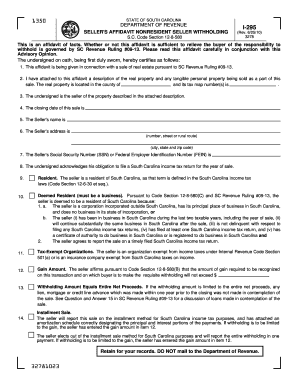
Form I 295


What is the Form I-295
The Form I-295 is a document used by individuals seeking to request a waiver of inadmissibility for certain immigration-related matters. This form is essential for those who may be ineligible for admission into the United States due to specific grounds outlined in immigration law. By submitting the Form I-295, applicants can provide evidence and arguments to support their case for a waiver, which, if granted, allows them to enter or remain in the U.S. legally.
How to use the Form I-295
Using the Form I-295 involves several steps to ensure that the application is completed accurately and submitted correctly. First, applicants should carefully read the instructions provided with the form to understand the requirements and necessary documentation. Next, gather all supporting documents that demonstrate eligibility for the waiver. After completing the form, review it thoroughly for any errors before submission. It is important to keep a copy of the completed form and all supporting documents for personal records.
Steps to complete the Form I-295
Completing the Form I-295 requires attention to detail. Follow these steps:
- Obtain the latest version of the Form I-295 from the official USCIS website.
- Fill out the form with accurate personal information, including your name, address, and details regarding your immigration status.
- Provide a detailed explanation of the grounds for your inadmissibility and why a waiver should be granted.
- Attach all required supporting documents, such as evidence of hardship or other relevant information.
- Review the form for completeness and accuracy before signing it.
Legal use of the Form I-295
The legal use of the Form I-295 is governed by U.S. immigration law. It is crucial that the form is filled out truthfully and accurately, as providing false information can lead to severe penalties, including denial of the waiver or future immigration benefits. The form must be submitted to the appropriate U.S. Citizenship and Immigration Services (USCIS) office, along with any required fees and supporting documentation. Adhering to the legal guidelines ensures that the application is processed efficiently and fairly.
Key elements of the Form I-295
Understanding the key elements of the Form I-295 can enhance the chances of a successful application. Important components include:
- Personal Information: Accurate details about the applicant's identity and immigration history.
- Grounds for Inadmissibility: Clear explanation of the reasons for the waiver request.
- Supporting Evidence: Documentation that substantiates claims made in the application.
- Signature: The applicant must sign the form to certify that all information provided is true and complete.
Form Submission Methods
The Form I-295 can be submitted through various methods, depending on the specific instructions provided by USCIS. Common submission methods include:
- Online Submission: Some applicants may be eligible to submit the form electronically through the USCIS online portal.
- Mail: The completed form can be mailed to the appropriate USCIS address specified in the instructions.
- In-Person: Certain cases may allow for in-person submission at designated USCIS offices.
Quick guide on how to complete form i 295
Complete Form I 295 effortlessly on any device
Online document management has gained traction among businesses and individuals alike. It serves as a perfect eco-friendly substitute for conventional printed and signed documents, allowing you to locate the right form and securely store it online. airSlate SignNow provides you with all the tools necessary to create, modify, and electronically sign your documents swiftly without delays. Manage Form I 295 on any platform using airSlate SignNow's Android or iOS applications and streamline any document-related process today.
How to modify and electronically sign Form I 295 with ease
- Obtain Form I 295 and then select Get Form to begin.
- Use the tools we offer to complete your document.
- Mark relevant sections of your documents or obscure sensitive information with tools that airSlate SignNow specifically provides for that purpose.
- Create your eSignature with the Sign feature, which takes mere seconds and carries the same legal legitimacy as a conventional handwritten signature.
- Review all the details and then click the Done button to finalize your changes.
- Choose how you wish to share your form, via email, SMS, or invite link, or download it to your computer.
Say goodbye to lost or misplaced files, tedious form searching, or mistakes that require printing new document copies. airSlate SignNow meets your needs in document management in just a few clicks from any device you prefer. Modify and electronically sign Form I 295 and guarantee excellent communication throughout the form preparation process with airSlate SignNow.
Create this form in 5 minutes or less
Create this form in 5 minutes!
How to create an eSignature for the form i 295
How to create an electronic signature for a PDF online
How to create an electronic signature for a PDF in Google Chrome
How to create an e-signature for signing PDFs in Gmail
How to create an e-signature right from your smartphone
How to create an e-signature for a PDF on iOS
How to create an e-signature for a PDF on Android
People also ask
-
What is Form I 295 and how is it used?
Form I 295 is a document used by organizations to facilitate the eSign process. With airSlate SignNow, users can easily send and manage Form I 295, ensuring efficient and secure signing. This eliminates the need for physical paperwork, streamlining the entire process.
-
How can airSlate SignNow enhance the use of Form I 295?
airSlate SignNow offers a user-friendly platform that allows for seamless creation and management of Form I 295. The software includes features such as templates, customizable fields, and automated workflows, making it easier to handle signing in a timely manner. This ensures that your Form I 295 is always accessible and easy to fill out.
-
What are the pricing options for using airSlate SignNow with Form I 295?
airSlate SignNow provides flexible pricing plans tailored for businesses of all sizes, allowing you to choose the best fit for your needs while managing Form I 295. These plans include various levels of features, ensuring that you only pay for what you need. A detailed breakdown of pricing can be found on the airSlate SignNow website.
-
Is it possible to integrate airSlate SignNow with other applications when dealing with Form I 295?
Yes, airSlate SignNow offers robust integrations with numerous third-party applications. This means you can effortlessly link your existing workflows to streamline processes involving Form I 295. Integrations can improve productivity and ensure that your digital signing and document management runs smoothly.
-
What are the key benefits of using airSlate SignNow for Form I 295?
Using airSlate SignNow to manage Form I 295 offers numerous benefits, including increased efficiency, enhanced security, and improved user experience. The platform boosts productivity by reducing turnaround times and minimizing errors during the signing process. Additionally, digital signatures on Form I 295 ensure compliance and strengthen data security.
-
How does airSlate SignNow ensure the security of Form I 295?
airSlate SignNow prioritizes the security of all documents, including Form I 295. The platform employs advanced encryption technologies and complies with industry standards to protect sensitive information. This guarantees that your data remains confidential while streamlining the eSigning process.
-
Can I track the status of my Form I 295 using airSlate SignNow?
Absolutely! airSlate SignNow includes tracking features that allow you to monitor the status of your Form I 295 in real-time. You can see who has viewed, signed, or completed the document, ensuring that you are always updated on the signing process.
Get more for Form I 295
Find out other Form I 295
- Electronic signature West Virginia Orthodontists Living Will Online
- Electronic signature Legal PDF Vermont Online
- How Can I Electronic signature Utah Legal Separation Agreement
- Electronic signature Arizona Plumbing Rental Lease Agreement Myself
- Electronic signature Alabama Real Estate Quitclaim Deed Free
- Electronic signature Alabama Real Estate Quitclaim Deed Safe
- Electronic signature Colorado Plumbing Business Plan Template Secure
- Electronic signature Alaska Real Estate Lease Agreement Template Now
- Electronic signature Colorado Plumbing LLC Operating Agreement Simple
- Electronic signature Arizona Real Estate Business Plan Template Free
- Electronic signature Washington Legal Contract Safe
- How To Electronic signature Arkansas Real Estate Contract
- Electronic signature Idaho Plumbing Claim Myself
- Electronic signature Kansas Plumbing Business Plan Template Secure
- Electronic signature Louisiana Plumbing Purchase Order Template Simple
- Can I Electronic signature Wyoming Legal Limited Power Of Attorney
- How Do I Electronic signature Wyoming Legal POA
- How To Electronic signature Florida Real Estate Contract
- Electronic signature Florida Real Estate NDA Secure
- Can I Electronic signature Florida Real Estate Cease And Desist Letter