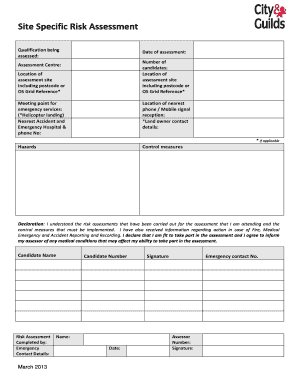
Site Specific Rams 2013-2026


What is the site specific rams
The site specific rams, or site specific risk assessment and method statement, is a crucial document used in various industries to identify and mitigate potential hazards associated with specific locations or tasks. It serves as a comprehensive evaluation that outlines the risks involved and the measures to control them. This document is essential for ensuring safety and compliance with legal requirements, particularly in construction and industrial settings.
How to use the site specific rams
Using the site specific rams involves several steps to ensure thoroughness and accuracy. Begin by gathering relevant information about the site, including previous assessments and any known hazards. Next, assess the potential risks associated with the specific activities planned for the site. This includes evaluating environmental factors, equipment use, and personnel safety. Once the risks are identified, outline the control measures that will be implemented to mitigate these risks. Finally, ensure that all stakeholders are informed and trained on the content of the document to promote a culture of safety.
Steps to complete the site specific rams
Completing the site specific rams requires a systematic approach. Follow these steps for effective completion:
- Identify the scope of work and the specific site conditions.
- Conduct a thorough risk assessment by identifying potential hazards.
- Document control measures that will be implemented to mitigate identified risks.
- Assign responsibilities for implementing and monitoring these measures.
- Review and update the document regularly to reflect any changes in site conditions or procedures.
Legal use of the site specific rams
The legal use of the site specific rams is governed by various regulations and standards that mandate risk assessments in the workplace. Compliance with Occupational Safety and Health Administration (OSHA) regulations is essential. The document must be completed accurately and made accessible to all relevant parties. In the event of an incident, having a well-documented site specific rams can serve as evidence of due diligence and compliance with safety regulations.
Key elements of the site specific rams
Key elements of the site specific rams include:
- A clear description of the site and the work to be performed.
- Identification of potential hazards and risks associated with the site.
- Control measures to mitigate identified risks.
- Emergency procedures and contact information for emergency services.
- Signatures of responsible parties to ensure accountability.
Examples of using the site specific rams
Examples of using the site specific rams can be seen in various scenarios. In construction, a site specific rams may outline the risks associated with heavy machinery operation on a job site, detailing the necessary safety protocols. In an industrial setting, it may focus on chemical handling procedures, identifying risks and control measures to protect workers. These examples illustrate the versatility and importance of the site specific rams in promoting safety across different environments.
Quick guide on how to complete site specific rams
Easily prepare Site Specific Rams on any device
Digital document management has gained traction among organizations and individuals. It serves as an excellent eco-friendly substitute for conventional printed and signed documents, as you can access the necessary form and securely store it online. airSlate SignNow provides all the resources you need to create, modify, and electronically sign your documents promptly without interruptions. Manage Site Specific Rams on any platform using airSlate SignNow's Android or iOS applications and simplify any document-related tasks today.
The simplest method to modify and eSign Site Specific Rams effortlessly
- Obtain Site Specific Rams and click on Get Form to initiate the process.
- Utilize the tools we provide to fill out your form.
- Select key sections of your documents or redact sensitive information with the tools that airSlate SignNow specifically supplies for that purpose.
- Generate your electronic signature using the Sign feature, which takes mere seconds and carries the same legal validity as a traditional handwritten signature.
- Review all details and click the Done button to save your changes.
- Choose your preferred method for sharing your form, whether by email, text message (SMS), invitation link, or downloading it to your computer.
Eliminate worries about lost or misfiled documents, tedious form searches, or errors requiring new document copies. airSlate SignNow manages all your document-related needs in just a few clicks from your chosen device. Edit and electronically sign Site Specific Rams while ensuring effective communication at every stage of the document preparation process with airSlate SignNow.
Create this form in 5 minutes or less
Create this form in 5 minutes!
How to create an eSignature for the site specific rams
How to create an electronic signature for a PDF online
How to create an electronic signature for a PDF in Google Chrome
How to create an e-signature for signing PDFs in Gmail
How to create an e-signature right from your smartphone
How to create an e-signature for a PDF on iOS
How to create an e-signature for a PDF on Android
People also ask
-
What are site specific rams and how do they work?
Site specific rams are specialized tools designed to enhance the management of specific sites within your organization. By leveraging these rams, users can efficiently track usage, document progress, and streamline communication regarding site-specific tasks. This functionality can lead to improved productivity and operational effectiveness.
-
How can site specific rams benefit my business?
Implementing site specific rams can signNowly improve your workflows by providing tailored solutions for specific site needs. Businesses can expect increased efficiency, better resource allocation, and enhanced accountability. This specificity allows teams to focus on what matters, ultimately driving business growth.
-
What pricing options are available for site specific rams?
Pricing for site specific rams varies depending on the features and scale of implementation. airSlate SignNow offers flexible pricing tiers to accommodate businesses of all sizes. By assessing your unique requirements, you can choose a pricing plan that maximizes value while meeting your budget.
-
Are site specific rams easy to integrate with existing systems?
Yes, site specific rams are designed for seamless integration with various software and tools your business may already be using. airSlate SignNow provides support for popular integrations that enhance the functionality of site specific rams. This allows for a smoother transition and better overall user experience.
-
What features should I look for in site specific rams?
When evaluating site specific rams, key features to consider include document tracking, eSignature capabilities, and real-time collaboration tools. These features are instrumental in ensuring that all stakeholders can access and manage information efficiently. Additionally, strong security measures are essential to protect sensitive data.
-
Can site specific rams help with compliance and legal requirements?
Absolutely! Site specific rams can assist businesses in maintaining compliance with various regulations and legal requirements. By documenting processes and maintaining accurate records, you can minimize risks and ensure adherence to industry standards while simplifying audits and reviews.
-
What industries can benefit from site specific rams?
Site specific rams can benefit a wide range of industries, including construction, real estate, and logistics. Any sector that requires meticulous site management can utilize these tools for enhanced efficiency and better communication. By adopting site specific rams, organizations can consistently improve their operational capabilities.
Get more for Site Specific Rams
Find out other Site Specific Rams
- How To Sign Vermont Legal POA
- How Do I Sign Hawaii Life Sciences Business Plan Template
- Sign Life Sciences PPT Idaho Online
- Sign Life Sciences PPT Idaho Later
- How Do I Sign Hawaii Life Sciences LLC Operating Agreement
- Sign Idaho Life Sciences Promissory Note Template Secure
- How To Sign Wyoming Legal Quitclaim Deed
- Sign Wisconsin Insurance Living Will Now
- Sign Wyoming Insurance LLC Operating Agreement Simple
- Sign Kentucky Life Sciences Profit And Loss Statement Now
- How To Sign Arizona Non-Profit Cease And Desist Letter
- Can I Sign Arkansas Non-Profit LLC Operating Agreement
- Sign Arkansas Non-Profit LLC Operating Agreement Free
- Sign California Non-Profit Living Will Easy
- Sign California Non-Profit IOU Myself
- Sign California Non-Profit Lease Agreement Template Free
- Sign Maryland Life Sciences Residential Lease Agreement Later
- Sign Delaware Non-Profit Warranty Deed Fast
- Sign Florida Non-Profit LLC Operating Agreement Free
- Sign Florida Non-Profit Cease And Desist Letter Simple