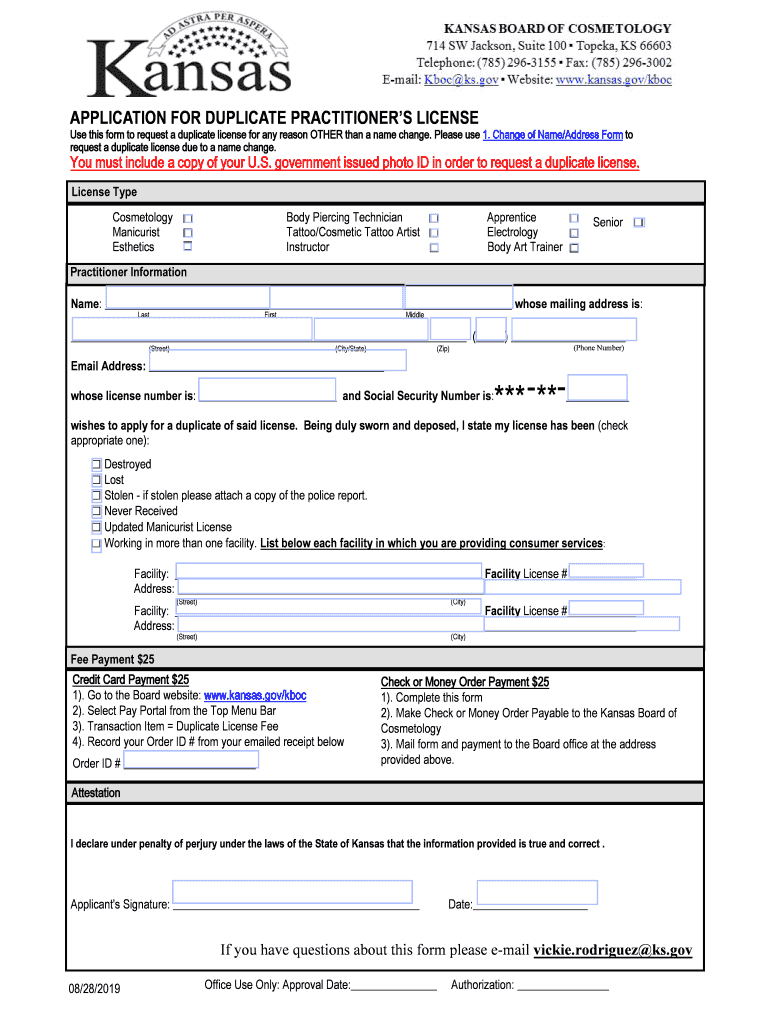
Duplicate License Application Kansas Gov Form


What is the Duplicate License Application Kansas gov
The Duplicate License Application Kansas gov is a formal request used by individuals in Kansas to obtain a replacement for a lost, stolen, or damaged driver's license. This application is crucial for maintaining legal driving privileges and ensuring identification is up to date. The form captures essential personal information, including the applicant's name, address, date of birth, and driver's license number, if available. Understanding this form is vital for anyone needing to replace their driver's license efficiently.
Steps to complete the Duplicate License Application Kansas gov
Completing the Duplicate License Application Kansas gov involves several straightforward steps. First, gather necessary personal information, such as your full name, address, and date of birth. If you have your current license number, it is beneficial to include that as well. Next, access the form through the Kansas government website or other official resources. Fill out the application carefully, ensuring all information is accurate. After completing the form, review it for any errors before submission. Finally, submit the application as directed, either online, by mail, or in person, depending on your preference and the options available.
How to obtain the Duplicate License Application Kansas gov
The Duplicate License Application Kansas gov can be obtained through various methods. The most convenient way is to visit the official Kansas government website, where the form is typically available for download. Alternatively, individuals can visit their local Department of Motor Vehicles (DMV) office to request a physical copy of the application. It's important to ensure that you are using the most current version of the form to avoid any delays in processing your request.
Legal use of the Duplicate License Application Kansas gov
The legal use of the Duplicate License Application Kansas gov is significant in ensuring that individuals maintain valid identification while complying with state regulations. This form serves as a legal document that verifies the applicant's identity and driving privileges. When submitted correctly, it allows for the issuance of a new license, which is essential for various activities, including driving legally, identification verification, and accessing services that require a valid ID. Understanding the legal implications of this application is crucial for all applicants.
Required Documents
When applying for a Duplicate License Application Kansas gov, certain documents are typically required to verify your identity. Commonly required documents include proof of identity, such as a birth certificate or passport, and proof of residency, which can be demonstrated through utility bills or bank statements. If you have your current driver's license number, including it on the application can expedite the process. Ensuring that all required documents are available will facilitate a smoother application experience.
Form Submission Methods
The Duplicate License Application Kansas gov can be submitted through multiple methods, providing flexibility for applicants. The most common submission methods include:
- Online: Many applicants prefer to complete and submit the form electronically through the Kansas government website.
- By Mail: Applicants can print the completed form and send it to the appropriate address indicated on the application.
- In-Person: Visiting a local DMV office allows for direct submission and immediate assistance if needed.
Choosing the right submission method can depend on personal preference and urgency.
Quick guide on how to complete duplicate license application kansasgov
Effortlessly Prepare Duplicate License Application Kansas gov on Any Device
Managing documents online has gained traction among businesses and individuals alike. It serves as an excellent environmentally friendly alternative to traditional printed and signed documents, allowing you to obtain the necessary form and securely archive it online. airSlate SignNow provides you with all the tools required to create, modify, and electronically sign your documents swiftly and without hindrances. Handle Duplicate License Application Kansas gov on any device using airSlate SignNow’s Android or iOS applications and streamline any document-related process today.
The easiest way to modify and electronically sign Duplicate License Application Kansas gov effortlessly
- Locate Duplicate License Application Kansas gov and click on Get Form to begin.
- Utilize the tools at your disposal to complete your document.
- Emphasize signNow sections of the documents or redact sensitive information using the tools specifically offered by airSlate SignNow for this purpose.
- Create your signature with the Sign feature, which takes seconds and holds the same legal validity as a conventional wet ink signature.
- Review the details and click on the Done button to save your changes.
- Select your preferred method to deliver your form, whether by email, SMS, or invitation link, or download it to your computer.
Eliminate concerns about lost or misplaced documents, tedious form searches, or errors that necessitate printing new copies. airSlate SignNow meets all your document management needs in just a few clicks from your device of choice. Modify and eSign Duplicate License Application Kansas gov to ensure excellent communication at every step of the form preparation process with airSlate SignNow.
Create this form in 5 minutes or less
Create this form in 5 minutes!
People also ask
-
What is the Duplicate License Application Kansas gov process?
The Duplicate License Application Kansas gov process allows applicants to request a replacement for a lost or damaged license. This online application simplifies your experience and ensures you receive a new license promptly. Utilizing airSlate SignNow can enhance this process by allowing you to eSign necessary documents easily.
-
How can airSlate SignNow facilitate the Duplicate License Application Kansas gov?
airSlate SignNow provides a streamlined method to eSign and send your Duplicate License Application Kansas gov. By using our platform, you can fill out required forms, sign them digitally, and submit your application without the hassle of printing and scanning. This saves time and increases efficiency in obtaining your duplicate license.
-
What are the costs associated with using airSlate SignNow for my Duplicate License Application Kansas gov?
Using airSlate SignNow for your Duplicate License Application Kansas gov is a cost-effective solution. The platform offers various pricing plans tailored to fit different business needs, ensuring you only pay for what you use. This approach can be particularly beneficial for businesses managing multiple applications.
-
Are there any integrations available with airSlate SignNow for the Duplicate License Application Kansas gov?
Yes, airSlate SignNow integrates seamlessly with various applications to support your Duplicate License Application Kansas gov. This allows you to manage your documents alongside your existing tools, making the process more efficient. You can automate workflows to speed up the application process even further.
-
What features does airSlate SignNow offer for handling the Duplicate License Application Kansas gov?
airSlate SignNow offers features such as electronic signatures, templates, and document tracking, specifically designed to assist with the Duplicate License Application Kansas gov. These features ensure that your application process is secure, quick, and easy to manage. Additionally, you can keep track of your application status in real-time.
-
What benefits does airSlate SignNow provide for the Duplicate License Application Kansas gov?
By using airSlate SignNow for your Duplicate License Application Kansas gov, you benefit from increased efficiency and reduced paperwork. The user-friendly interface simplifies the application process, making it accessible to everyone. Furthermore, you minimize errors associated with traditional paper-based applications.
-
Can I use airSlate SignNow on mobile for the Duplicate License Application Kansas gov?
Absolutely! airSlate SignNow is mobile-friendly, allowing you to manage your Duplicate License Application Kansas gov from anywhere. With our mobile app, you can fill out and eSign documents on the go, ensuring that you never miss an opportunity to submit your application quickly.
Get more for Duplicate License Application Kansas gov
- Illinois driving instructor physical form
- Illinois secretary of state jesse white driver services department cyberdrive illinois form
- Western illinois university license plate brochure form
- Dr 2909 010719 form
- P 142r rev form
- Instructions to certified examiner for conducting article 19 a biennial oralwritten examinations instructions for conducting form
- Individual vehicle approval iva inspection manual form
- Interlock kansas financial aid online application form
Find out other Duplicate License Application Kansas gov
- How Do I eSignature North Carolina Construction LLC Operating Agreement
- eSignature Arkansas Doctors LLC Operating Agreement Later
- eSignature Tennessee Construction Contract Safe
- eSignature West Virginia Construction Lease Agreement Myself
- How To eSignature Alabama Education POA
- How To eSignature California Education Separation Agreement
- eSignature Arizona Education POA Simple
- eSignature Idaho Education Lease Termination Letter Secure
- eSignature Colorado Doctors Business Letter Template Now
- eSignature Iowa Education Last Will And Testament Computer
- How To eSignature Iowa Doctors Business Letter Template
- Help Me With eSignature Indiana Doctors Notice To Quit
- eSignature Ohio Education Purchase Order Template Easy
- eSignature South Dakota Education Confidentiality Agreement Later
- eSignature South Carolina Education Executive Summary Template Easy
- eSignature Michigan Doctors Living Will Simple
- How Do I eSignature Michigan Doctors LLC Operating Agreement
- How To eSignature Vermont Education Residential Lease Agreement
- eSignature Alabama Finance & Tax Accounting Quitclaim Deed Easy
- eSignature West Virginia Education Quitclaim Deed Fast