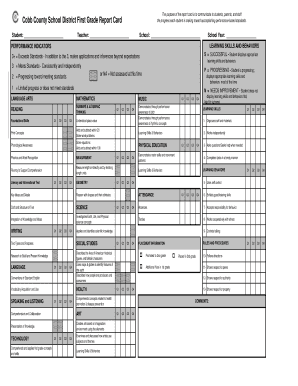
Georgia School Report Card Form


What is the Georgia School Report Card
The Georgia School Report Card (GSR) provides essential information about the performance of public schools across the state. It is designed to inform parents, educators, and the community about various aspects of school performance, including academic achievement, school climate, and student growth. The report card is a valuable resource for understanding how well schools are meeting educational standards and the needs of their students.
Key elements of the Georgia School Report Card
The GSR includes several key elements that reflect school performance:
- Academic Achievement: This section evaluates student performance on standardized tests, showcasing proficiency levels in subjects like math and reading.
- Student Growth: This measures how much students improve academically over time, indicating the effectiveness of teaching methods.
- School Climate: This assesses factors such as safety, discipline, and student engagement, which contribute to a positive learning environment.
- Graduation Rates: For high schools, this includes the percentage of students who graduate within four years, reflecting overall school effectiveness.
Steps to complete the Georgia School Report Card
Completing the Georgia School Report Card involves several steps to ensure accurate and comprehensive reporting:
- Gather Data: Collect necessary data on student performance, attendance, and other relevant metrics.
- Input Information: Enter the collected data into the designated sections of the report card template.
- Review and Verify: Double-check all entries for accuracy and completeness before finalizing the report.
- Submit the Report: Once verified, submit the report card to the appropriate educational authority for review.
Legal use of the Georgia School Report Card
The Georgia School Report Card is legally recognized as a formal document that provides essential information about school performance. It must comply with state educational regulations and guidelines to ensure its validity. Schools are required to publish their report cards annually, making them accessible to the public, which promotes transparency and accountability within the education system.
How to obtain the Georgia School Report Card
Parents and guardians can obtain the Georgia School Report Card through various means:
- Online Access: The report cards are typically available on the official Georgia Department of Education website, where users can search for specific schools.
- School District Offices: Local school district offices can provide copies of the report cards upon request.
- Parent-Teacher Conferences: Schools often discuss report cards during parent-teacher meetings, providing an opportunity for parents to ask questions and gain insights.
Quick guide on how to complete georgia school report card
Complete Georgia School Report Card effortlessly on any device
Online document administration has grown increasingly favored by businesses and individuals. It serves as an ideal environmentally friendly substitute for conventional printed and signed documents, enabling you to locate the right form and securely store it online. airSlate SignNow provides you with all the resources necessary to create, adjust, and eSign your documents swiftly without delays. Handle Georgia School Report Card on any device using airSlate SignNow's Android or iOS applications and enhance any document-centric process today.
How to adjust and eSign Georgia School Report Card with ease
- Obtain Georgia School Report Card and then click Get Form to begin.
- Utilize the tools we offer to submit your document.
- Emphasize pertinent sections of your documents or obscure sensitive information with tools that airSlate SignNow supplies specifically for that purpose.
- Create your signature using the Sign tool, which takes seconds and carries the same legal validity as a traditional wet ink signature.
- Review the details and then click on the Done button to save your modifications.
- Choose your preferred method for delivering your form, whether by email, text message (SMS), or invitation link, or download it to your computer.
Forget about lost or misplaced files, tedious form navigation, or mistakes that require printing new document copies. airSlate SignNow addresses your document management needs in just a few clicks from any device you prefer. Adjust and eSign Georgia School Report Card and ensure excellent communication at every step of your form preparation process with airSlate SignNow.
Create this form in 5 minutes or less
Create this form in 5 minutes!
How to create an eSignature for the georgia school report card
How to create an electronic signature for a PDF online
How to create an electronic signature for a PDF in Google Chrome
How to create an e-signature for signing PDFs in Gmail
How to create an e-signature right from your smartphone
How to create an e-signature for a PDF on iOS
How to create an e-signature for a PDF on Android
People also ask
-
What is a first grade report card template?
A first grade report card template is a standardized form used by teachers to evaluate and document the academic performance and behavior of first grade students. It offers a clear structure to communicate a child's progress in various subjects. Utilizing a well-designed report card template helps ensure that key areas are consistently assessed and reported to parents.
-
How can I customize a first grade report card template?
You can easily customize a first grade report card template using airSlate SignNow's intuitive editing tools. Our platform allows you to add or modify sections, change layouts, and include specific criteria that align with your school’s grading policies. This customization ensures that the final report card accurately reflects your educational objectives.
-
What features does the first grade report card template offer?
The first grade report card template includes features such as subject categories, grading scales, and comment sections for personalized feedback. It also offers an easy-to-use interface for data entry, ensuring that report generation is quick and efficient. These features help teachers streamline the reporting process while keeping parents informed.
-
Is the first grade report card template suitable for different subjects?
Yes, the first grade report card template can be adapted to suit various subjects. You can include specific subject sections for math, reading, science, and more. This flexibility allows educators to provide a comprehensive overview of a student's performance across the curriculum.
-
How much does the first grade report card template cost?
The first grade report card template is part of airSlate SignNow's eSigning solutions, which offer various pricing plans to fit different budget needs. Our pricing is competitive, and we offer subscription options that include access to a range of templates and features. You can choose a plan based on the scale of your educational institution.
-
Can I integrate the first grade report card template with other tools?
Absolutely! The first grade report card template can be easily integrated with various educational tools and learning management systems. This integration allows for seamless data transfer and enhances the efficiency of the reporting process, making it easier to manage student information.
-
What are the benefits of using a first grade report card template?
Using a first grade report card template simplifies the grading process and ensures consistency in reporting. It saves time for teachers, allowing them to focus on instruction while still providing detailed feedback to parents. Additionally, it enhances communication between educators and families regarding student progress.
Get more for Georgia School Report Card
- Facility request form new castle county vo tech school district
- Business emergency contact form pdf
- Bnoticeb of commencement city of st petersburg stpete form
- Notice commencement city form
- Surcharge remittance report ftri ftri form
- Pain management updated 12 9 18docx form
- Florida telecommunications relay inc monthly tasa surcharge form
- Volunteer registration form school district of clay county oph oneclay
Find out other Georgia School Report Card
- How To eSignature Iowa Doctors Business Letter Template
- Help Me With eSignature Indiana Doctors Notice To Quit
- eSignature Ohio Education Purchase Order Template Easy
- eSignature South Dakota Education Confidentiality Agreement Later
- eSignature South Carolina Education Executive Summary Template Easy
- eSignature Michigan Doctors Living Will Simple
- How Do I eSignature Michigan Doctors LLC Operating Agreement
- How To eSignature Vermont Education Residential Lease Agreement
- eSignature Alabama Finance & Tax Accounting Quitclaim Deed Easy
- eSignature West Virginia Education Quitclaim Deed Fast
- eSignature Washington Education Lease Agreement Form Later
- eSignature Missouri Doctors Residential Lease Agreement Fast
- eSignature Wyoming Education Quitclaim Deed Easy
- eSignature Alaska Government Agreement Fast
- How Can I eSignature Arizona Government POA
- How Do I eSignature Nevada Doctors Lease Agreement Template
- Help Me With eSignature Nevada Doctors Lease Agreement Template
- How Can I eSignature Nevada Doctors Lease Agreement Template
- eSignature Finance & Tax Accounting Presentation Arkansas Secure
- eSignature Arkansas Government Affidavit Of Heirship Online