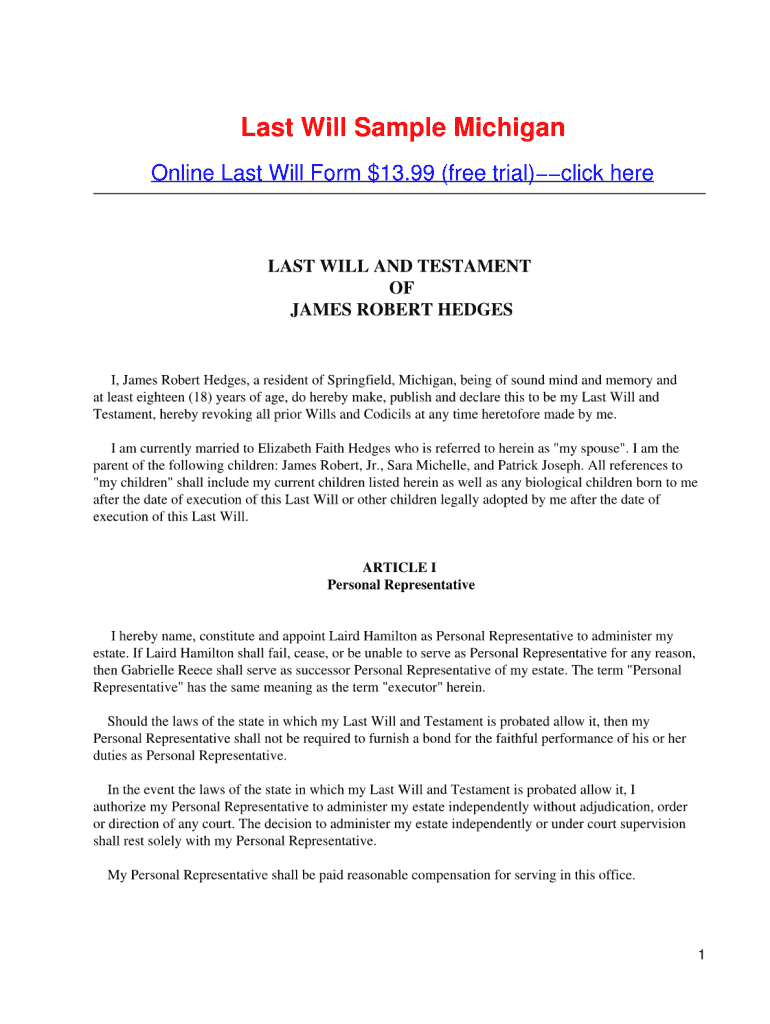
Michigan Wills and Trusts Forms


Understanding Michigan Wills and Trusts Forms
The Michigan wills and trusts forms are essential legal documents that help individuals outline their wishes regarding the distribution of their assets after death. These forms ensure that your intentions are clearly stated and legally binding. The last will and testament is a crucial component of estate planning, allowing you to designate beneficiaries, appoint guardians for minor children, and specify how debts and taxes should be handled. Understanding these forms is vital for anyone looking to secure their legacy in Michigan.
Steps to Complete the Michigan Wills and Trusts Forms
Completing the Michigan last will and testament form involves several key steps. First, gather all necessary information, including personal details, asset lists, and beneficiary information. Next, choose an appropriate format for your will, whether a simple will form or a more complex document if your estate requires it. Fill out the form accurately, ensuring that all sections are completed. After drafting your will, it is essential to sign it in the presence of at least two witnesses who are not beneficiaries. This step is crucial for the document's legal validity. Finally, store the completed form in a safe place and inform your executor of its location.
Legal Use of Michigan Wills and Trusts Forms
The legal use of the Michigan wills and trusts forms is governed by state law. To be valid, a last will and testament must meet specific requirements, including being in writing, signed by the testator, and witnessed. Michigan law also allows for the creation of a holographic will, which is handwritten and does not require witnesses, provided it meets certain criteria. Understanding these legal aspects is vital to ensure that your will is enforceable and accurately reflects your wishes.
Obtaining Michigan Wills and Trusts Forms
Obtaining the necessary Michigan wills and trusts forms can be done through various means. These forms are often available at local probate courts, legal aid offices, and online resources. Additionally, many law firms provide templates or services for drafting these documents. It is crucial to ensure that any form you use is up-to-date and complies with Michigan state laws to avoid complications in the future.
Key Elements of Michigan Wills and Trusts Forms
Key elements of the Michigan last will and testament form include the testator's full name, the declaration of the document as a will, a detailed list of assets, and the names of beneficiaries. It should also specify an executor who will manage the estate and ensure that your wishes are carried out. Additionally, including provisions for guardianship of minor children is essential for parents. These elements work together to create a comprehensive and legally binding document that reflects your intentions.
State-Specific Rules for Michigan Wills and Trusts Forms
Michigan has specific rules that govern the creation and execution of wills and trusts. For instance, the state recognizes both formal and informal wills, but formal wills must be signed and witnessed to be valid. Additionally, Michigan law allows for the revocation of a will through a subsequent will or by destroying the original document. Understanding these state-specific rules is crucial for ensuring that your will is valid and that your estate is handled according to your wishes.
Quick guide on how to complete michigan wills and trusts forms
Prepare Michigan Wills And Trusts Forms effortlessly on any gadget
Online document management has gained traction among businesses and individuals. It offers an ideal eco-friendly substitute for traditional printed and signed documents, allowing you to access the necessary form and securely save it online. airSlate SignNow provides you with all the tools required to create, modify, and electronically sign your documents quickly and without delays. Manage Michigan Wills And Trusts Forms on any gadget using the airSlate SignNow Android or iOS applications and enhance any document-related process today.
How to modify and eSign Michigan Wills And Trusts Forms with ease
- Locate Michigan Wills And Trusts Forms and then click Get Form to begin.
- Use the tools we offer to complete your form.
- Emphasize pertinent sections of your documents or obscure sensitive information with the tools that airSlate SignNow provides specifically for that purpose.
- Create your signature using the Sign tool, which takes mere seconds and carries the same legal validity as a traditional wet ink signature.
- Review the information and then click on the Done button to save your changes.
- Choose how you would like to send your form, whether via email, text message (SMS), or a shared link, or download it to your computer.
Forget about lost or misplaced documents, tedious form searches, or mistakes that require printing new document copies. airSlate SignNow takes care of all your document management needs in just a few clicks from any device of your preference. Alter and eSign Michigan Wills And Trusts Forms and ensure excellent communication at every stage of your form preparation process with airSlate SignNow.
Create this form in 5 minutes or less
Create this form in 5 minutes!
How to create an eSignature for the michigan wills and trusts forms
How to create an electronic signature for a PDF online
How to create an electronic signature for a PDF in Google Chrome
How to create an e-signature for signing PDFs in Gmail
How to create an e-signature right from your smartphone
How to create an e-signature for a PDF on iOS
How to create an e-signature for a PDF on Android
People also ask
-
What is a last will and testament form in Michigan?
A last will and testament form in Michigan is a legal document that allows individuals to outline their final wishes regarding the distribution of their assets and care of dependents. With the right last will and testament form Michigan, you can ensure your estate is managed according to your preferences after your passing.
-
How can I create a last will and testament form in Michigan using airSlate SignNow?
Creating a last will and testament form in Michigan with airSlate SignNow is simple. Our platform provides a user-friendly interface to guide you through the process, allowing you to fill in your information, customize your will, and securely eSign it—all from the comfort of your home.
-
Is there a cost associated with the last will and testament form Michigan?
Yes, there may be a fee for using airSlate SignNow to create your last will and testament form in Michigan. However, our platform offers competitive pricing and a cost-effective solution compared to traditional legal services, helping you save money while ensuring your wishes are accurately documented.
-
What are the benefits of using airSlate SignNow for a last will and testament form in Michigan?
Using airSlate SignNow for your last will and testament form in Michigan provides numerous benefits, including ease of use, convenience, and secure eSigning capabilities. Our solution empowers you to manage your estate planning efficiently while ensuring your wishes are legally binding.
-
Can I update my last will and testament form in Michigan through airSlate SignNow?
Absolutely! You can easily update your last will and testament form in Michigan at any time through airSlate SignNow. Our platform allows you to make necessary changes and re-sign your document, ensuring that your will always reflects your current wishes.
-
What integrations does airSlate SignNow offer for estate planning?
airSlate SignNow offers a variety of integrations with popular applications that make estate planning easier. With our platform, you can link to cloud storage services or productivity tools to streamline the process of creating and managing your last will and testament form in Michigan.
-
Is my last will and testament form in Michigan secure with airSlate SignNow?
Yes, security is a top priority at airSlate SignNow. Your last will and testament form in Michigan is protected with advanced encryption and secure storage, ensuring that your personal information and final wishes remain confidential and safe from unauthorized access.
Get more for Michigan Wills And Trusts Forms
- Nasaa insight north american securities administrators association form
- Il ld universal form
- Idns iema fax form
- Test privacy complaint form
- Fillable online 4130xt41405130xt programming form fax
- Pre arranged absence post high school exploration form
- Clarksville little league parent shirt order form eteamz
- Corporate authorization resolution first internet bank form
Find out other Michigan Wills And Trusts Forms
- eSign North Dakota Award Nomination Form Free
- eSignature Mississippi Demand for Extension of Payment Date Secure
- Can I eSign Oklahoma Online Donation Form
- How Can I Electronic signature North Dakota Claim
- How Do I eSignature Virginia Notice to Stop Credit Charge
- How Do I eSignature Michigan Expense Statement
- How Can I Electronic signature North Dakota Profit Sharing Agreement Template
- Electronic signature Ohio Profit Sharing Agreement Template Fast
- Electronic signature Florida Amendment to an LLC Operating Agreement Secure
- Electronic signature Florida Amendment to an LLC Operating Agreement Fast
- Electronic signature Florida Amendment to an LLC Operating Agreement Simple
- Electronic signature Florida Amendment to an LLC Operating Agreement Safe
- How Can I eSignature South Carolina Exchange of Shares Agreement
- Electronic signature Michigan Amendment to an LLC Operating Agreement Computer
- Can I Electronic signature North Carolina Amendment to an LLC Operating Agreement
- Electronic signature South Carolina Amendment to an LLC Operating Agreement Safe
- Can I Electronic signature Delaware Stock Certificate
- Electronic signature Massachusetts Stock Certificate Simple
- eSignature West Virginia Sale of Shares Agreement Later
- Electronic signature Kentucky Affidavit of Service Mobile