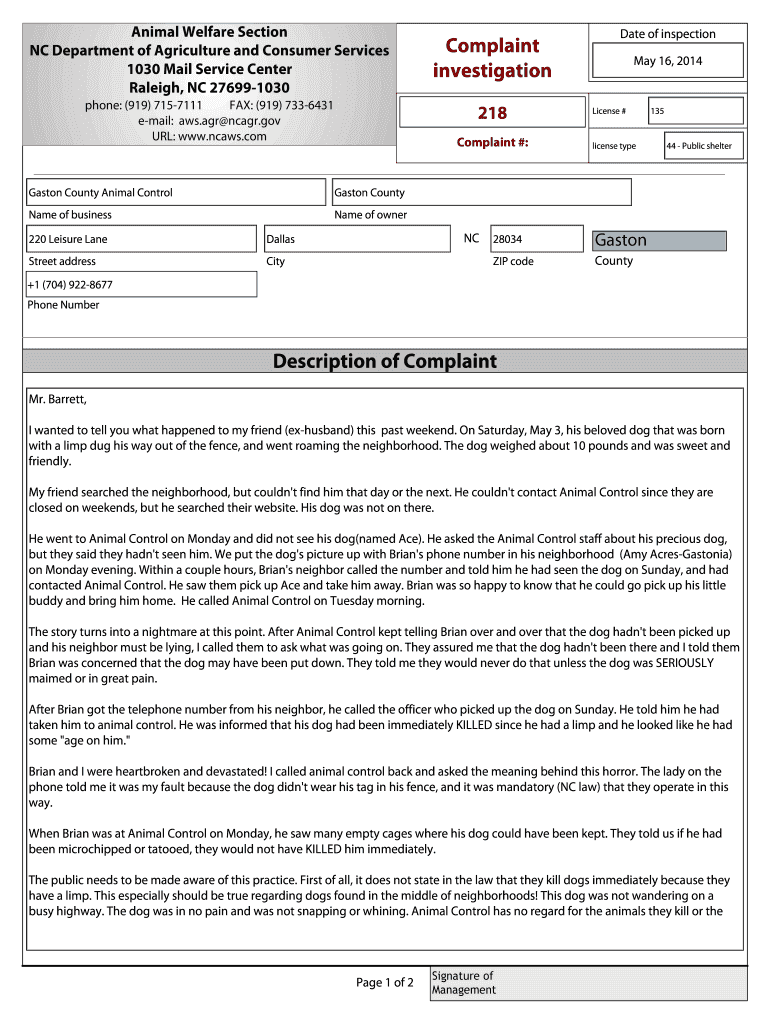
Description of Complaint Complaint Investigation Form


Understanding the Agriculture Complaint Investigation Form
The agriculture complaint investigation form serves as a critical tool for individuals and businesses to report issues related to agricultural practices. This form allows stakeholders to document concerns regarding compliance with agricultural regulations, safety standards, and environmental impacts. It is essential for maintaining accountability within the agriculture sector and ensuring that all parties adhere to established guidelines.
Steps to Complete the Agriculture Complaint Investigation Form
Filling out the agriculture complaint investigation form involves several key steps to ensure accuracy and completeness. Begin by gathering all relevant information, including details about the complaint, the parties involved, and any supporting evidence. Next, carefully fill out each section of the form, ensuring that you provide clear and concise descriptions. Once completed, review the form for any errors or omissions before submitting it to the appropriate authority.
Legal Use of the Agriculture Complaint Investigation Form
The agriculture complaint investigation form is legally recognized, provided it meets specific criteria. To ensure its validity, the form must be filled out accurately and submitted to the correct regulatory body. Additionally, it is important to retain copies of the submitted form and any correspondence related to the complaint, as these documents may be necessary for future reference or legal proceedings.
Key Elements of the Agriculture Complaint Investigation Form
Several key elements are crucial for the effective use of the agriculture complaint investigation form. These include:
- Contact Information: Accurate details of the complainant and the parties involved.
- Description of the Complaint: A clear and detailed account of the issue being reported.
- Supporting Evidence: Any documents, photographs, or other materials that substantiate the complaint.
- Signature: The complainant's signature is necessary to validate the submission.
Examples of Using the Agriculture Complaint Investigation Form
There are various scenarios in which the agriculture complaint investigation form can be utilized. For instance, a farmer may use the form to report pesticide misuse by a neighboring farm, while a consumer could file a complaint regarding the quality of produce sold at a local market. Each example highlights the form's role in addressing issues that affect agricultural practices and public safety.
Required Documents for Submission
When submitting the agriculture complaint investigation form, certain documents may be required to support the complaint. These can include:
- Photographic evidence of the issue.
- Previous correspondence related to the complaint.
- Any relevant permits or licenses.
Having these documents ready can facilitate a smoother investigation process and enhance the credibility of the complaint.
Quick guide on how to complete description of complaint complaint investigation
Effortlessly prepare Description Of Complaint Complaint Investigation on any device
Managing documents online has become increasingly popular among organizations and individuals. It offers an excellent eco-friendly substitute for conventional printed and signed paperwork, allowing you to access the correct form and securely store it online. airSlate SignNow equips you with all the necessary tools to create, modify, and electronically sign your documents promptly without any hold-ups. Handle Description Of Complaint Complaint Investigation on any device using the airSlate SignNow applications for Android or iOS, and streamline any document-related process today.
How to modify and electronically sign Description Of Complaint Complaint Investigation effortlessly
- Obtain Description Of Complaint Complaint Investigation and click Get Form to begin.
- Utilize the tools we offer to fill out your form.
- Highlight pertinent sections of the documents or obscure sensitive information using tools that airSlate SignNow provides specifically for that purpose.
- Generate your electronic signature with the Sign tool, which takes mere seconds and carries the same legal authority as a traditional handwritten signature.
- Verify all the details and click on the Done button to save your changes.
- Choose your preferred method to send your form, via email, SMS, or invitation link, or download it to your computer.
Eliminate the worry of lost or misplaced documents, tedious form searches, or mistakes that necessitate printing new document copies. airSlate SignNow addresses your document management needs with just a few clicks from any device you prefer. Modify and electronically sign Description Of Complaint Complaint Investigation to ensure effective communication at every stage of the form preparation process with airSlate SignNow.
Create this form in 5 minutes or less
Create this form in 5 minutes!
People also ask
-
How can airSlate SignNow benefit the agriculture industry?
airSlate SignNow offers a streamlined way for agriculture businesses to manage contracts, agreements, and compliance documents. By enabling electronic signatures, it helps reduce paperwork and speeds up the contracting process in agriculture. This efficiency allows agricultural professionals to focus more on their core operations instead of getting tangled in administrative tasks.
-
What features does airSlate SignNow provide for agricultural businesses?
airSlate SignNow includes features such as document automation, bulk sending, and real-time tracking of document statuses, which are incredibly beneficial for agriculture businesses. Additionally, customizable templates can be tailored to meet specific needs in agriculture, allowing for quicker processing of agreements and contracts. This adaptability makes it a fitting choice for the diverse requirements of the agricultural sector.
-
Is airSlate SignNow cost-effective for small agriculture enterprises?
Yes, airSlate SignNow is designed to be a cost-effective solution, particularly for small agriculture enterprises. With competitive pricing plans, it accommodates the budgetary constraints that many small farms and agribusinesses face. By reducing costs associated with printing and mailing documents, it adds signNow value to agricultural operations.
-
Can airSlate SignNow integrate with other agriculture software?
airSlate SignNow offers integrations with various software tools commonly used in agriculture, such as CRM and project management applications. This seamless integration ensures that you can manage your agricultural workflows efficiently without disrupting your existing processes. By connecting airSlate SignNow with your agriculture software, you can streamline document management throughout your operations.
-
What security measures does airSlate SignNow implement for agricultural documents?
Security is paramount when handling sensitive documents in agriculture, and airSlate SignNow employs advanced encryption and security protocols. This ensures that all your agricultural contracts and agreements are protected from unauthorized access. Regular security audits and compliance with industry standards further bolster the trustworthiness of airSlate SignNow in the agriculture sector.
-
How can airSlate SignNow speed up contract management in agriculture?
By utilizing airSlate SignNow’s electronic signature functionality, agriculture businesses can signNowly speed up contract management processes. Documents are signed in real-time, reducing wait times associated with traditional signatures. This quick turnaround allows agricultural professionals to respond more promptly to market demands and operational needs.
-
Are there customer support options available for agriculture clients of airSlate SignNow?
Yes, airSlate SignNow provides dedicated customer support options tailored to agriculture clients, including live chat, email support, and comprehensive online resources. The support team is well-versed in the specific challenges faced in agriculture, ensuring that users receive relevant assistance quickly. This focus on customer service enhances the overall experience for agricultural businesses.
Get more for Description Of Complaint Complaint Investigation
Find out other Description Of Complaint Complaint Investigation
- How Can I Electronic signature Texas Car Dealer Document
- How Do I Electronic signature West Virginia Banking Document
- How To Electronic signature Washington Car Dealer Document
- Can I Electronic signature West Virginia Car Dealer Document
- How Do I Electronic signature West Virginia Car Dealer Form
- How Can I Electronic signature Wisconsin Car Dealer PDF
- How Can I Electronic signature Wisconsin Car Dealer Form
- How Do I Electronic signature Montana Business Operations Presentation
- How To Electronic signature Alabama Charity Form
- How To Electronic signature Arkansas Construction Word
- How Do I Electronic signature Arkansas Construction Document
- Can I Electronic signature Delaware Construction PDF
- How Can I Electronic signature Ohio Business Operations Document
- How Do I Electronic signature Iowa Construction Document
- How Can I Electronic signature South Carolina Charity PDF
- How Can I Electronic signature Oklahoma Doctors Document
- How Can I Electronic signature Alabama Finance & Tax Accounting Document
- How To Electronic signature Delaware Government Document
- Help Me With Electronic signature Indiana Education PDF
- How To Electronic signature Connecticut Government Document