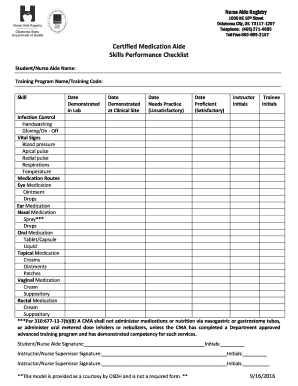
Cma Skills Checklist Form


What is the CMA Skills Checklist
The CMA skills checklist is a comprehensive tool designed for medical assistants to assess their competencies in various clinical and administrative tasks. This checklist includes essential skills such as taking vital signs, performing basic laboratory tests, and managing patient records. It serves as a benchmark for both new and experienced medical assistants to ensure they meet the necessary standards for effective patient care.
How to Use the CMA Skills Checklist
Using the CMA skills checklist involves a systematic approach to evaluate one’s skills. Begin by reviewing each item on the checklist, which is typically categorized into clinical and administrative skills. Medical assistants should self-assess their proficiency in each area, marking those they are confident in and identifying areas needing improvement. This process can help guide further training or professional development opportunities.
Steps to Complete the CMA Skills Checklist
Completing the CMA skills checklist requires a structured process. Follow these steps:
- Obtain a copy of the CMA skills checklist in PDF format.
- Review the skills listed, ensuring you understand each task's requirements.
- Self-assess your proficiency for each skill, using a scale from novice to expert.
- Document any areas where additional training may be needed.
- Discuss your findings with a supervisor or mentor for further guidance.
Legal Use of the CMA Skills Checklist
The CMA skills checklist is legally recognized as a valuable document in the healthcare field. It can be used to demonstrate competency during job applications or performance evaluations. To ensure its legal standing, it is crucial to maintain accurate records and follow any state-specific regulations that govern the use of competency checklists in healthcare settings.
Key Elements of the CMA Skills Checklist
Key elements of the CMA skills checklist include:
- Clinical Skills: Proficiency in tasks such as administering injections, performing EKGs, and assisting with minor surgeries.
- Administrative Skills: Competence in managing patient records, scheduling appointments, and handling billing processes.
- Compliance: Understanding of relevant healthcare regulations and protocols, including HIPAA and OSHA standards.
- Patient Interaction: Skills in effective communication and patient education.
Examples of Using the CMA Skills Checklist
Examples of using the CMA skills checklist include:
- During onboarding processes for new medical assistants to ensure they are adequately trained.
- As a tool for ongoing professional development, allowing experienced assistants to identify areas for improvement.
- In performance reviews, providing a structured method for evaluating competencies.
Quick guide on how to complete cma skills checklist
Complete Cma Skills Checklist effortlessly on any device
Digital document management has become increasingly popular among businesses and individuals. It serves as an ideal environmentally friendly alternative to traditional printed and signed papers, allowing you to access the appropriate form and securely save it online. airSlate SignNow provides all the tools necessary to create, modify, and eSign your documents quickly and without delays. Manage Cma Skills Checklist on any device using airSlate SignNow Android or iOS applications and enhance any document-based workflow today.
How to modify and eSign Cma Skills Checklist with ease
- Find Cma Skills Checklist and click on Get Form to begin.
- Utilize the tools we offer to fill out your document.
- Highlight important sections of your documents or obscure sensitive information with tools that airSlate SignNow offers specifically for that purpose.
- Create your signature using the Sign feature, which takes mere seconds and holds the same legal validity as a conventional wet signature.
- Review all the details and click on the Done button to save your modifications.
- Select how you wish to share your form, via email, SMS, or invitation link, or download it to your computer.
Eliminate concerns about lost or misplaced documents, tedious form searches, or mistakes that require printing new copies. airSlate SignNow addresses your document management needs in just a few clicks from your chosen device. Alter and eSign Cma Skills Checklist to ensure excellent communication at every step of your form preparation process with airSlate SignNow.
Create this form in 5 minutes or less
Create this form in 5 minutes!
How to create an eSignature for the cma skills checklist
How to create an electronic signature for a PDF online
How to create an electronic signature for a PDF in Google Chrome
How to create an e-signature for signing PDFs in Gmail
How to create an e-signature right from your smartphone
How to create an e-signature for a PDF on iOS
How to create an e-signature for a PDF on Android
People also ask
-
What is a medical assistant competency checklist PDF?
A medical assistant competency checklist PDF is a structured document that outlines the essential skills and tasks required for medical assistants. It serves as a guide to ensure that medical assistants meet the necessary competencies and can provide quality patient care.
-
How can I create a medical assistant competency checklist PDF using airSlate SignNow?
Using airSlate SignNow, you can easily create a medical assistant competency checklist PDF by utilizing our user-friendly document editor. Simply upload your existing checklist or start from scratch, customize it to your needs, and download it as a PDF for easy distribution.
-
Is there a cost associated with obtaining a medical assistant competency checklist PDF from airSlate SignNow?
airSlate SignNow offers competitive pricing plans, which include access to various document templates, including the medical assistant competency checklist PDF. You can choose a subscription plan that fits your budget and needs, providing excellent value.
-
What features does airSlate SignNow offer for managing competency checklists?
With airSlate SignNow, you can easily manage competency checklists using features like eSignature, document sharing, and real-time collaboration. These tools ensure that your medical assistant competency checklist PDF can be signed and updated efficiently, facilitating better compliance and training.
-
How does using a medical assistant competency checklist PDF benefit my practice?
Implementing a medical assistant competency checklist PDF streamlines the onboarding and training process for your staff. It helps ensure all medical assistants are proficient in their roles, promoting high standards of patient care and reducing the risk of errors.
-
Can I integrate airSlate SignNow with other software for managing a medical assistant competency checklist PDF?
Yes, airSlate SignNow offers integrations with various third-party applications such as electronic health records (EHR) and practice management systems. This seamless integration facilitates the easy sharing and management of your medical assistant competency checklist PDF across different platforms.
-
What types of organizations can benefit from a medical assistant competency checklist PDF?
A wide range of organizations, including hospitals, clinics, and educational institutions, can benefit from using a medical assistant competency checklist PDF. This tool is essential for ensuring that all medical assistants meet the required standards for patient care and safety.
Get more for Cma Skills Checklist
Find out other Cma Skills Checklist
- Electronic signature Wisconsin Car Dealer Contract Simple
- Electronic signature Wyoming Car Dealer Lease Agreement Template Computer
- How Do I Electronic signature Mississippi Business Operations Rental Application
- Electronic signature Missouri Business Operations Business Plan Template Easy
- Electronic signature Missouri Business Operations Stock Certificate Now
- Electronic signature Alabama Charity Promissory Note Template Computer
- Electronic signature Colorado Charity Promissory Note Template Simple
- Electronic signature Alabama Construction Quitclaim Deed Free
- Electronic signature Alaska Construction Lease Agreement Template Simple
- Electronic signature Construction Form Arizona Safe
- Electronic signature Kentucky Charity Living Will Safe
- Electronic signature Construction Form California Fast
- Help Me With Electronic signature Colorado Construction Rental Application
- Electronic signature Connecticut Construction Business Plan Template Fast
- Electronic signature Delaware Construction Business Letter Template Safe
- Electronic signature Oklahoma Business Operations Stock Certificate Mobile
- Electronic signature Pennsylvania Business Operations Promissory Note Template Later
- Help Me With Electronic signature North Dakota Charity Resignation Letter
- Electronic signature Indiana Construction Business Plan Template Simple
- Electronic signature Wisconsin Charity Lease Agreement Mobile