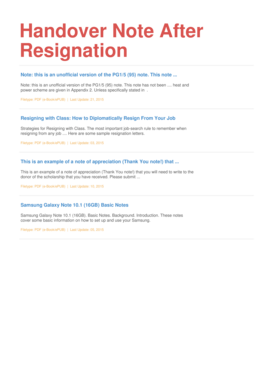
Handover Document After Resignation Form


What is the handover document after resignation
The handover document after resignation is a formal record that outlines the tasks, responsibilities, and projects an employee is transferring to a successor or team. This document serves as a guide to ensure a smooth transition and continuity of work. It typically includes details about ongoing projects, important contacts, deadlines, and any critical information that the next person in the role needs to know. Having a well-structured handover document can significantly reduce disruptions in workflow and help maintain productivity during the transition period.
Key elements of the handover document after resignation
When creating a handover document after resignation, it is essential to include several key elements to ensure clarity and completeness:
- Contact Information: Include names, roles, and contact details of key stakeholders and team members.
- Project Status: Provide updates on ongoing projects, including timelines and any pending tasks.
- Access Information: List necessary passwords, software access, and tools required for the role.
- Documentation: Reference important documents, files, and resources that the successor will need.
- Pending Issues: Highlight any unresolved issues or challenges that require attention.
Steps to complete the handover document after resignation
Completing a handover document after resignation involves several steps to ensure thoroughness and clarity:
- Gather Information: Collect all relevant details about your projects, tasks, and responsibilities.
- Organize Content: Structure the document logically, grouping similar tasks and information together.
- Be Clear and Concise: Use simple language and avoid jargon to ensure the document is easily understood.
- Review and Edit: Proofread the document for clarity, accuracy, and completeness before finalizing it.
- Share with Your Successor: Provide the completed handover document to the person taking over your responsibilities.
How to use the handover document after resignation
The handover document after resignation is used as a reference tool for the incoming employee. It should be reviewed thoroughly to understand the scope of work and the expectations associated with the role. The document can also serve as a training guide, helping the new employee get up to speed quickly. Additionally, it can be beneficial for managers and team members to refer to the document during the transition period to ensure all tasks are accounted for and nothing is overlooked.
Legal use of the handover document after resignation
While the handover document is primarily a practical tool, it can also have legal implications. If disputes arise regarding the transfer of responsibilities or if critical information is not communicated, the handover document may serve as evidence in clarifying what was agreed upon during the transition. It is important to ensure that the document is accurate and comprehensive to protect both the departing employee and the organization.
Examples of using the handover document after resignation
Examples of using the handover document include:
- Project Management: A project manager outlines ongoing projects, deadlines, and team responsibilities.
- Client Relations: A sales representative details client contacts, current contracts, and follow-up actions.
- Technical Roles: An IT professional lists system access, software tools, and troubleshooting procedures.
Quick guide on how to complete handover document after resignation
Complete Handover Document After Resignation effortlessly on any device
Online document management has gained popularity among companies and individuals. It serves as an ideal eco-friendly substitute for traditional printed and signed papers, as you can obtain the correct form and securely store it online. airSlate SignNow provides you with all the resources needed to create, edit, and eSign your documents swiftly without delays. Manage Handover Document After Resignation on any device using airSlate SignNow's Android or iOS applications and simplify any document-related process today.
The easiest way to edit and eSign Handover Document After Resignation without effort
- Locate Handover Document After Resignation and then click Get Form to begin.
- Utilize the tools we provide to complete your document.
- Emphasize important sections of your documents or redact sensitive details with tools specifically designed for that purpose by airSlate SignNow.
- Generate your signature using the Sign tool, which takes seconds and holds the same legal validity as a traditional wet ink signature.
- Review the information and then click on the Done button to save your modifications.
- Select how you wish to share your form, via email, text message (SMS), or invitation link, or download it to your PC.
Put aside concerns about lost or misplaced documents, tedious form searching, or mistakes that necessitate reprinting new document copies. airSlate SignNow manages your document administration needs in just a few clicks from your preferred device. Edit and eSign Handover Document After Resignation and ensure excellent communication throughout the form preparation process with airSlate SignNow.
Create this form in 5 minutes or less
Create this form in 5 minutes!
How to create an eSignature for the handover document after resignation
How to create an electronic signature for a PDF online
How to create an electronic signature for a PDF in Google Chrome
How to create an e-signature for signing PDFs in Gmail
How to create an e-signature right from your smartphone
How to create an e-signature for a PDF on iOS
How to create an e-signature for a PDF on Android
People also ask
-
What is a sample handover report after resignation?
A sample handover report after resignation is a document that outlines the tasks and responsibilities that an employee should pass on to their successor upon leaving a position. This report is crucial for ensuring a smooth transition and minimizing disruptions in workflow.
-
How can airSlate SignNow assist in creating a sample handover report after resignation?
airSlate SignNow offers templates and tools that make it easy to create a professional sample handover report after resignation. Users can utilize our eSignature capabilities to ensure that all necessary parties can approve and acknowledge the handover effortlessly.
-
What features does airSlate SignNow offer for document management?
airSlate SignNow provides robust document management features including customizable templates, secure eSigning, and real-time tracking of document status. These features are especially useful for generating a sample handover report after resignation efficiently.
-
Is there a cost associated with using airSlate SignNow for handover reports?
Yes, airSlate SignNow offers various pricing plans to suit different business needs. Each plan allows organizations to create documents like the sample handover report after resignation, ensuring affordability while maintaining high-quality service.
-
What are the benefits of using airSlate SignNow for HR documentation?
Using airSlate SignNow for HR documentation, such as a sample handover report after resignation, streamlines the process of managing employee transitions. It helps ensure that all necessary paperwork is accurate, signed, and stored securely.
-
Does airSlate SignNow integrate with other HR tools?
Yes, airSlate SignNow integrates with a variety of HR tools and applications, which enhances the overall workflow for creating a sample handover report after resignation. This integration allows for seamless data transfer and better efficiency.
-
Can I customize a sample handover report after resignation using airSlate SignNow?
Absolutely! airSlate SignNow allows users to fully customize their sample handover report after resignation to meet specific organizational needs and branding requirements. You can add company logos, change layouts, and modify text easily.
Get more for Handover Document After Resignation
- Aims scale form
- Okdhs forms online
- Product intake form
- Indiana diagnostic audiology evaluation form
- Oregon dhs erdc form
- Hipaa release form oregon
- Oregon acuity human services form
- Sp4131801 commonwealth of pennsylvania notification of mental health commitment the uniform firearm act 18 p buckscounty
Find out other Handover Document After Resignation
- Help Me With eSign Hawaii Insurance PPT
- Help Me With eSign Idaho Insurance Presentation
- Can I eSign Indiana Insurance Form
- How To eSign Maryland Insurance PPT
- Can I eSign Arkansas Life Sciences PDF
- How Can I eSign Arkansas Life Sciences PDF
- Can I eSign Connecticut Legal Form
- How Do I eSign Connecticut Legal Form
- How Do I eSign Hawaii Life Sciences Word
- Can I eSign Hawaii Life Sciences Word
- How Do I eSign Hawaii Life Sciences Document
- How Do I eSign North Carolina Insurance Document
- How Can I eSign Hawaii Legal Word
- Help Me With eSign Hawaii Legal Document
- How To eSign Hawaii Legal Form
- Help Me With eSign Hawaii Legal Form
- Can I eSign Hawaii Legal Document
- How To eSign Hawaii Legal Document
- Help Me With eSign Hawaii Legal Document
- How To eSign Illinois Legal Form