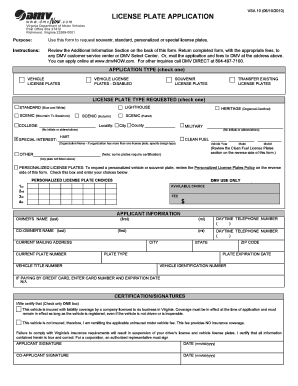
Vsa 10 2010


What is the VSA 10?
The VSA 10 form is a vital document used primarily for reporting specific information related to vehicle sales in the United States. This form is often required by state authorities to ensure compliance with local vehicle registration and taxation laws. The VSA 10 collects essential data, including the buyer's and seller's information, vehicle identification number (VIN), and details about the transaction. Understanding the purpose of this form is crucial for both buyers and sellers to facilitate a smooth vehicle transfer process.
How to obtain the VSA 10
Obtaining the VSA 10 form is straightforward. It can typically be acquired from state Department of Motor Vehicles (DMV) offices or their official websites. Many states offer the VSA 10 form as a downloadable PDF, allowing users to print it at their convenience. Additionally, some DMVs may provide physical copies at their locations. It is essential to ensure that you are using the most current version of the form, as regulations may change over time.
Steps to complete the VSA 10
Completing the VSA 10 form involves several key steps to ensure accuracy and compliance. First, gather all necessary information, including the vehicle's VIN, make, model, year, and odometer reading. Next, fill out the buyer's and seller's details, including names, addresses, and contact information. Be sure to review the form for any specific instructions or requirements unique to your state. After filling out the form, both parties should sign and date it to validate the transaction. Finally, submit the completed form to the appropriate state agency, either online or in person, as per local regulations.
Legal use of the VSA 10
The VSA 10 form serves as a legally binding document that facilitates the transfer of ownership for a vehicle. To ensure its legal validity, both the buyer and seller must provide accurate information and signatures. The form may also be required for registration and titling purposes at the DMV. Failure to properly complete and submit the VSA 10 can lead to complications, such as delays in registration or issues with ownership disputes. Therefore, understanding the legal implications of this form is essential for a smooth transaction.
Required Documents
When completing the VSA 10 form, certain documents may be required to support the transaction. These typically include a valid driver's license or state ID for both the buyer and seller, proof of vehicle ownership (such as the previous title), and any applicable lien release documents if the vehicle was financed. Additionally, some states may require proof of insurance or emissions testing documents. Having these documents ready can expedite the completion of the VSA 10 and ensure compliance with state regulations.
Form Submission Methods
The VSA 10 form can be submitted through various methods, depending on state regulations. Common submission options include online submission through the DMV's website, mailing the completed form to the appropriate state agency, or delivering it in person at a DMV office. It is important to check the specific submission guidelines for your state, as procedures may vary. Ensuring that the form is submitted correctly and on time can help avoid penalties or delays in vehicle registration.
Quick guide on how to complete vsa 10
Complete Vsa 10 effortlessly on any device
Online document management has gained popularity among businesses and individuals alike. It offers an ideal eco-friendly substitute for conventional printed and signed documents, allowing you to find the appropriate form and securely store it online. airSlate SignNow provides you with all the resources necessary to create, adjust, and eSign your documents swiftly without delays. Manage Vsa 10 on any platform with airSlate SignNow's Android or iOS applications and enhance any document-based process today.
The easiest way to adjust and eSign Vsa 10 without hassle
- Locate Vsa 10 and click on Get Form to commence.
- Make use of the tools we provide to submit your document.
- Highlight pertinent sections of your documents or obscure sensitive data using tools that airSlate SignNow specifically offers for that purpose.
- Create your signature with the Sign tool, which takes mere seconds and holds the same legal validity as a traditional wet ink signature.
- Verify the details and then click on the Done button to save your modifications.
- Choose your preferred method to share your form, whether by email, text message (SMS), invite link, or download it to your computer.
No more worries about lost or misplaced documents, tedious form browsing, or mistakes requiring new document copies. airSlate SignNow takes care of all your document management needs in just a few clicks from any device of your choice. Edit and eSign Vsa 10 and ensure effective communication at any point in the form preparation process with airSlate SignNow.
Create this form in 5 minutes or less
Find and fill out the correct vsa 10
Create this form in 5 minutes!
How to create an eSignature for the vsa 10
How to create an electronic signature for a PDF online
How to create an electronic signature for a PDF in Google Chrome
How to create an e-signature for signing PDFs in Gmail
How to create an e-signature right from your smartphone
How to create an e-signature for a PDF on iOS
How to create an e-signature for a PDF on Android
People also ask
-
What is the vsa 10 form and why is it important?
The vsa 10 form is a crucial document for businesses that need to maintain compliance with various regulations. It serves as a legal way to obtain signatures and approvals for important transactions. Using the vsa 10 form ensures that your documents are legally binding and accepted.
-
How can I easily complete the vsa 10 form using airSlate SignNow?
airSlate SignNow provides a user-friendly interface to efficiently complete the vsa 10 form. You can upload the form, add necessary fields for signature and dates, and send it for eSigning in just a few clicks. This streamlines the process, saving time and ensuring accuracy.
-
What are the pricing options for using airSlate SignNow with the vsa 10 form?
airSlate SignNow offers competitive pricing plans that cater to various business needs. Each plan allows users to create, send, and manage documents, including the vsa 10 form, effectively at an affordable cost. You can choose a plan that best fits your budget and feature requirements.
-
What features does airSlate SignNow provide for managing the vsa 10 form?
With airSlate SignNow, you get features like customizable templates, real-time tracking, and secure storage for managing the vsa 10 form. The platform also allows you to set reminders and notifications to ensure timely completion of documents. These features enhance your workflow and document management efficiency.
-
Can I integrate airSlate SignNow with other applications while using the vsa 10 form?
Yes, airSlate SignNow offers seamless integrations with various applications like CRM systems, Google Workspace, and Microsoft Office. This allows you to work with the vsa 10 form alongside your existing tools, enhancing collaboration and productivity in your business operations.
-
What are the benefits of using airSlate SignNow for the vsa 10 form?
Using airSlate SignNow for the vsa 10 form provides numerous benefits, including faster turnaround times and reduced paperwork. The eSigning process is legally compliant and enhances security, making it ideal for sensitive documents. Overall, it simplifies document management and boosts efficiency.
-
Is it safe to use airSlate SignNow for the vsa 10 form?
Absolutely! airSlate SignNow employs advanced security measures to protect your documents, including encryption and secure cloud storage. Your vsa 10 form and other sensitive information will be safeguarded against unauthorized access. Trust in a platform designed with your security in mind.
Get more for Vsa 10
Find out other Vsa 10
- How To eSignature Wisconsin Construction Document
- Help Me With eSignature Arkansas Education Form
- Can I eSignature Louisiana Education Document
- Can I eSignature Massachusetts Education Document
- Help Me With eSignature Montana Education Word
- How To eSignature Maryland Doctors Word
- Help Me With eSignature South Dakota Education Form
- How Can I eSignature Virginia Education PDF
- How To eSignature Massachusetts Government Form
- How Can I eSignature Oregon Government PDF
- How Can I eSignature Oklahoma Government Document
- How To eSignature Texas Government Document
- Can I eSignature Vermont Government Form
- How Do I eSignature West Virginia Government PPT
- How Do I eSignature Maryland Healthcare / Medical PDF
- Help Me With eSignature New Mexico Healthcare / Medical Form
- How Do I eSignature New York Healthcare / Medical Presentation
- How To eSignature Oklahoma Finance & Tax Accounting PPT
- Help Me With eSignature Connecticut High Tech Presentation
- How To eSignature Georgia High Tech Document