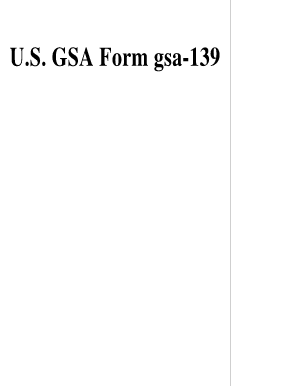
Gsa Form 139


What is the GSA Form 139?
The GSA Form 139, also known as the GSA 139, is a document used by the General Services Administration (GSA) for various administrative purposes. This form is primarily utilized to request information or services related to government property and procurement. It serves as a formal request that facilitates communication between federal agencies and the GSA, ensuring that necessary resources are allocated efficiently. Understanding the purpose and function of the GSA Form 139 is essential for federal employees and contractors who engage with government services.
How to use the GSA Form 139
Using the GSA Form 139 involves several steps to ensure that the document is filled out correctly and submitted appropriately. First, identify the specific purpose for which the form is needed, such as requesting property or services. Next, gather all necessary information, including details about the requester, the specific request, and any relevant project information. Once the form is completed, it should be reviewed for accuracy before submission. The completed form can be sent to the appropriate GSA office, either electronically or via traditional mail, depending on the submission guidelines provided by the GSA.
Steps to complete the GSA Form 139
Completing the GSA Form 139 requires attention to detail and adherence to specific guidelines. Follow these steps:
- Download the form: Obtain the latest version of the GSA Form 139 from the GSA website or other official sources.
- Fill in your information: Provide your name, contact details, and the agency you represent.
- Specify the request: Clearly describe the services or information you are requesting from the GSA.
- Include supporting documentation: Attach any necessary documents that support your request.
- Review the form: Double-check all entries for accuracy and completeness.
- Submit the form: Send the completed form to the designated GSA office via the preferred submission method.
Legal use of the GSA Form 139
The GSA Form 139 must be used in compliance with federal regulations and guidelines. This ensures that the requests made through the form are legally binding and recognized by the GSA. When submitting the form, it is important to adhere to the stipulations outlined in federal procurement laws. Additionally, the use of electronic signatures may be permitted, provided that they comply with the ESIGN and UETA acts, which govern the legality of electronic documents in the United States.
Key elements of the GSA Form 139
Understanding the key elements of the GSA Form 139 is crucial for effective completion. The form typically includes:
- Requester information: Name, title, agency, and contact information.
- Request details: A clear description of the services or information being requested.
- Justification: An explanation of why the request is necessary.
- Signature: The signature of the requester, which may also include an electronic signature if applicable.
Form Submission Methods
The GSA Form 139 can be submitted through various methods, depending on the guidelines provided by the GSA. Common submission methods include:
- Online: Many federal agencies allow electronic submission through secure portals.
- Mail: The form can be printed and mailed to the designated GSA office.
- In-person: Some requests may be submitted directly at GSA offices, depending on the nature of the request.
Quick guide on how to complete gsa form 139
Complete Gsa Form 139 effortlessly on any gadget
Digital document management has become favored among companies and individuals. It offers an ideal eco-friendly substitute to conventional printed and signed documents, allowing you to access the necessary form and securely keep it online. airSlate SignNow equips you with all the resources required to create, modify, and eSign your documents swiftly without delays. Handle Gsa Form 139 on any gadget with airSlate SignNow Android or iOS applications and enhance any document-related process today.
The easiest way to modify and eSign Gsa Form 139 without strain
- Locate Gsa Form 139 and click Get Form to commence.
- Utilize the tools we offer to fill out your form.
- Emphasize pertinent sections of your documents or obscure sensitive content with tools that airSlate SignNow offers specifically for that purpose.
- Create your signature using the Sign feature, which takes moments and carries the same legal authority as a conventional handwritten signature.
- Review all the details and click on the Done button to preserve your modifications.
- Choose how you wish to submit your form, via email, text message (SMS), or an invitation link, or download it to your computer.
Eliminate concerns about lost or misplaced documents, tedious form searching, or errors that require reprinting new document copies. airSlate SignNow meets your document management needs in just a few clicks from any device of your choosing. Modify and eSign Gsa Form 139 and ensure exceptional communication at any stage of your form preparation process with airSlate SignNow.
Create this form in 5 minutes or less
Create this form in 5 minutes!
How to create an eSignature for the gsa form 139
How to create an electronic signature for a PDF online
How to create an electronic signature for a PDF in Google Chrome
How to create an e-signature for signing PDFs in Gmail
How to create an e-signature right from your smartphone
How to create an e-signature for a PDF on iOS
How to create an e-signature for a PDF on Android
People also ask
-
What is GSA 139 and how does it relate to airSlate SignNow?
GSA 139 is a government-wide acquisition contract that allows federal agencies to easily procure electronic signature solutions like airSlate SignNow. By complying with GSA 139 regulations, airSlate SignNow ensures it meets the necessary security and operational standards required by government entities.
-
What are the pricing options for using airSlate SignNow under GSA 139?
Pricing for airSlate SignNow under GSA 139 is competitive and tailored to meet the needs of various organizations. Users can choose from different subscription plans that offer flexibility and scalability based on usage. It's advisable to consult with our sales team for the most accurate pricing guidance.
-
What key features does airSlate SignNow offer that comply with GSA 139?
airSlate SignNow offers several features that are compliant with GSA 139, including secure document signing, compliance tracking, and cloud storage. These features help ensure that all electronic transactions are executed in accordance with federal guidelines, enhancing both security and accountability.
-
How does airSlate SignNow benefit organizations using GSA 139?
Organizations utilizing GSA 139 benefit from airSlate SignNow's user-friendly interface and adaptable eSignature solutions. This empowers agencies to streamline their document processes, reduce turnaround times, and improve overall efficiency, all while maintaining GSA compliance.
-
Can airSlate SignNow integrate with other platforms while adhering to GSA 139?
Yes, airSlate SignNow seamlessly integrates with various platforms, including CRM and project management tools, while adhering to GSA 139 standards. These integrations enhance operational workflows and ensure that all documents processed remain secure and compliant across systems.
-
Is airSlate SignNow mobile-friendly for users under GSA 139?
Absolutely! airSlate SignNow is designed to be mobile-friendly, allowing users under GSA 139 to manage and sign documents on-the-go. Whether using a smartphone or tablet, the application provides a smooth and secure eSigning experience without compromising compliance.
-
What support does airSlate SignNow provide for GSA 139 users?
airSlate SignNow offers comprehensive support for GSA 139 users, including dedicated account managers and a robust help center. Our team is available to assist with training, troubleshooting, and ensuring that agencies utilize airSlate SignNow effectively while remaining compliant.
Get more for Gsa Form 139
Find out other Gsa Form 139
- eSignature Delaware Finance & Tax Accounting Job Description Template Fast
- How To eSignature Kentucky Government Warranty Deed
- eSignature Mississippi Government Limited Power Of Attorney Myself
- Can I eSignature South Dakota Doctors Lease Agreement Form
- eSignature New Hampshire Government Bill Of Lading Fast
- eSignature Illinois Finance & Tax Accounting Purchase Order Template Myself
- eSignature North Dakota Government Quitclaim Deed Free
- eSignature Kansas Finance & Tax Accounting Business Letter Template Free
- eSignature Washington Government Arbitration Agreement Simple
- Can I eSignature Massachusetts Finance & Tax Accounting Business Plan Template
- Help Me With eSignature Massachusetts Finance & Tax Accounting Work Order
- eSignature Delaware Healthcare / Medical NDA Secure
- eSignature Florida Healthcare / Medical Rental Lease Agreement Safe
- eSignature Nebraska Finance & Tax Accounting Business Letter Template Online
- Help Me With eSignature Indiana Healthcare / Medical Notice To Quit
- eSignature New Jersey Healthcare / Medical Credit Memo Myself
- eSignature North Dakota Healthcare / Medical Medical History Simple
- Help Me With eSignature Arkansas High Tech Arbitration Agreement
- eSignature Ohio Healthcare / Medical Operating Agreement Simple
- eSignature Oregon Healthcare / Medical Limited Power Of Attorney Computer