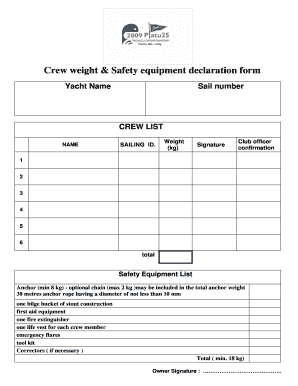
Yacht Crew List Template Form


What is the yacht crew list template
The yacht crew list template is a structured document that outlines the members of a yacht's crew, detailing their roles, responsibilities, and relevant personal information. This template serves as an essential tool for yacht owners and operators, ensuring compliance with maritime regulations and facilitating smooth operations. It typically includes sections for crew members' names, positions, nationalities, and contact information, making it easier to manage crew logistics and communication.
How to use the yacht crew list template
Using the yacht crew list template involves several straightforward steps. Begin by gathering the necessary information about each crew member, including their full name, position aboard the yacht, and any certifications they hold. Next, input this data into the designated fields of the template. Ensure that all information is accurate and up-to-date, as this will aid in compliance with legal requirements and enhance safety on board. Once completed, the document can be saved in various formats, such as PDF, for easy sharing and storage.
Steps to complete the yacht crew list template
Completing the yacht crew list template requires attention to detail. Follow these steps for an effective process:
- Collect personal details of each crew member, including names, roles, and contact information.
- List any relevant certifications or qualifications that crew members possess.
- Ensure that all entries are legible and free of errors.
- Review the completed list for completeness and accuracy.
- Save the document in a secure format, such as PDF, to maintain its integrity.
Key elements of the yacht crew list template
The yacht crew list template should contain several key elements to be effective. These include:
- Name: Full names of all crew members.
- Position: Job titles or roles of each crew member.
- Nationality: Country of citizenship for each individual.
- Contact Information: Phone numbers and email addresses for communication.
- Certifications: Relevant qualifications, such as STCW or other maritime training.
Legal use of the yacht crew list template
The yacht crew list template must adhere to legal standards to ensure its validity. In the United States, it is crucial to comply with maritime laws that govern crew documentation. This includes ensuring that the information provided is accurate and that all crew members are legally permitted to work on the vessel. Additionally, maintaining an updated crew list is essential for inspections by maritime authorities and for insurance purposes.
Examples of using the yacht crew list template
There are various scenarios in which a yacht crew list template can be utilized effectively. For instance:
- When preparing for a charter, the yacht owner can present the crew list to clients for transparency.
- During port inspections, having an accurate crew list readily available can facilitate compliance checks.
- In emergency situations, a complete crew list aids in accounting for all personnel on board.
Quick guide on how to complete yacht crew list template
Effortlessly Prepare Yacht Crew List Template on Any Device
Digital document management has become increasingly popular among businesses and individuals. It offers an ideal eco-friendly alternative to conventional printed and signed documents, allowing you to obtain the necessary form and securely store it online. airSlate SignNow equips you with all the tools needed to create, edit, and electronically sign your documents swiftly without delays. Manage Yacht Crew List Template on any device using airSlate SignNow's Android or iOS applications and simplify any document-related tasks today.
How to Edit and Electronically Sign Yacht Crew List Template with Ease
- Locate Yacht Crew List Template and click Get Form to begin.
- Utilize the tools we provide to complete your document.
- Emphasize important sections of your documents or redact sensitive information using tools that airSlate SignNow offers for this purpose.
- Generate your signature with the Sign tool, which takes seconds and has the same legal validity as a conventional wet ink signature.
- Review the information and click on the Done button to save your changes.
- Select your preferred method to deliver your form via email, text message (SMS), invitation link, or download it to your computer.
Eliminate the worry of lost or misplaced documents, tedious form searches, or mistakes that necessitate printing new copies. airSlate SignNow addresses your document management needs in just a few clicks from any device you choose. Edit and eSign Yacht Crew List Template to ensure outstanding communication at every step of your form preparation process with airSlate SignNow.
Create this form in 5 minutes or less
Create this form in 5 minutes!
How to create an eSignature for the yacht crew list template
How to create an electronic signature for a PDF online
How to create an electronic signature for a PDF in Google Chrome
How to create an e-signature for signing PDFs in Gmail
How to create an e-signature right from your smartphone
How to create an e-signature for a PDF on iOS
How to create an e-signature for a PDF on Android
People also ask
-
What is a crew list template and how can it help my business?
A crew list template is a structured document that helps businesses organize and manage crew member information efficiently. By utilizing a crew list template, you can streamline communication, reduce administrative errors, and ensure all necessary personnel details are readily available. This ultimately boosts operational efficiency and enhances management practices.
-
How can I customize the crew list template with airSlate SignNow?
With airSlate SignNow, you can easily customize the crew list template to suit your specific business needs. The platform allows you to add, remove, or modify fields as necessary, ensuring that all relevant information is included. Moreover, you can personalize the template's design to reflect your brand’s identity.
-
Is there a cost associated with using the crew list template on airSlate SignNow?
Yes, using the crew list template on airSlate SignNow involves a subscription fee, but the pricing is competitive and tailored to suit businesses of all sizes. The platform offers flexible pricing plans allowing you to choose one that meets your budget and requirements. Additionally, the cost-effectiveness of the solution can lead to signNow savings in time and resources.
-
What features are included in the crew list template?
The crew list template includes features such as customizable fields, electronic signatures, and secure document storage. Additionally, it supports real-time collaboration, enabling multiple users to access and edit the document simultaneously. These features streamline the management of crew lists and enhance overall workflow.
-
Can I integrate the crew list template with other tools?
Yes, airSlate SignNow allows seamless integration of the crew list template with various third-party applications and software tools. This integration capability enhances data synchronization and promotes a smoother workflow. Common integrations include CRM systems, project management tools, and cloud storage services.
-
How does the crew list template benefit remote teams?
The crew list template is particularly beneficial for remote teams as it allows for easy access and sharing of information from any location. With features like electronic signatures and cloud storage, team members can collaborate effectively without needing physical presence. This flexibility fosters better communication and coordination among remote crew members.
-
Is the crew list template secure for sensitive information?
Absolutely, airSlate SignNow prioritizes security and ensures that your crew list template and its data are protected. The platform employs advanced encryption methods and access controls, safeguarding sensitive information. Users can confidently manage crew details knowing that their data is secure.
Get more for Yacht Crew List Template
Find out other Yacht Crew List Template
- How Can I Electronic signature Iowa Car Dealer Promissory Note Template
- Electronic signature Iowa Car Dealer Limited Power Of Attorney Myself
- Electronic signature Iowa Car Dealer Limited Power Of Attorney Fast
- How Do I Electronic signature Iowa Car Dealer Limited Power Of Attorney
- Electronic signature Kentucky Car Dealer LLC Operating Agreement Safe
- Electronic signature Louisiana Car Dealer Lease Template Now
- Electronic signature Maine Car Dealer Promissory Note Template Later
- Electronic signature Maryland Car Dealer POA Now
- Electronic signature Oklahoma Banking Affidavit Of Heirship Mobile
- Electronic signature Oklahoma Banking Separation Agreement Myself
- Electronic signature Hawaii Business Operations Permission Slip Free
- How Do I Electronic signature Hawaii Business Operations Forbearance Agreement
- Electronic signature Massachusetts Car Dealer Operating Agreement Free
- How To Electronic signature Minnesota Car Dealer Credit Memo
- Electronic signature Mississippi Car Dealer IOU Now
- Electronic signature New Hampshire Car Dealer NDA Now
- Help Me With Electronic signature New Hampshire Car Dealer Warranty Deed
- Electronic signature New Hampshire Car Dealer IOU Simple
- Electronic signature Indiana Business Operations Limited Power Of Attorney Online
- Electronic signature Iowa Business Operations Resignation Letter Online