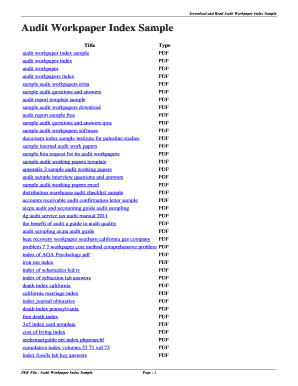
Audit Workpaper Index Template Form


What is the audit workpaper index template
The audit workpaper index template serves as a structured framework for organizing and referencing audit workpapers. It provides a systematic approach to cataloging documents, ensuring that all necessary information is easily accessible during the audit process. This template typically includes sections for document titles, descriptions, page numbers, and relevant dates, making it easier for auditors to track their findings and support their conclusions. By utilizing this template, firms can enhance their efficiency and maintain a clear record of their audit activities.
How to use the audit workpaper index template
Using the audit workpaper index template involves several straightforward steps. First, download the template from a reliable source. Next, customize the template by entering the names and descriptions of each workpaper you intend to include in your audit. Ensure that you assign a unique reference number to each document for easy identification. As you complete your audit, update the index with the corresponding page numbers and any additional notes. This organized approach not only aids in the review process but also ensures compliance with auditing standards.
Key elements of the audit workpaper index template
The audit workpaper index template contains several key elements that enhance its functionality. Important components include:
- Document Title: A clear and concise title for each workpaper.
- Description: A brief overview of the content or purpose of the workpaper.
- Reference Number: A unique identifier for each document.
- Page Number: The location of the workpaper within the overall audit file.
- Date: The date the workpaper was created or modified.
These elements work together to provide a comprehensive overview of the audit documentation, facilitating easier navigation and review.
Steps to complete the audit workpaper index template
Completing the audit workpaper index template involves a series of organized steps:
- Download the audit workpaper index template.
- Open the template in a compatible software program.
- Fill in the document title for each workpaper.
- Add a brief description for clarity.
- Assign a unique reference number to each workpaper.
- Include the corresponding page number for easy access.
- Update the date for each entry as necessary.
By following these steps, auditors can ensure that their workpapers are well-organized and readily available for review.
Legal use of the audit workpaper index template
The legal use of the audit workpaper index template is crucial in maintaining compliance with auditing standards and regulations. Properly documenting the audit process through this template helps establish the credibility of the audit findings. In the event of a review or inquiry, having a well-organized index can provide clear evidence of the audit trail. Furthermore, compliance with relevant laws, such as the Sarbanes-Oxley Act, requires that auditors maintain accurate and complete records, making the audit workpaper index template an essential tool for legal adherence.
Examples of using the audit workpaper index template
Examples of using the audit workpaper index template can vary based on the specific audit context. For instance, in a financial audit, the index may include workpapers related to revenue recognition, expense verification, and asset valuation. In a compliance audit, the index might reference documents that demonstrate adherence to regulatory requirements. By tailoring the index to the audit's focus, auditors can ensure that all relevant workpapers are accounted for, enhancing the overall effectiveness of the audit process.
Quick guide on how to complete audit workpaper index template
Effortlessly Prepare Audit Workpaper Index Template on Any Device
Managing documents online has gained traction among businesses and individuals alike. This solution serves as an ideal eco-friendly alternative to conventional printed and signed papers, allowing you to access the appropriate form and securely store it on the internet. airSlate SignNow equips you with all the necessary tools to create, edit, and eSign your documents swiftly, without any delays. Manage Audit Workpaper Index Template across any platform with airSlate SignNow's Android or iOS applications and streamline your document processing today.
The Easiest Way to Edit and eSign Audit Workpaper Index Template with Ease
- Locate Audit Workpaper Index Template and click Get Form to begin.
- Utilize the features we provide to complete your form.
- Emphasize important sections of your documents or hide sensitive information with the specialized tools that airSlate SignNow provides for this purpose.
- Create your signature using the Sign tool, which takes mere seconds and holds the same legal validity as a traditional wet ink signature.
- Review all the information and then click on the Done button to save your updates.
- Select your preferred method for sending your form, whether by email, SMS, or invitation link, or download it to your computer.
Say goodbye to lost or misplaced documents, cumbersome form navigation, or mistakes that necessitate printing new copies. airSlate SignNow fulfills all your document management needs in just a few clicks from any device of your choice. Edit and eSign Audit Workpaper Index Template while ensuring excellent communication at every stage of your form preparation process with airSlate SignNow.
Create this form in 5 minutes or less
Create this form in 5 minutes!
How to create an eSignature for the audit workpaper index template
How to create an electronic signature for a PDF online
How to create an electronic signature for a PDF in Google Chrome
How to create an e-signature for signing PDFs in Gmail
How to create an e-signature right from your smartphone
How to create an e-signature for a PDF on iOS
How to create an e-signature for a PDF on Android
People also ask
-
What is an audit workpaper index template?
An audit workpaper index template is a structured document that organizes all audit-related workpapers for easy reference. This template helps auditors track their work, ensures compliance with auditing standards, and enhances overall efficiency. By using an audit workpaper index template, you streamline the audit process and maintain a comprehensive record of evidence.
-
How can the airSlate SignNow platform enhance my experience with an audit workpaper index template?
The airSlate SignNow platform allows you to easily create, edit, and share your audit workpaper index template digitally. Its user-friendly interface makes it simple to incorporate needed documents and track changes in real-time. This integration not only saves time but also serves to eliminate any confusion during the audit process.
-
Is there a cost associated with using the audit workpaper index template in airSlate SignNow?
Yes, there is a cost associated with the airSlate SignNow platform, which includes access to features like the audit workpaper index template. Pricing varies based on the features and number of users you require. However, the investment in an efficient solution like airSlate SignNow can lead to signNow time savings and improved audit accuracy.
-
Can I customize the audit workpaper index template in airSlate SignNow?
Absolutely! The audit workpaper index template in airSlate SignNow can be fully customized to meet your specific needs. You can easily add sections, modify layouts, and include any relevant information that reflects your auditing standards, making it a versatile tool for all auditors.
-
What are the benefits of using an audit workpaper index template?
Using an audit workpaper index template signNowly reduces the time spent organizing audit documents and improves accuracy. It promotes clarity and provides a clear pathway for auditors when reviewing files. Ultimately, it enhances productivity and ensures that you meet compliance standards effectively.
-
Does airSlate SignNow integrate with other accounting or audit software for the audit workpaper index template?
Yes, airSlate SignNow offers integrations with various accounting and audit software applications. This means you can easily import and export your audit workpaper index template and related documents between platforms, enhancing collaborative efforts and workflow efficiency. Seamless integration saves time and allows for more comprehensive audit management.
-
Is training provided for effectively using the audit workpaper index template?
Yes, airSlate SignNow provides training resources and customer support to help users effectively utilize the audit workpaper index template. Whether through video tutorials, documentation, or live support, we ensure you understand how to maximize the benefits of the template for your auditing needs. This commitment to support enhances your experience and efficiency.
Get more for Audit Workpaper Index Template
- Idaho process application form
- Uniform anatomical gift act donation declaration idaho
- Revocation of anatomical gift donation idaho form
- Employment or job termination package idaho form
- Newly widowed individuals package idaho form
- Employment interview package idaho form
- Employment employee personnel file package idaho form
- Assignment of mortgage package idaho form
Find out other Audit Workpaper Index Template
- eSignature Delaware Charity Quitclaim Deed Computer
- eSignature Colorado Charity LLC Operating Agreement Now
- eSignature Missouri Car Dealer Purchase Order Template Easy
- eSignature Indiana Charity Residential Lease Agreement Simple
- How Can I eSignature Maine Charity Quitclaim Deed
- How Do I eSignature Michigan Charity LLC Operating Agreement
- eSignature North Carolina Car Dealer NDA Now
- eSignature Missouri Charity Living Will Mobile
- eSignature New Jersey Business Operations Memorandum Of Understanding Computer
- eSignature North Dakota Car Dealer Lease Agreement Safe
- eSignature Oklahoma Car Dealer Warranty Deed Easy
- eSignature Oregon Car Dealer Rental Lease Agreement Safe
- eSignature South Carolina Charity Confidentiality Agreement Easy
- Can I eSignature Tennessee Car Dealer Limited Power Of Attorney
- eSignature Utah Car Dealer Cease And Desist Letter Secure
- eSignature Virginia Car Dealer Cease And Desist Letter Online
- eSignature Virginia Car Dealer Lease Termination Letter Easy
- eSignature Alabama Construction NDA Easy
- How To eSignature Wisconsin Car Dealer Quitclaim Deed
- eSignature California Construction Contract Secure