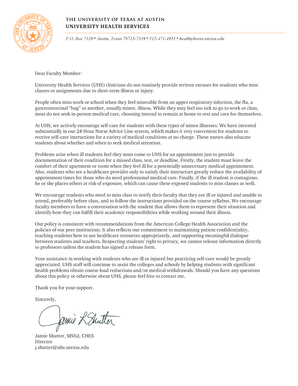
University Hospital Doctors Note Form


What is the University Hospital Doctors Note
The university hospital doctors note is an official document issued by a medical professional affiliated with a university hospital. This note serves as verification of a patient's medical condition, often used to justify absences from work or school. It typically includes the patient's name, the date of the examination, a description of the medical issue, and the recommended duration of absence. This note is crucial for individuals who need to provide proof of their health status to employers or educational institutions.
How to Obtain the University Hospital Doctors Note
To obtain a university hospital doctors note, patients must first schedule an appointment with a healthcare provider at the university hospital. During the visit, the doctor will assess the patient's condition and determine whether a doctor's note is warranted. If deemed appropriate, the doctor will issue the note, which can often be provided in both physical and electronic formats. Patients should ensure that they communicate their need for a doctor’s note during the appointment to avoid any misunderstandings.
Key Elements of the University Hospital Doctors Note
A valid university hospital doctors note should include several key elements to ensure its acceptance by employers or educational institutions. These elements typically consist of:
- Patient Information: Full name and date of birth.
- Doctor's Information: Name, title, and contact details of the issuing physician.
- Date of Examination: The date when the patient was evaluated.
- Medical Diagnosis: A brief description of the medical condition.
- Recommended Absence: The duration for which the patient should refrain from work or school.
- Signature: The physician's signature or electronic signature, confirming the authenticity of the note.
Steps to Complete the University Hospital Doctors Note
Completing a university hospital doctors note involves several steps to ensure it is filled out correctly. First, the physician must document the patient's health condition during the examination. Next, the doctor should clearly outline the recommended time off, ensuring it aligns with the patient's medical needs. Finally, the note must be signed by the physician. If the note is provided electronically, it should be sent securely to the patient, ensuring compliance with privacy regulations.
Legal Use of the University Hospital Doctors Note
The university hospital doctors note is legally recognized as a valid document when issued by a licensed medical professional. For it to be considered legally binding, it must meet specific criteria, including accurate patient and doctor information, a clear medical diagnosis, and a legitimate signature. Employers and educational institutions are generally required to accept this note as valid proof of a medical condition, provided it is issued in compliance with relevant laws and regulations.
Digital vs. Paper Version of the University Hospital Doctors Note
Both digital and paper versions of the university hospital doctors note are acceptable, but there are differences in their usage. Digital notes can be easily shared via email or secure online portals, facilitating quicker submission to employers or schools. They often come with electronic signatures, which enhance their legitimacy. Paper notes, while traditional, may be required by some institutions for record-keeping. Regardless of the format, it is essential that the note contains all necessary information and is issued by a qualified medical professional.
Quick guide on how to complete university hospital doctors note
Complete University Hospital Doctors Note seamlessly on any device
Digital document management has gained traction among businesses and individuals. It serves as an ideal environmentally friendly alternative to conventional printed and signed paperwork, allowing you to access the required form and store it securely online. airSlate SignNow provides all the tools you need to create, edit, and eSign your documents rapidly without delays. Handle University Hospital Doctors Note on any platform using airSlate SignNow's Android or iOS applications and simplify your document-based tasks today.
The easiest way to edit and eSign University Hospital Doctors Note effortlessly
- Find University Hospital Doctors Note and click Get Form to begin.
- Utilize the tools we offer to complete your form.
- Emphasize important sections of the documents or obscure sensitive information using tools that airSlate SignNow specifically provides for that purpose.
- Generate your eSignature with the Sign tool, which takes seconds and has the same legal validity as a conventional wet ink signature.
- Review the details and click on the Done button to save your changes.
- Choose how you want to send your form—via email, SMS, invitation link, or download it to your computer.
Eliminate worries about lost or misplaced files, exhausting form searches, or errors that necessitate printing new document copies. airSlate SignNow meets all your document management needs with just a few clicks from your preferred device. Edit and eSign University Hospital Doctors Note and ensure exceptional communication at every stage of the form preparation process with airSlate SignNow.
Create this form in 5 minutes or less
Create this form in 5 minutes!
How to create an eSignature for the university hospital doctors note
How to create an electronic signature for a PDF online
How to create an electronic signature for a PDF in Google Chrome
How to create an e-signature for signing PDFs in Gmail
How to create an e-signature right from your smartphone
How to create an e-signature for a PDF on iOS
How to create an e-signature for a PDF on Android
People also ask
-
What is a university hospital doctors note?
A university hospital doctors note is a formal document provided by healthcare professionals at a university-affiliated hospital. This note typically verifies a patient's medical condition and can be used to excuse absences from classes or work. It serves as official proof of medical attention received.
-
How can airSlate SignNow help with obtaining a university hospital doctors note?
airSlate SignNow provides a seamless platform to send and eSign documents, making it easier for healthcare providers to issue university hospital doctors notes. With its user-friendly interface, medical professionals can quickly generate notes that patients can sign digitally, ensuring timely delivery.
-
What features does airSlate SignNow offer for universities and hospitals?
airSlate SignNow offers features designed specifically for the healthcare sector, such as secure document storage, customizable templates for university hospital doctors notes, and advanced authentication options. These features help streamline the documentation process while ensuring compliance with privacy regulations.
-
Is there a cost associated with using airSlate SignNow for university hospital doctors notes?
Yes, airSlate SignNow offers various pricing plans that accommodate different organizational needs, including those of universities and hospitals. You can choose a plan that best fits your requirements while utilizing the platform for generating university hospital doctors notes efficiently.
-
How does airSlate SignNow ensure the security of university hospital doctors notes?
airSlate SignNow employs robust security measures, including encryption and access controls, to protect your university hospital doctors notes. This ensures that sensitive patient information remains confidential and secure during the signing and storage process.
-
Can I integrate airSlate SignNow with other healthcare software?
Absolutely! airSlate SignNow offers integrations with various healthcare systems and applications, enabling seamless data transfer for your university hospital doctors notes. This integration helps maintain accuracy and efficiency across your healthcare documentation workflows.
-
What are the benefits of using airSlate SignNow for medical documentation?
Using airSlate SignNow for medical documentation, such as university hospital doctors notes, offers numerous benefits including reduced processing time, increased accuracy, and improved patient experience. The platform allows for easy collaboration between healthcare professionals and patients, making the documentation process more efficient.
Get more for University Hospital Doctors Note
Find out other University Hospital Doctors Note
- Sign Colorado Plumbing Emergency Contact Form Now
- Sign Colorado Plumbing Emergency Contact Form Free
- How Can I Sign Connecticut Plumbing LLC Operating Agreement
- Sign Illinois Plumbing Business Plan Template Fast
- Sign Plumbing PPT Idaho Free
- How Do I Sign Wyoming Life Sciences Confidentiality Agreement
- Sign Iowa Plumbing Contract Safe
- Sign Iowa Plumbing Quitclaim Deed Computer
- Sign Maine Plumbing LLC Operating Agreement Secure
- How To Sign Maine Plumbing POA
- Sign Maryland Plumbing Letter Of Intent Myself
- Sign Hawaii Orthodontists Claim Free
- Sign Nevada Plumbing Job Offer Easy
- Sign Nevada Plumbing Job Offer Safe
- Sign New Jersey Plumbing Resignation Letter Online
- Sign New York Plumbing Cease And Desist Letter Free
- Sign Alabama Real Estate Quitclaim Deed Free
- How Can I Sign Alabama Real Estate Affidavit Of Heirship
- Can I Sign Arizona Real Estate Confidentiality Agreement
- How Do I Sign Arizona Real Estate Memorandum Of Understanding