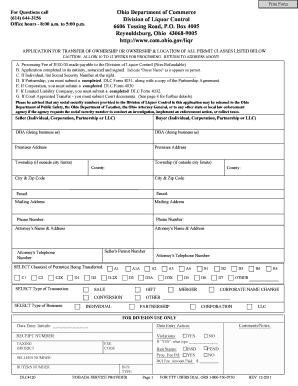
Ohio Dept of Liquor Control Form


What is the Ohio Department of Liquor Control?
The Ohio Department of Liquor Control is a state agency responsible for regulating the sale and distribution of alcoholic beverages within Ohio. This department oversees the licensing of liquor establishments, ensuring compliance with state laws and regulations. It plays a crucial role in managing the state's liquor inventory, including the issuance of permits and licenses for businesses involved in the sale of alcohol.
How to Obtain the Ohio Department of Liquor Control Forms
To obtain the necessary forms from the Ohio Department of Liquor Control, individuals or businesses can visit the department's official website. The site provides access to various forms, including the liquor control inventory form, which is essential for maintaining compliance. Users can download these forms in PDF format, ensuring they have the most up-to-date versions for their needs.
Steps to Complete the Ohio Department of Liquor Control Inventory Form
Completing the Ohio liquor control inventory form involves several key steps:
- Gather all relevant information about your liquor inventory, including quantities and types of beverages.
- Access the form from the Ohio Department of Liquor Control website and download it.
- Fill out the form accurately, ensuring all details are correct to avoid delays.
- Review the completed form for any errors or omissions.
- Submit the form as instructed, either online or via mail, depending on the submission guidelines provided.
Legal Use of the Ohio Department of Liquor Control Forms
The forms provided by the Ohio Department of Liquor Control are legally binding when completed correctly. To ensure compliance, it is essential to follow all state regulations regarding the sale and distribution of alcohol. This includes providing accurate information on the inventory form and adhering to submission deadlines. Using a reliable eSignature solution can enhance the legal standing of submitted documents.
Required Documents for Ohio Liquor Control
When filling out forms for the Ohio Department of Liquor Control, certain documents may be required. These typically include:
- Proof of business registration or incorporation.
- Identification documents for the business owner or authorized signatory.
- Previous liquor inventory reports, if applicable.
- Any additional documentation specified by the department for specific licenses or permits.
Form Submission Methods
Ohio Department of Liquor Control forms can be submitted through various methods, providing flexibility for users. The available submission methods include:
- Online submission through the department's official website.
- Mailing the completed forms to the designated address provided on the form.
- In-person submission at local liquor control offices, if required.
Penalties for Non-Compliance with Ohio Liquor Control Regulations
Failure to comply with the regulations set forth by the Ohio Department of Liquor Control can result in significant penalties. These may include fines, suspension of liquor licenses, or even legal action against the business. It is crucial for businesses to stay informed about their obligations and ensure timely submission of all required forms to avoid these consequences.
Quick guide on how to complete ohio dept of liquor control
Prepare Ohio Dept Of Liquor Control effortlessly on any gadget
Digital document management has gained traction among businesses and individuals. It serves as an ideal environmentally friendly substitute for conventional printed and signed forms, enabling you to locate the appropriate template and securely archive it online. airSlate SignNow provides all the tools you require to create, alter, and eSign your documents swiftly without delays. Handle Ohio Dept Of Liquor Control on any device using the airSlate SignNow Android or iOS applications and enhance any document-oriented workflow today.
The easiest way to modify and eSign Ohio Dept Of Liquor Control with ease
- Obtain Ohio Dept Of Liquor Control and click on Get Form to begin.
- Utilize the tools we offer to fill out your form.
- Emphasize important sections of the documents or obscure sensitive information with tools that airSlate SignNow offers specifically for that purpose.
- Generate your eSignature with the Sign tool, which takes moments and holds the same legal validity as a traditional handwritten signature.
- Verify all the details and click on the Done button to save your changes.
- Choose how you wish to send your form, via email, SMS, or an invitation link, or download it to your computer.
Put an end to lost or misplaced documents, tedious form searches, or errors that necessitate printing new document copies. airSlate SignNow meets your needs in document management in just a few clicks from any device of your choice. Modify and eSign Ohio Dept Of Liquor Control and ensure excellent communication at every stage of your form preparation process with airSlate SignNow.
Create this form in 5 minutes or less
Create this form in 5 minutes!
How to create an eSignature for the ohio dept of liquor control
How to create an electronic signature for a PDF online
How to create an electronic signature for a PDF in Google Chrome
How to create an e-signature for signing PDFs in Gmail
How to create an e-signature right from your smartphone
How to create an e-signature for a PDF on iOS
How to create an e-signature for a PDF on Android
People also ask
-
What is the Ohio Division of Liquor Control Permit Print process?
The Ohio Division of Liquor Control Permit Print process involves submitting your application electronically through the designated online platform. After your business meets all requirements, you can print the permit directly from the system. This method simplifies the permit acquisition process and ensures that all necessary details are captured accurately.
-
How does airSlate SignNow assist with the Ohio Division of Liquor Control Permit Print?
airSlate SignNow streamlines the Ohio Division of Liquor Control Permit Print process by allowing users to eSign and send documents securely. Our platform makes it easy to prepare, sign, and manage your liquor control documents, ensuring compliance with Ohio regulations. With airSlate SignNow, you can enhance your workflow efficiency and reduce the time it takes to obtain your permit.
-
Are there any costs associated with using airSlate SignNow for Ohio Division of Liquor Control Permit Print?
Yes, there are subscription plans available for airSlate SignNow that cater to different business needs. The pricing is competitive and ensures you have access to all features necessary for effective document management, including the Ohio Division of Liquor Control Permit Print. We also offer a free trial, so you can explore our services before committing.
-
What features does airSlate SignNow offer for Ohio Division of Liquor Control Permit Print?
airSlate SignNow offers a range of features tailored for the Ohio Division of Liquor Control Permit Print, including customizable templates, bulk sending options, and real-time tracking of documents. Additionally, our platform allows for secure eSignature capabilities, enhancing the overall security of your business documentation. These features help ensure a smooth and efficient permit application process.
-
Can I integrate airSlate SignNow with other tools for managing my Ohio Division of Liquor Control Permit Print?
Absolutely! airSlate SignNow offers integrations with popular business tools and applications, allowing you to streamline your workflow when dealing with the Ohio Division of Liquor Control Permit Print. You can connect with CRM systems, project management tools, and more, ensuring a cohesive approach to your document management processes.
-
What are the benefits of using airSlate SignNow for Ohio Division of Liquor Control Permit Print?
Using airSlate SignNow for the Ohio Division of Liquor Control Permit Print comes with numerous benefits, including increased efficiency, faster turnaround times, and reduced paper usage. By digitizing the permit printing process, you can avoid delays and ensure prompt compliance with state regulations. Moreover, our user-friendly platform makes it easy for businesses of all sizes to utilize.
-
Is airSlate SignNow secure for handling Ohio Division of Liquor Control Permit Print documents?
Yes, airSlate SignNow prioritizes security and complies with industry standards for data protection. When handling Ohio Division of Liquor Control Permit Print documents, your information is safeguarded through end-to-end encryption and secure servers. You can confidently manage your sensitive documents without worrying about unauthorized access.
Get more for Ohio Dept Of Liquor Control
Find out other Ohio Dept Of Liquor Control
- Sign Minnesota Insurance Residential Lease Agreement Fast
- How Do I Sign Ohio Lawers LLC Operating Agreement
- Sign Oregon Lawers Limited Power Of Attorney Simple
- Sign Oregon Lawers POA Online
- Sign Mississippi Insurance POA Fast
- How Do I Sign South Carolina Lawers Limited Power Of Attorney
- Sign South Dakota Lawers Quitclaim Deed Fast
- Sign South Dakota Lawers Memorandum Of Understanding Free
- Sign South Dakota Lawers Limited Power Of Attorney Now
- Sign Texas Lawers Limited Power Of Attorney Safe
- Sign Tennessee Lawers Affidavit Of Heirship Free
- Sign Vermont Lawers Quitclaim Deed Simple
- Sign Vermont Lawers Cease And Desist Letter Free
- Sign Nevada Insurance Lease Agreement Mobile
- Can I Sign Washington Lawers Quitclaim Deed
- Sign West Virginia Lawers Arbitration Agreement Secure
- Sign Wyoming Lawers Lease Agreement Now
- How To Sign Alabama Legal LLC Operating Agreement
- Sign Alabama Legal Cease And Desist Letter Now
- Sign Alabama Legal Cease And Desist Letter Later