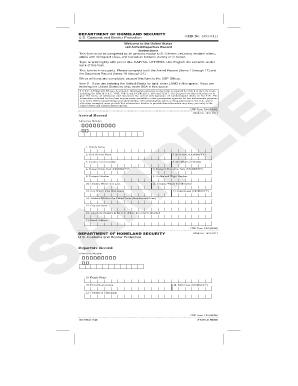
Fill I 94 Form Online


What is the I-94 Form?
The I-94 form is a crucial document issued by U.S. Customs and Border Protection (CBP) to foreign visitors entering the United States. It serves as a record of the arrival and departure of non-U.S. citizens, capturing essential information such as the visitor's name, date of birth, passport number, and the duration of their stay. Understanding the I-94 form is vital for compliance with U.S. immigration laws, as it provides proof of legal entry into the country.
How to Obtain the I-94 Form Online
Obtaining the I-94 form online is a straightforward process that can be completed through the CBP website. Visitors can access their I-94 record by entering their personal information, including their passport number and date of entry. This online service allows users to retrieve their I-94 form in a PDF format, making it easy to save and print. It is essential for travelers to have their I-94 form on hand, especially when applying for extensions or changes in immigration status.
Steps to Complete the I-94 Form Online
Filling out the I-94 form online involves several key steps to ensure accuracy and compliance. First, visitors should gather all necessary personal information, including their passport details and travel dates. Next, they should navigate to the official CBP website and locate the I-94 form section. After entering the required information, users should review their entries carefully to avoid mistakes. Finally, submitting the form will generate a confirmation, allowing users to download their I-94 form as a PDF.
Legal Use of the I-94 Form Online
The I-94 form holds significant legal weight as it documents a foreign visitor's lawful entry into the United States. It is essential for various legal processes, including applying for a visa extension, adjusting status, or obtaining a driver's license. To ensure the form's legal validity, it must be filled out accurately and submitted through the appropriate channels. Utilizing a reliable platform for electronic signatures can enhance the legitimacy of the document.
Key Elements of the I-94 Form Online
Understanding the key elements of the I-94 form is essential for proper completion. The form includes critical information such as:
- Personal Information: Name, date of birth, and nationality.
- Passport Details: Passport number and country of issuance.
- Travel Information: Date of entry and intended length of stay.
- Admission Status: The classification under which the visitor is admitted.
Each of these elements must be accurately filled out to avoid complications during the visitor's stay in the U.S.
Examples of Using the I-94 Form Online
The I-94 form can be used in various scenarios, demonstrating its importance for foreign visitors. For instance, international students may need to present their I-94 form when applying for a Social Security number or enrolling in educational programs. Similarly, tourists may require the form when applying for travel insurance or demonstrating their legal status to local authorities. Understanding these use cases highlights the necessity of keeping the I-94 form accessible and up to date.
Quick guide on how to complete fill i 94 form online
Effortlessly Prepare Fill I 94 Form Online on Any Device
Managing documents online has gained popularity among companies and individuals alike. It serves as an ideal eco-friendly substitute for traditional printed and signed paperwork, allowing you to find the necessary form and securely store it online. airSlate SignNow equips you with all the tools required to create, modify, and eSign your documents quickly and efficiently. Handle Fill I 94 Form Online on any platform using airSlate SignNow's Android or iOS applications and enhance any document-based workflow today.
Efficiently Alter and eSign Fill I 94 Form Online with Ease
- Find Fill I 94 Form Online and click on Get Form to commence.
- Make use of the tools we provide to complete your form.
- Emphasize pertinent sections of your documents or obscure sensitive information with the tools that airSlate SignNow offers specifically for that purpose.
- Create your eSignature using the Sign tool, which takes mere seconds and holds the same legal validity as a conventional wet ink signature.
- Review all the information and click on the Done button to save your changes.
- Choose your preferred method to share your form, whether by email, SMS, or invitation link, or download it to your computer.
Eliminate the hassle of lost or misplaced documents, tedious form searches, or errors that necessitate printing new copies. airSlate SignNow addresses your document management needs in just a few clicks from your chosen device. Revise and eSign Fill I 94 Form Online to ensure excellent communication at every stage of your form preparation process with airSlate SignNow.
Create this form in 5 minutes or less
Create this form in 5 minutes!
How to create an eSignature for the fill i 94 form online
How to create an electronic signature for a PDF online
How to create an electronic signature for a PDF in Google Chrome
How to create an e-signature for signing PDFs in Gmail
How to create an e-signature right from your smartphone
How to create an e-signature for a PDF on iOS
How to create an e-signature for a PDF on Android
People also ask
-
What is the i 94 form and why is it important?
The i 94 form is an official document issued by the U.S. Customs and Border Protection that records the arrival and departure of foreign visitors. It is crucial for tracking immigration status and understanding travel history, making it essential for any non-citizen navigating U.S. immigration laws.
-
How can airSlate SignNow help with the i 94 form?
airSlate SignNow offers an efficient platform to effortlessly eSign and send the i 94 form. Its user-friendly interface allows for quick document management, ensuring that you can secure necessary signatures and maintain compliance with immigration regulations with ease.
-
Is the i 94 form available online?
Yes, the i 94 form can be accessed online through the U.S. Customs and Border Protection website. However, airSlate SignNow enhances the process by allowing users to complete, eSign, and manage their i 94 forms from one convenient platform.
-
What are the costs associated with using airSlate SignNow for the i 94 form?
airSlate SignNow offers various pricing plans, catering to different business needs, which include features for managing the i 94 form. You can start with a free trial to explore its functionalities, and then choose a plan that best fits your budget for ongoing use.
-
Can I integrate airSlate SignNow with other applications for the i 94 form?
Yes, airSlate SignNow provides seamless integration with various platforms such as Google Drive, Dropbox, and CRM systems. This feature allows for efficient storage and management of the i 94 form alongside your other important documents.
-
What security measures does airSlate SignNow have for the i 94 form?
airSlate SignNow prioritizes security by employing advanced encryption and authentication protocols. This ensures that your i 94 form and any sensitive information remain protected from unauthorized access throughout the signing process.
-
How does airSlate SignNow improve the efficiency of handling the i 94 form?
With airSlate SignNow, businesses can streamline their workflow by digitizing the i 94 form process. Automated notifications, cloud storage, and easy access to signed documents contribute to signNow time savings and improved operational efficiency.
Get more for Fill I 94 Form Online
Find out other Fill I 94 Form Online
- Electronic signature Virginia Courts Business Plan Template Fast
- How To Electronic signature Utah Courts Operating Agreement
- Electronic signature West Virginia Courts Quitclaim Deed Computer
- Electronic signature West Virginia Courts Quitclaim Deed Free
- Electronic signature Virginia Courts Limited Power Of Attorney Computer
- Can I Sign Alabama Banking PPT
- Electronic signature Washington Sports POA Simple
- How To Electronic signature West Virginia Sports Arbitration Agreement
- Electronic signature Wisconsin Sports Residential Lease Agreement Myself
- Help Me With Sign Arizona Banking Document
- How Do I Sign Arizona Banking Form
- How Can I Sign Arizona Banking Form
- How Can I Sign Arizona Banking Form
- Can I Sign Colorado Banking PPT
- How Do I Sign Idaho Banking Presentation
- Can I Sign Indiana Banking Document
- How Can I Sign Indiana Banking PPT
- How To Sign Maine Banking PPT
- Help Me With Sign Massachusetts Banking Presentation
- Can I Sign Michigan Banking PDF