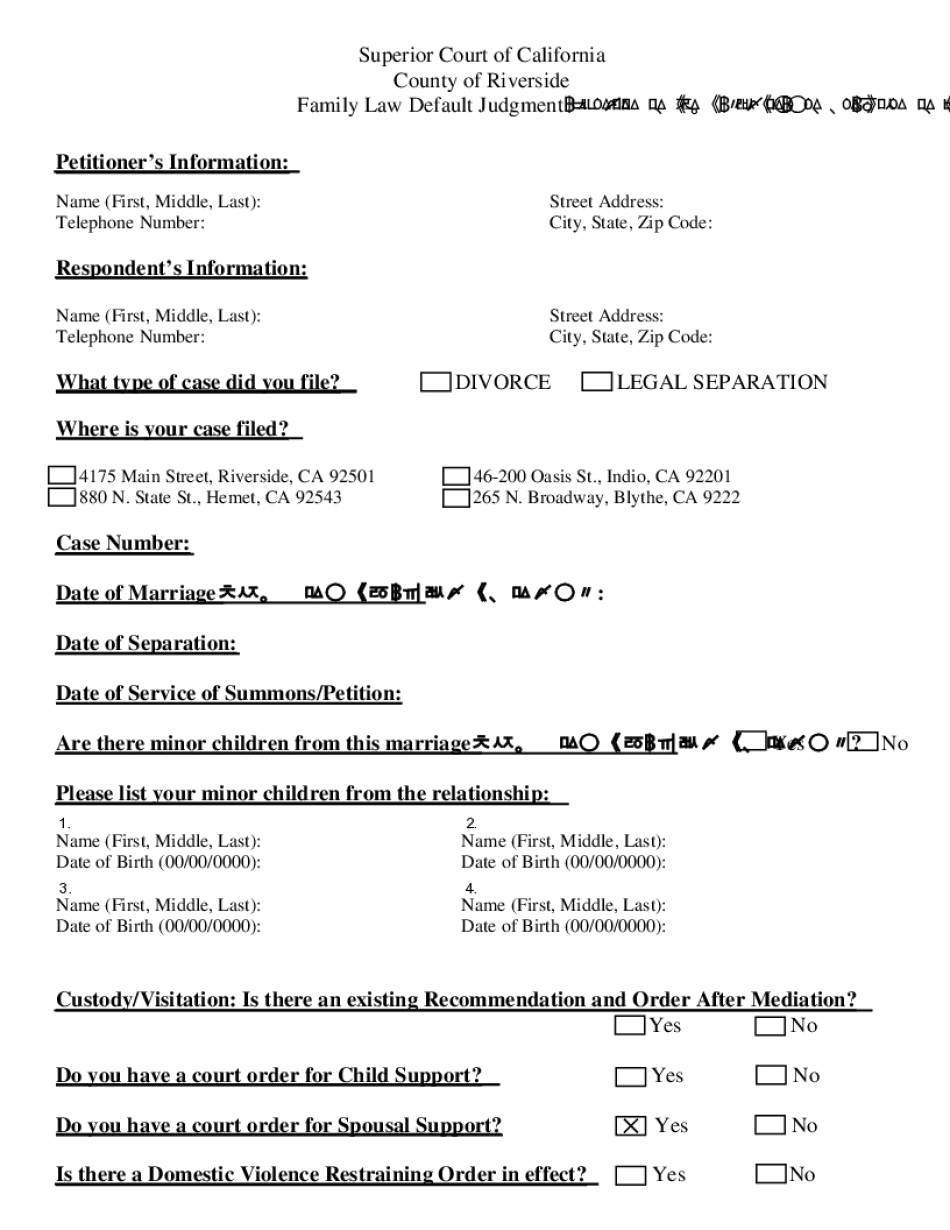
Dissolution, Legal Separation, or Nullity Riverside Superior 2016-2026


Understanding the Dissolution, Legal Separation, Or Nullity Riverside Superior
The Dissolution, Legal Separation, or Nullity form is a legal document used in Riverside Superior Court to formalize the end of a marriage or domestic partnership. Each option serves different purposes: dissolution ends the marriage, legal separation allows couples to live apart while remaining legally married, and nullity declares the marriage void. Understanding the distinctions between these processes is crucial for individuals seeking to navigate their legal options effectively.
Steps to Complete the Dissolution, Legal Separation, Or Nullity Riverside Superior
Completing the Dissolution, Legal Separation, or Nullity form involves several key steps:
- Gather necessary information about both parties, including full names, addresses, and any children involved.
- Determine the appropriate form based on your situation—dissolution, legal separation, or nullity.
- Fill out the form accurately, ensuring all details are correct to avoid delays.
- File the completed form with the Riverside Superior Court, either online or in person.
- Serve the other party with a copy of the filed documents, following legal requirements.
- Attend any required court hearings to finalize the process.
Required Documents for the Dissolution, Legal Separation, Or Nullity Riverside Superior
When filing for dissolution, legal separation, or nullity, specific documents are necessary to support your case. These typically include:
- The completed Dissolution, Legal Separation, or Nullity form.
- Proof of residency in Riverside County.
- Financial disclosures, including income, assets, and debts.
- Any relevant child custody or support agreements, if applicable.
Having all required documents prepared can streamline the filing process and reduce potential complications.
Eligibility Criteria for the Dissolution, Legal Separation, Or Nullity Riverside Superior
To file for dissolution, legal separation, or nullity in Riverside Superior, certain eligibility criteria must be met:
- At least one spouse or partner must be a resident of Riverside County for a minimum period.
- The marriage or partnership must be legally recognized.
- For nullity, specific grounds must be established, such as fraud or incapacity.
Understanding these criteria ensures that individuals are prepared to proceed with their case appropriately.
Legal Use of the Dissolution, Legal Separation, Or Nullity Riverside Superior
The legal use of the Dissolution, Legal Separation, or Nullity form is essential for individuals seeking to formalize their marital status. Each option provides different legal implications:
- Dissolution results in the complete termination of the marriage, allowing for remarriage.
- Legal separation allows couples to live independently while retaining their marital status for various legal reasons, such as health insurance benefits.
- Nullity renders the marriage void, as if it never existed, based on specific legal grounds.
Understanding these legal uses helps individuals make informed decisions about their relationships and future.
Who Issues the Dissolution, Legal Separation, Or Nullity Riverside Superior
The Riverside Superior Court is the official entity responsible for issuing the Dissolution, Legal Separation, or Nullity forms. This court handles all related legal proceedings, ensuring that individuals receive the necessary legal recognition of their marital status changes. It is important to follow the court's guidelines and procedures to ensure that filings are processed smoothly.
Create this form in 5 minutes or less
Find and fill out the correct dissolution legal separation or nullity riverside superior
Create this form in 5 minutes!
How to create an eSignature for the dissolution legal separation or nullity riverside superior
How to create an electronic signature for a PDF online
How to create an electronic signature for a PDF in Google Chrome
How to create an e-signature for signing PDFs in Gmail
How to create an e-signature right from your smartphone
How to create an e-signature for a PDF on iOS
How to create an e-signature for a PDF on Android
People also ask
-
What is the difference between dissolution, legal separation, and nullity in Riverside Superior?
Dissolution, legal separation, and nullity are distinct legal processes in Riverside Superior. Dissolution ends a marriage, legal separation allows couples to live apart while remaining legally married, and nullity declares a marriage void. Understanding these differences is crucial for making informed decisions regarding your legal situation.
-
How can airSlate SignNow assist with the dissolution, legal separation, or nullity process in Riverside Superior?
airSlate SignNow provides a streamlined platform for eSigning and managing documents related to dissolution, legal separation, or nullity in Riverside Superior. Our user-friendly interface allows you to easily prepare, send, and sign necessary legal documents, ensuring a smooth process. This efficiency can save you time and reduce stress during a challenging period.
-
What are the costs associated with using airSlate SignNow for dissolution, legal separation, or nullity in Riverside Superior?
airSlate SignNow offers competitive pricing plans tailored to meet the needs of individuals and businesses dealing with dissolution, legal separation, or nullity in Riverside Superior. Our cost-effective solutions ensure you have access to essential features without breaking the bank. You can choose a plan that fits your budget while still receiving top-notch service.
-
Are there any specific features of airSlate SignNow that cater to legal professionals handling dissolution, legal separation, or nullity cases in Riverside Superior?
Yes, airSlate SignNow includes features specifically designed for legal professionals managing dissolution, legal separation, or nullity cases in Riverside Superior. These features include customizable templates, secure document storage, and advanced tracking options. This ensures that legal professionals can efficiently handle their clients' needs while maintaining compliance.
-
Can I integrate airSlate SignNow with other tools for managing dissolution, legal separation, or nullity in Riverside Superior?
Absolutely! airSlate SignNow offers seamless integrations with various tools and platforms that can assist in managing dissolution, legal separation, or nullity in Riverside Superior. Whether you use CRM systems, document management software, or other legal tools, our platform can enhance your workflow and improve efficiency.
-
What benefits does airSlate SignNow provide for individuals going through dissolution, legal separation, or nullity in Riverside Superior?
Individuals navigating dissolution, legal separation, or nullity in Riverside Superior can benefit from airSlate SignNow's ease of use and accessibility. Our platform allows you to manage your documents from anywhere, ensuring you can stay organized and informed throughout the process. Additionally, the ability to eSign documents quickly can expedite your legal proceedings.
-
Is airSlate SignNow secure for handling sensitive documents related to dissolution, legal separation, or nullity in Riverside Superior?
Yes, security is a top priority for airSlate SignNow. We implement robust security measures to protect sensitive documents related to dissolution, legal separation, or nullity in Riverside Superior. Our platform uses encryption and secure access protocols to ensure that your information remains confidential and safe.
Get more for Dissolution, Legal Separation, Or Nullity Riverside Superior
Find out other Dissolution, Legal Separation, Or Nullity Riverside Superior
- eSignature Tennessee Construction Contract Safe
- eSignature West Virginia Construction Lease Agreement Myself
- How To eSignature Alabama Education POA
- How To eSignature California Education Separation Agreement
- eSignature Arizona Education POA Simple
- eSignature Idaho Education Lease Termination Letter Secure
- eSignature Colorado Doctors Business Letter Template Now
- eSignature Iowa Education Last Will And Testament Computer
- How To eSignature Iowa Doctors Business Letter Template
- Help Me With eSignature Indiana Doctors Notice To Quit
- eSignature Ohio Education Purchase Order Template Easy
- eSignature South Dakota Education Confidentiality Agreement Later
- eSignature South Carolina Education Executive Summary Template Easy
- eSignature Michigan Doctors Living Will Simple
- How Do I eSignature Michigan Doctors LLC Operating Agreement
- How To eSignature Vermont Education Residential Lease Agreement
- eSignature Alabama Finance & Tax Accounting Quitclaim Deed Easy
- eSignature West Virginia Education Quitclaim Deed Fast
- eSignature Washington Education Lease Agreement Form Later
- eSignature Missouri Doctors Residential Lease Agreement Fast