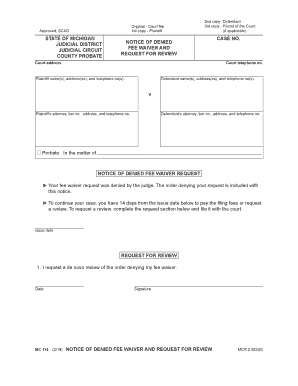
MC 114, Request for Review of Denied Fee Waiver 2019


What is the MC 114, Request For Review Of Denied Fee Waiver
The MC 114, Request For Review Of Denied Fee Waiver, is a formal document used in the United States to appeal a decision regarding a denied fee waiver application. Fee waivers are often requested in legal contexts, allowing individuals to avoid certain costs associated with court fees or other legal expenses due to financial hardship. The MC 114 provides a structured way for individuals to present their case for reconsideration, ensuring that all relevant information is included for review.
Steps to complete the MC 114, Request For Review Of Denied Fee Waiver
Completing the MC 114 involves several important steps to ensure accuracy and compliance. First, gather all necessary documentation that supports your financial situation and the reasons for your initial fee waiver request. Next, fill out the MC 114 form, ensuring that all sections are completed thoroughly. Be clear and concise in your explanations. After completing the form, review it for any errors or omissions. Finally, submit the form according to the specified submission methods, which may include online submission, mailing, or delivering it in person to the appropriate court or agency.
Eligibility Criteria
To successfully file the MC 114, applicants must meet specific eligibility criteria. Generally, individuals must demonstrate financial need, which can include factors such as income level, family size, and any extenuating circumstances that affect their ability to pay fees. It is important to provide accurate and truthful information, as any discrepancies can lead to further denial of the fee waiver request. Understanding the eligibility requirements is crucial for a successful appeal.
Required Documents
When submitting the MC 114, certain documents may be required to support your request. Commonly required documents include proof of income, tax returns, bank statements, and any other financial records that illustrate your current financial situation. Additionally, if there are any specific circumstances that contributed to the denial of your initial fee waiver request, documentation supporting those claims should also be included. Having all necessary documents ready can streamline the review process.
Form Submission Methods
The MC 114 can typically be submitted through various methods, depending on the jurisdiction. Common submission methods include online submission through designated court websites, mailing the completed form to the appropriate court address, or delivering the form in person. It is essential to verify the submission method accepted by the relevant court or agency to ensure timely processing of your request.
Key elements of the MC 114, Request For Review Of Denied Fee Waiver
The MC 114 contains several key elements that must be addressed to facilitate a thorough review. These elements typically include personal information of the applicant, details of the original fee waiver request, reasons for the denial, and a clear explanation of why the fee waiver should be granted upon review. Providing detailed and organized information in these sections can significantly impact the outcome of the review process.
Quick guide on how to complete mc 114 request for review of denied fee waiver
Effortlessly prepare MC 114, Request For Review Of Denied Fee Waiver on any device
Managing documents online has become increasingly favored by companies and individuals alike. It offers an ideal environmentally friendly alternative to traditional printed and signed documents, enabling you to access the necessary form and securely store it online. airSlate SignNow equips you with all the tools required to create, modify, and electronically sign your documents swiftly without delays. Handle MC 114, Request For Review Of Denied Fee Waiver on any device with the airSlate SignNow Android or iOS applications and streamline any document-related task today.
Steps to modify and electronically sign MC 114, Request For Review Of Denied Fee Waiver easily
- Locate MC 114, Request For Review Of Denied Fee Waiver and click Get Form to initiate.
- Use the tools we provide to complete your document.
- Indicate pertinent sections of your documents or obscure sensitive information with tools that airSlate SignNow offers specifically for this purpose.
- Create your eSignature using the Sign tool, which takes mere seconds and carries the same legal validity as a conventional handwritten signature.
- Review all the details and then click on the Done button to save your changes.
- Select your preferred method of sending your form, whether by email, text message (SMS), sharing a link, or downloading it to your computer.
Eliminate concerns about lost or misplaced documents, tedious form searches, or errors that necessitate printing new copies. airSlate SignNow addresses all your document management requirements in just a few clicks from any device you choose. Modify and electronically sign MC 114, Request For Review Of Denied Fee Waiver to ensure excellent communication at every phase of your form preparation process with airSlate SignNow.
Create this form in 5 minutes or less
Find and fill out the correct mc 114 request for review of denied fee waiver
Create this form in 5 minutes!
How to create an eSignature for the mc 114 request for review of denied fee waiver
How to create an electronic signature for a PDF online
How to create an electronic signature for a PDF in Google Chrome
How to create an e-signature for signing PDFs in Gmail
How to create an e-signature right from your smartphone
How to create an e-signature for a PDF on iOS
How to create an e-signature for a PDF on Android
People also ask
-
What is the MC 114, Request For Review Of Denied Fee Waiver?
The MC 114, Request For Review Of Denied Fee Waiver, is a form used to appeal a decision regarding a denied fee waiver application. This form allows individuals to present their case for why the fee waiver should be granted. Understanding how to properly fill out and submit the MC 114 can signNowly impact the outcome of your request.
-
How can airSlate SignNow assist with the MC 114, Request For Review Of Denied Fee Waiver?
airSlate SignNow provides a streamlined platform for electronically signing and sending the MC 114, Request For Review Of Denied Fee Waiver. With its user-friendly interface, you can easily complete and submit your documents, ensuring that your appeal is processed efficiently. This saves time and reduces the risk of errors in your submission.
-
What are the pricing options for using airSlate SignNow for the MC 114, Request For Review Of Denied Fee Waiver?
airSlate SignNow offers various pricing plans to accommodate different needs, including options for individuals and businesses. Each plan provides access to essential features for managing documents like the MC 114, Request For Review Of Denied Fee Waiver. You can choose a plan that fits your budget while ensuring you have the tools necessary for effective document management.
-
What features does airSlate SignNow offer for the MC 114, Request For Review Of Denied Fee Waiver?
airSlate SignNow includes features such as customizable templates, secure eSigning, and document tracking, all of which are beneficial for handling the MC 114, Request For Review Of Denied Fee Waiver. These features enhance the efficiency of your document workflow, making it easier to manage your appeals process. Additionally, you can collaborate with others seamlessly within the platform.
-
Are there any integrations available with airSlate SignNow for the MC 114, Request For Review Of Denied Fee Waiver?
Yes, airSlate SignNow integrates with various applications and platforms, allowing you to streamline your workflow when dealing with the MC 114, Request For Review Of Denied Fee Waiver. These integrations can help you connect with tools you already use, enhancing productivity and ensuring that your documents are easily accessible. This flexibility makes it easier to manage your appeals process.
-
What are the benefits of using airSlate SignNow for the MC 114, Request For Review Of Denied Fee Waiver?
Using airSlate SignNow for the MC 114, Request For Review Of Denied Fee Waiver offers numerous benefits, including increased efficiency, reduced paperwork, and enhanced security. The platform allows you to complete and submit your requests quickly, minimizing delays in the appeals process. Additionally, the secure eSigning feature ensures that your documents are protected.
-
Is airSlate SignNow user-friendly for completing the MC 114, Request For Review Of Denied Fee Waiver?
Absolutely! airSlate SignNow is designed with user experience in mind, making it easy for anyone to complete the MC 114, Request For Review Of Denied Fee Waiver. The intuitive interface guides you through the process, ensuring that you can fill out and submit your documents without any hassle. This accessibility is crucial for individuals who may not be tech-savvy.
Get more for MC 114, Request For Review Of Denied Fee Waiver
- Itr 4 acknowledgement 20 pdf form
- Opcf 40 form
- Lspu portal form
- Dg29 blood pregnancy test sample submission form
- Bacolod city health form
- Camp registration card state of michigan michigan form
- Certificado de admissibilidade 448576249 form
- Bwaiverb fraser valley pickleball fraservalleypickleball form
Find out other MC 114, Request For Review Of Denied Fee Waiver
- How To Integrate Sign in Banking
- How To Use Sign in Banking
- Help Me With Use Sign in Banking
- Can I Use Sign in Banking
- How Do I Install Sign in Banking
- How To Add Sign in Banking
- How Do I Add Sign in Banking
- How Can I Add Sign in Banking
- Can I Add Sign in Banking
- Help Me With Set Up Sign in Government
- How To Integrate eSign in Banking
- How To Use eSign in Banking
- How To Install eSign in Banking
- How To Add eSign in Banking
- How To Set Up eSign in Banking
- How To Save eSign in Banking
- How To Implement eSign in Banking
- How To Set Up eSign in Construction
- How To Integrate eSign in Doctors
- How To Use eSign in Doctors