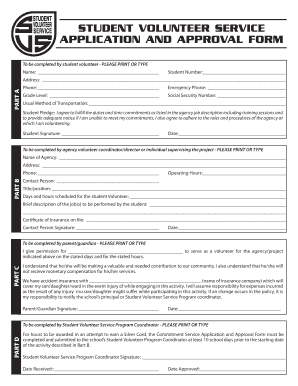
Student Volunteer Service Application and Approval Form


What is the Student Volunteer Service Application and Approval Form
The student volunteer service application and approval form is a crucial document used by educational institutions and organizations to facilitate student participation in volunteer activities. This form collects essential information about the student, including personal details, contact information, and the nature of the volunteer service they wish to undertake. Additionally, it often requires parental or guardian consent if the student is under eighteen years old. This ensures that all parties are informed and agree to the terms of the volunteer service.
Steps to Complete the Student Volunteer Service Application and Approval Form
Completing the student volunteer service application and approval form involves several key steps:
- Gather necessary personal information, including full name, address, and contact details.
- Provide details about the volunteer opportunity, such as the organization, type of service, and duration.
- Obtain required signatures, including those of a parent or guardian if applicable.
- Review the form for accuracy and completeness before submission.
- Submit the form according to the specified method, whether online or in person.
Legal Use of the Student Volunteer Service Application and Approval Form
The legal validity of the student volunteer service application and approval form hinges on its adherence to specific requirements. When completed electronically, it must comply with eSignature laws such as the ESIGN Act and UETA. This ensures that the signatures are recognized as legally binding. Furthermore, organizations should maintain secure records of the submitted forms to protect the privacy of the students involved.
Key Elements of the Student Volunteer Service Application and Approval Form
Key elements of the student volunteer service application and approval form typically include:
- Student Information: Full name, age, school, and grade level.
- Volunteer Details: Description of the volunteer role, organization name, and duration of service.
- Parental Consent: Signature of a parent or guardian, if required.
- Health and Safety Information: Any medical conditions or allergies that the organization should be aware of.
- Emergency Contact: Name and phone number of someone to contact in case of an emergency.
How to Obtain the Student Volunteer Service Application and Approval Form
The student volunteer service application and approval form can typically be obtained through various channels:
- Directly from the educational institution's website, often found in the student resources or volunteer section.
- By contacting the school's administrative office or the organization coordinating the volunteer program.
- Through community service organizations that partner with schools for volunteer opportunities.
Form Submission Methods
Submitting the student volunteer service application and approval form can be done through several methods:
- Online Submission: Many organizations offer digital forms that can be filled out and submitted electronically.
- Mail: Completed forms can often be printed and mailed to the designated office.
- In-Person: Students may also deliver the form directly to the organization or school office.
Quick guide on how to complete student volunteer service application and approval form
Complete Student Volunteer Service Application And Approval Form effortlessly on any device
Managing documents online has gained signNow traction among businesses and individuals. It offers an ideal environmentally friendly substitute to conventional printed and signed documents, as you can obtain the correct form and securely store it in the cloud. airSlate SignNow provides you with all the necessary tools to create, edit, and electronically sign your documents quickly and without delays. Manage Student Volunteer Service Application And Approval Form on any device using the airSlate SignNow Android or iOS applications and streamline any document-related tasks today.
How to modify and eSign Student Volunteer Service Application And Approval Form with ease
- Obtain Student Volunteer Service Application And Approval Form and click Get Form to initiate the process.
- Make use of the tools we provide to fill out your document.
- Select important parts of the documents or redact sensitive information using tools that airSlate SignNow has specially designed for that purpose.
- Create your signature with the Sign tool, which takes mere seconds and carries the same legal validity as a traditional handwritten signature.
- Review the details and click on the Done button to save your changes.
- Decide how you wish to share your form, whether by email, SMS, or invitation link, or download it directly to your computer.
Eliminate the worries of lost or missing files, tedious document searches, or errors that require new printed copies. airSlate SignNow caters to all your document management needs in just a few clicks from any device you choose. Edit and eSign Student Volunteer Service Application And Approval Form to ensure seamless communication throughout the form preparation process with airSlate SignNow.
Create this form in 5 minutes or less
Create this form in 5 minutes!
How to create an eSignature for the student volunteer service application and approval form
How to create an electronic signature for a PDF online
How to create an electronic signature for a PDF in Google Chrome
How to create an e-signature for signing PDFs in Gmail
How to create an e-signature right from your smartphone
How to create an e-signature for a PDF on iOS
How to create an e-signature for a PDF on Android
People also ask
-
What is the student volunteer service application and approval form?
The student volunteer service application and approval form is a streamlined document designed to collect essential information and obtain consent from students wishing to participate in volunteer programs. This form simplifies the application process and ensures that all necessary approvals are in place for student involvement.
-
How does airSlate SignNow simplify the student volunteer service application and approval form process?
airSlate SignNow simplifies the student volunteer service application and approval form process by offering an intuitive platform for eSigning and document management. With customizable templates and automated workflows, it reduces administrative burden and speeds up the approval timeline.
-
What features does the airSlate SignNow platform provide for managing student volunteer service application and approval forms?
The airSlate SignNow platform offers features such as template creation, real-time tracking, secure eSignature options, and automated reminders specifically for managing student volunteer service application and approval forms. These features enhance efficiency and ensure that all applications are processed smoothly.
-
Is there a cost associated with using airSlate SignNow for the student volunteer service application and approval form?
Yes, airSlate SignNow offers competitive pricing plans that accommodate various organizational needs. You can choose a plan that fits your budget while effectively managing the student volunteer service application and approval form. A free trial is also available to help you get started.
-
Can the student volunteer service application and approval form be integrated with other tools and software?
Absolutely! airSlate SignNow supports integrations with numerous applications such as Google Drive, Dropbox, and Microsoft Office, allowing for seamless management of the student volunteer service application and approval form across your organization’s preferred tools.
-
What are the benefits of using airSlate SignNow for the student volunteer service application and approval form?
Using airSlate SignNow for the student volunteer service application and approval form provides enhanced efficiency, security, and ease of use. It enables quick access to forms, reduces processing time, and promotes a smoother experience for both students and administrators.
-
How secure is the student volunteer service application and approval form when using airSlate SignNow?
airSlate SignNow prioritizes security by utilizing advanced encryption and compliance with data protection regulations to safeguard your student volunteer service application and approval form. This ensures that sensitive information remains confidential and is protected throughout the application process.
Get more for Student Volunteer Service Application And Approval Form
- Affidavit for certificate of title correction 474769661 form
- Indiana form vehicle motor
- Limited power of attorney vehicle and watercraft transactions indiana form
- Fmcsa drug and alcohol background check form
- Log of supervised driving form
- Vehicle ownership transfer agreement form
- Kansas ignition form
- Kansas ownership transfer form
Find out other Student Volunteer Service Application And Approval Form
- Help Me With Electronic signature Minnesota Lawers PDF
- How To Electronic signature Ohio High Tech Presentation
- How Can I Electronic signature Alabama Legal PDF
- How To Electronic signature Alaska Legal Document
- Help Me With Electronic signature Arkansas Legal PDF
- How Can I Electronic signature Arkansas Legal Document
- How Can I Electronic signature California Legal PDF
- Can I Electronic signature Utah High Tech PDF
- How Do I Electronic signature Connecticut Legal Document
- How To Electronic signature Delaware Legal Document
- How Can I Electronic signature Georgia Legal Word
- How Do I Electronic signature Alaska Life Sciences Word
- How Can I Electronic signature Alabama Life Sciences Document
- How Do I Electronic signature Idaho Legal Form
- Help Me With Electronic signature Arizona Life Sciences PDF
- Can I Electronic signature Colorado Non-Profit Form
- How To Electronic signature Indiana Legal Form
- How To Electronic signature Illinois Non-Profit Document
- Can I Electronic signature Kentucky Legal Document
- Help Me With Electronic signature New Jersey Non-Profit PDF