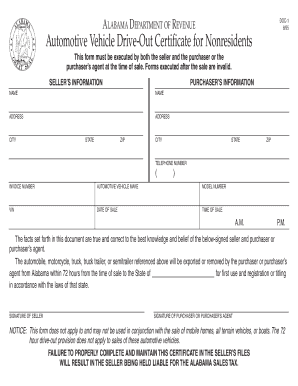
Alabama Department of Revenue Drive Out Certificate for Non Residents Form


What is the Alabama Department Of Revenue Drive Out Certificate For Non Residents
The Alabama Department of Revenue Drive Out Certificate for Non Residents is a document that allows individuals who are not residents of Alabama to legally operate a vehicle in the state. This certificate is particularly important for individuals who purchase a vehicle in Alabama but reside in another state. It provides a temporary registration that ensures compliance with Alabama's vehicle registration laws while allowing non-residents to drive their newly acquired vehicles legally.
How to Obtain the Alabama Department Of Revenue Drive Out Certificate For Non Residents
To obtain the Alabama Drive Out Certificate, non-residents must visit a local Department of Revenue office. The process typically requires the following:
- Proof of identity, such as a driver's license or passport.
- Documentation of vehicle purchase, including a bill of sale.
- Payment of any applicable fees.
Once the required documents are submitted and fees are paid, the certificate will be issued, allowing the individual to drive the vehicle legally in Alabama.
Steps to Complete the Alabama Department Of Revenue Drive Out Certificate For Non Residents
Completing the Alabama Drive Out Certificate involves several straightforward steps:
- Gather necessary documents, including proof of identity and vehicle purchase.
- Visit a local Alabama Department of Revenue office.
- Submit the required documents along with any fees.
- Receive the Drive Out Certificate upon approval.
Following these steps ensures that non-residents can legally operate their vehicles in Alabama without delay.
Legal Use of the Alabama Department Of Revenue Drive Out Certificate For Non Residents
The Alabama Drive Out Certificate is legally binding and must be used in accordance with state regulations. It serves as a temporary registration and is valid for a limited time, typically until the individual can register the vehicle in their home state. Non-residents must ensure that they comply with both Alabama laws and the laws of their home state regarding vehicle registration and operation.
Key Elements of the Alabama Department Of Revenue Drive Out Certificate For Non Residents
The key elements of the Drive Out Certificate include:
- Vehicle identification details, such as make, model, and VIN.
- Owner's information, including name and address.
- Issuance date and expiration date of the certificate.
These elements are crucial for ensuring that the certificate is valid and can be used for legal driving in Alabama.
State-Specific Rules for the Alabama Department Of Revenue Drive Out Certificate For Non Residents
Alabama has specific rules governing the use of the Drive Out Certificate. Non-residents must be aware of the following:
- The certificate is only valid for a limited duration, typically up to thirty days.
- It must be displayed in the vehicle at all times while operating in Alabama.
- Failure to comply with these rules may result in penalties or fines.
Understanding these regulations helps ensure compliance and avoids potential legal issues while driving in Alabama.
Quick guide on how to complete alabama department of revenue drive out certificate for non residents
Complete Alabama Department Of Revenue Drive Out Certificate For Non Residents seamlessly on any device
Digital document management has gained traction among businesses and individuals alike. It offers an ideal eco-friendly substitute for traditional printed and signed papers, allowing you to access the necessary forms and securely save them online. airSlate SignNow equips you with all the tools essential for creating, modifying, and electronically signing your documents quickly and efficiently. Handle Alabama Department Of Revenue Drive Out Certificate For Non Residents on any device using the airSlate SignNow Android or iOS applications and simplify any document-related process today.
The easiest way to modify and electronically sign Alabama Department Of Revenue Drive Out Certificate For Non Residents effortlessly
- Find Alabama Department Of Revenue Drive Out Certificate For Non Residents and click on Get Form to begin.
- Make use of the tools available to fill out your document.
- Emphasize key sections of the documents or redact sensitive information using tools specifically designed by airSlate SignNow.
- Generate your eSignature with the Sign feature, which only takes seconds and carries the same legal validity as a traditional handwritten signature.
- Review the details and click on the Done button to preserve your modifications.
- Decide on how you wish to send your form, whether by email, SMS, or invitation link, or download it to your computer.
Say goodbye to lost or misplaced documents, tedious form searches, or errors that necessitate printing new document copies. airSlate SignNow meets all your document management needs with just a few clicks from any device of your preference. Alter and electronically sign Alabama Department Of Revenue Drive Out Certificate For Non Residents and guarantee excellent communication at every stage of your document preparation with airSlate SignNow.
Create this form in 5 minutes or less
Create this form in 5 minutes!
How to create an eSignature for the alabama department of revenue drive out certificate for non residents
How to create an electronic signature for a PDF online
How to create an electronic signature for a PDF in Google Chrome
How to create an e-signature for signing PDFs in Gmail
How to create an e-signature right from your smartphone
How to create an e-signature for a PDF on iOS
How to create an e-signature for a PDF on Android
People also ask
-
What is an Alabama drive out certificate?
An Alabama drive out certificate is a document that allows individuals to legally operate a vehicle before they receive permanent registration. This certificate serves as proof of ownership and is often used when purchasing a vehicle from a dealer or private seller. Utilizing tools like airSlate SignNow can help streamline the signing process for such documents.
-
How do I obtain an Alabama drive out certificate?
To obtain an Alabama drive out certificate, you generally need to provide proof of ownership, such as a bill of sale, and submit the necessary forms to your local DMV. It is important to check with your local DMV for specific requirements. Using airSlate SignNow can simplify this process by allowing you to securely eSign the required documents.
-
What are the benefits of using airSlate SignNow for an Alabama drive out certificate?
Using airSlate SignNow offers numerous benefits for managing your Alabama drive out certificate. The platform allows for quick eSignature collection, helping you complete transactions faster. Additionally, it stores documents securely, ensuring they are accessible whenever you need them, which can be especially useful for vehicle transactions.
-
Is airSlate SignNow secure for handling documents like the Alabama drive out certificate?
Yes, airSlate SignNow employs state-of-the-art security measures to protect your documents, including encryption and secure data storage. When dealing with important documents like an Alabama drive out certificate, security is a top priority. You can confidently use airSlate SignNow knowing your documents are safe.
-
What is the pricing for airSlate SignNow services related to an Alabama drive out certificate?
airSlate SignNow offers a variety of pricing plans to meet different business needs, including options for individuals and small businesses. Each plan includes features that support document eSigning and management, making it cost-effective for handling an Alabama drive out certificate. You can check the pricing section on our website for detailed information on plans.
-
Can airSlate SignNow integrate with other software for managing my Alabama drive out certificate?
Absolutely! airSlate SignNow integrates with various applications that can streamline your workflow when handling documents like the Alabama drive out certificate. These integrations include CRM systems, productivity suites, and cloud storage solutions, allowing you to enhance efficiency in your document processes.
-
How quickly can I get my Alabama drive out certificate signed using airSlate SignNow?
With airSlate SignNow, you can get your Alabama drive out certificate signed almost instantly. The platform enables you to send documents for signature via email or text, and recipients can sign from any device. This expedites the process, allowing you to get on the road faster.
Get more for Alabama Department Of Revenue Drive Out Certificate For Non Residents
- Ottawa ontario form
- Part 822 4 admission form ta 3 822 4 oasas oasas ny
- Fundraising sponsorship form international primate rescue iprescue
- Registration slip form
- Sarah bush lincoln financial assistance form
- Download the gme release form in pdf format baystate health
- Terp form tceq 20575
- Mvp health risk screening form
Find out other Alabama Department Of Revenue Drive Out Certificate For Non Residents
- How Can I eSignature Oregon Government PDF
- How Can I eSignature Oklahoma Government Document
- How To eSignature Texas Government Document
- Can I eSignature Vermont Government Form
- How Do I eSignature West Virginia Government PPT
- How Do I eSignature Maryland Healthcare / Medical PDF
- Help Me With eSignature New Mexico Healthcare / Medical Form
- How Do I eSignature New York Healthcare / Medical Presentation
- How To eSignature Oklahoma Finance & Tax Accounting PPT
- Help Me With eSignature Connecticut High Tech Presentation
- How To eSignature Georgia High Tech Document
- How Can I eSignature Rhode Island Finance & Tax Accounting Word
- How Can I eSignature Colorado Insurance Presentation
- Help Me With eSignature Georgia Insurance Form
- How Do I eSignature Kansas Insurance Word
- How Do I eSignature Washington Insurance Form
- How Do I eSignature Alaska Life Sciences Presentation
- Help Me With eSignature Iowa Life Sciences Presentation
- How Can I eSignature Michigan Life Sciences Word
- Can I eSignature New Jersey Life Sciences Presentation