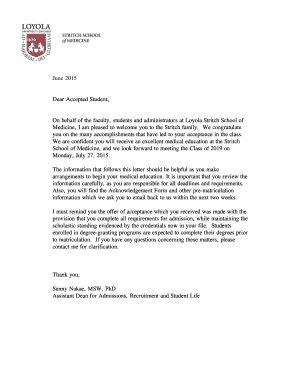
June Loyola University Chicago 2015-2026


What is the Stritch Prematriculation Form?
The Stritch Prematriculation form is a crucial document for prospective students at the Stritch School of Medicine, part of Loyola University Chicago. This form is designed to gather essential information from incoming students, ensuring that they meet all necessary requirements before beginning their medical education. It typically includes sections for personal details, educational background, and health information, which are vital for the institution to prepare for each student's unique needs.
Steps to Complete the Stritch Prematriculation Form
Completing the Stritch Prematriculation form involves several key steps to ensure accuracy and compliance with the school's requirements:
- Gather Required Information: Collect all necessary documents, including your academic transcripts, identification, and health records.
- Fill Out the Form: Carefully complete each section of the form, ensuring that all information is accurate and up-to-date.
- Review Your Submission: Double-check your entries for any errors or omissions before finalizing your submission.
- Submit the Form: Follow the specified submission method, whether online or via mail, to ensure timely processing.
Legal Use of the Stritch Prematriculation Form
The Stritch Prematriculation form is legally binding once submitted, as it contains personal information that the institution relies on for compliance with educational regulations. It is essential that students understand the legal implications of the information provided, as inaccuracies can lead to complications in enrollment or future academic standing. The form must be completed in accordance with applicable laws, including privacy regulations that protect student information.
Required Documents for the Stritch Prematriculation Form
When completing the Stritch Prematriculation form, students must prepare several required documents to accompany their submission. These typically include:
- Official academic transcripts from previous institutions.
- Proof of immunizations and health records.
- Identification documents, such as a driver's license or passport.
- Any additional forms or documents specified by the Stritch School of Medicine.
Form Submission Methods
Students can submit the Stritch Prematriculation form through various methods. The most common submission methods include:
- Online Submission: Many institutions offer a secure online portal for students to upload their forms and documents directly.
- Mail: Students may also choose to print the form and send it via postal service to the designated office.
- In-Person Submission: Some students prefer to deliver their forms in person, allowing for immediate confirmation of receipt.
Eligibility Criteria for the Stritch Prematriculation Form
To be eligible for the Stritch Prematriculation form, applicants must meet specific criteria set by the Stritch School of Medicine. These criteria generally include:
- Acceptance into the medical program at Loyola University Chicago.
- Completion of prerequisite coursework as outlined by the institution.
- Submission of all required documentation by the specified deadlines.
Quick guide on how to complete june 2015 loyola university chicago
Effortlessly Prepare June Loyola University Chicago on Any Device
Digital document management has gained traction among organizations and individuals alike. It serves as an ideal environmentally friendly alternative to traditional printed and signed papers, allowing you to access the correct form and securely store it online. airSlate SignNow equips you with all the necessary tools to create, modify, and electronically sign your documents swiftly and without issues. Handle June Loyola University Chicago on any device using airSlate SignNow's Android or iOS applications and streamline any document-related activity today.
The Easiest Method to Modify and Electronically Sign June Loyola University Chicago with Ease
- Find June Loyola University Chicago and click Get Form to commence.
- Utilize the tools available to fill out your form.
- Emphasize pertinent sections of the documents or redact sensitive information with the tools that airSlate SignNow specifically offers for that functionality.
- Create your signature with the Sign tool, which only takes a few seconds and carries the same legal validity as a conventional wet ink signature.
- Review the information and click on the Done button to save your modifications.
- Select your preferred method for delivering your form: via email, text message (SMS), invitation link, or download it to your computer.
Eliminate concerns about lost or misplaced files, tedious form searches, or mistakes that necessitate printing new document copies. airSlate SignNow simplifies your document management needs in just a few clicks from any device you choose. Modify and electronically sign June Loyola University Chicago to ensure seamless communication at every stage of your form preparation process with airSlate SignNow.
Create this form in 5 minutes or less
Find and fill out the correct june 2015 loyola university chicago
Create this form in 5 minutes!
How to create an eSignature for the june 2015 loyola university chicago
The best way to generate an electronic signature for a PDF file in the online mode
The best way to generate an electronic signature for a PDF file in Chrome
The way to create an electronic signature for putting it on PDFs in Gmail
How to make an electronic signature right from your smartphone
The way to make an e-signature for a PDF file on iOS devices
How to make an electronic signature for a PDF on Android
People also ask
-
What is stritch prematriculation and how does airSlate SignNow assist with it?
Stritch prematriculation refers to the process that prospective students must complete before officially enrolling. airSlate SignNow streamlines this process by allowing users to easily eSign necessary documents, reducing paperwork and enhancing efficiency for both admissions offices and students.
-
How much does airSlate SignNow cost for stritch prematriculation processes?
AirSlate SignNow offers flexible pricing plans to cater to different needs, including those specifically for stritch prematriculation. You can choose from various plans based on your organization's size and requirements, ensuring a cost-effective solution for managing your documentation.
-
What features does airSlate SignNow provide for stritch prematriculation?
AirSlate SignNow includes features such as customizable templates, remote signing capabilities, and automatic reminders, all of which are ideal for stritch prematriculation. These tools facilitate smoother communication and ensure that all documents are signed and submitted promptly.
-
Can airSlate SignNow integrate with other systems used in stritch prematriculation?
Yes, airSlate SignNow offers integrations with various platforms commonly used in educational institutions, making it perfect for stritch prematriculation workflows. You can easily connect with tools like CRM systems, document management platforms, and communication apps for a seamless experience.
-
What are the benefits of using airSlate SignNow for stritch prematriculation?
Using airSlate SignNow for stritch prematriculation simplifies the document signing process, allowing for faster enrollment. By reducing paperwork and manual tasks, it saves time and enhances accuracy, enabling both students and administrative staff to focus on what matters most.
-
Is airSlate SignNow secure for handling stritch prematriculation documents?
Absolutely! AirSlate SignNow prioritizes security with advanced encryption and compliance measures to protect sensitive stritch prematriculation documents. Your data integrity and privacy are ensured throughout the signing process, giving you peace of mind.
-
How does airSlate SignNow improve the user experience for stritch prematriculation?
AirSlate SignNow enhances the user experience for stritch prematriculation by providing an intuitive interface that is easy to navigate. Prospective students will appreciate the straightforward process of eSigning documents from any device, making their transition to college smoother.
Get more for June Loyola University Chicago
- Cremation authorization form baird funeral homes
- Consent for medical treatment of minor planned parenthood form
- What is a non compete agreement in hr form
- Christmas best wishes to customers form
- Hsb lap bl 001 business ownership vocab activity quia form
- Life insurance disclosure model regulation 580 naic form
- Notice to accompany credit card offerfair credit reporting actright to prohibit use of information in credit report
- Account agreement and disclosures alliant credit union form
Find out other June Loyola University Chicago
- Sign Indiana Healthcare / Medical Moving Checklist Safe
- Sign Wisconsin Government Cease And Desist Letter Online
- Sign Louisiana Healthcare / Medical Limited Power Of Attorney Mobile
- Sign Healthcare / Medical PPT Michigan Now
- Sign Massachusetts Healthcare / Medical Permission Slip Now
- Sign Wyoming Government LLC Operating Agreement Mobile
- Sign Wyoming Government Quitclaim Deed Free
- How To Sign Nebraska Healthcare / Medical Living Will
- Sign Nevada Healthcare / Medical Business Plan Template Free
- Sign Nebraska Healthcare / Medical Permission Slip Now
- Help Me With Sign New Mexico Healthcare / Medical Medical History
- Can I Sign Ohio Healthcare / Medical Residential Lease Agreement
- How To Sign Oregon Healthcare / Medical Living Will
- How Can I Sign South Carolina Healthcare / Medical Profit And Loss Statement
- Sign Tennessee Healthcare / Medical Business Plan Template Free
- Help Me With Sign Tennessee Healthcare / Medical Living Will
- Sign Texas Healthcare / Medical Contract Mobile
- Sign Washington Healthcare / Medical LLC Operating Agreement Now
- Sign Wisconsin Healthcare / Medical Contract Safe
- Sign Alabama High Tech Last Will And Testament Online