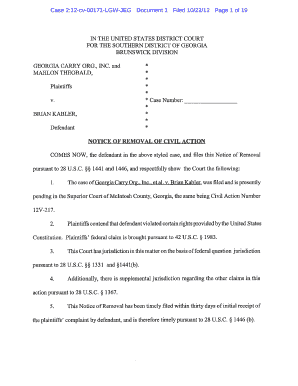
Notice of Removal Template Form


What is the notice of removal template?
The notice of removal template is a legal document used to transfer a case from a state court to a federal court. This form is essential for parties seeking to change the jurisdiction of their case, often due to the nature of the claims or the parties involved. The template provides a structured format that ensures all necessary information is included, making it easier for individuals and businesses to navigate the legal process. It typically includes details such as the case title, court names, and the grounds for removal, ensuring compliance with federal regulations.
How to use the notice of removal template
Using the notice of removal template involves several straightforward steps. First, gather all relevant information about the case, including the original court details and the reasons for seeking removal. Next, fill out the template with accurate information, ensuring all sections are completed thoroughly. Once the form is filled out, it should be signed and dated by the appropriate parties. Finally, file the completed notice with the federal court and provide copies to all involved parties, adhering to any specific local rules regarding service and filing.
Key elements of the notice of removal template
Several key elements must be included in the notice of removal template to ensure its validity. These elements typically consist of:
- Case Title: The name of the parties involved in the case.
- Original Court: The name and location of the state court from which the case is being removed.
- Grounds for Removal: A clear statement explaining why the case should be moved to federal court.
- Signature: Signatures of the parties or their legal representatives, affirming the accuracy of the information.
- Date: The date on which the notice is filed.
Steps to complete the notice of removal template
Completing the notice of removal template involves a series of steps to ensure accuracy and compliance. Begin by downloading the template from a reliable source. Next, fill in the necessary details, including the names of the parties and the reasons for removal. Review the document for any errors or omissions. Once completed, sign the form and prepare it for filing. Ensure that you keep copies for your records and provide the required number of copies to the federal court and other involved parties.
Legal use of the notice of removal template
The legal use of the notice of removal template is governed by federal law, which outlines specific requirements for its completion and filing. It is crucial to ensure that the grounds for removal align with federal statutes, such as diversity jurisdiction or federal question jurisdiction. Failure to comply with these legal standards may result in the rejection of the notice or the case being remanded back to state court. Therefore, understanding the legal framework surrounding the notice of removal is essential for effective use.
Filing deadlines / important dates
Filing deadlines for the notice of removal are critical to ensure that the case is properly transferred to federal court. Generally, the notice must be filed within thirty days of receiving the initial complaint or summons. It is important to be aware of any additional local rules that may impose different deadlines. Missing these deadlines can jeopardize the ability to remove the case, so careful attention to timing is necessary.
Quick guide on how to complete notice of removal template
Complete Notice Of Removal Template seamlessly on any device
Online document management has become increasingly popular among businesses and individuals. It serves as an ideal eco-friendly alternative to traditional printed and signed documents, allowing you to access the necessary form and securely store it online. airSlate SignNow provides all the tools required to create, modify, and electronically sign your documents quickly and without any delays. Manage Notice Of Removal Template on any device using airSlate SignNow's Android or iOS applications and simplify any document-related process today.
The easiest way to alter and electronically sign Notice Of Removal Template effortlessly
- Find Notice Of Removal Template and click Get Form to begin.
- Utilize the tools we offer to complete your document.
- Highlight important sections of the document or obscure sensitive data with tools specifically provided by airSlate SignNow for that function.
- Create your eSignature using the Sign feature, which takes moments and has the same legal standing as a conventional wet ink signature.
- Review the information and click on the Done button to save your changes.
- Choose how you want to send your form, either by email, SMS, invitation link, or download it to your computer.
Forget about lost or misplaced documents, tedious form searching, or errors that require printing new document copies. airSlate SignNow caters to all your document management needs in just a few clicks from any device of your choice. Edit and eSign Notice Of Removal Template to ensure effective communication at any stage of your form preparation process with airSlate SignNow.
Create this form in 5 minutes or less
Create this form in 5 minutes!
How to create an eSignature for the notice of removal template
How to create an electronic signature for a PDF online
How to create an electronic signature for a PDF in Google Chrome
How to create an e-signature for signing PDFs in Gmail
How to create an e-signature right from your smartphone
How to create an e-signature for a PDF on iOS
How to create an e-signature for a PDF on Android
People also ask
-
What is a notice of removal template?
A notice of removal template is a legal document used to formally notify relevant parties about the removal of a case from one jurisdiction to another. It is essential for ensuring compliance with legal protocols. Using a notice of removal template can streamline the process and save time in legal proceedings.
-
How can airSlate SignNow help with notice of removal templates?
airSlate SignNow simplifies the process of creating and signing notice of removal templates by providing customizable document templates. Our platform allows you to easily input specific details, sign electronically, and share with stakeholders. This ensures a fast and efficient handling of legal documents.
-
Is there a cost associated with the notice of removal template in airSlate SignNow?
Yes, airSlate SignNow offers various pricing plans, which include access to notice of removal templates among other features. Depending on your organization's needs, you can choose a plan that provides the best value for your document management. Our competitive pricing ensures that you receive a cost-effective solution.
-
What features are included in the notice of removal template?
The notice of removal template features customizable fields, electronic signatures, and options for collaboration. Users can easily fill in their specific information and share the document with others for quick signing. Additionally, the template is designed to comply with legal standards, ensuring its validity in court.
-
Can I integrate airSlate SignNow with other software for notice of removal templates?
Absolutely, airSlate SignNow offers integrations with popular applications like Google Drive, Dropbox, and Salesforce. This allows users to import and export their notice of removal templates seamlessly. Integrations enhance workflow efficiency and make it easier to manage legal documents.
-
How does using a notice of removal template benefit my business?
Employing a notice of removal template can save your business time and reduce legal risks. It streamlines the documentation process, allowing for quick modifications and expedited signatures. This efficiency can lead to faster case handling and improved client satisfaction.
-
Is it easy to customize my notice of removal template on airSlate SignNow?
Yes, airSlate SignNow provides an intuitive interface that allows users to easily customize their notice of removal templates. Users can add, remove, or modify fields to meet specific legal requirements. This user-friendly process ensures that even those with minimal technical expertise can create professional documents.
Get more for Notice Of Removal Template
- Address city state zip champssportscom mail in order form
- Waiver request form full time faculty
- Oisss formstexas aampampm university kingsville
- Wwwhaciendagocrnoticias15287 hacienda aministerio de hacienda repblica de costa rica form
- New york dmvchapter 12 if you are in a traffic crash form
- Dws wdd department of workforce services employment utah form
- Get the free p o box 2530 rancho cordova ca 95741 fax form
- Prevent problems with your application with your illinois secretary of state employment applications form
Find out other Notice Of Removal Template
- eSign Hawaii Rent to Own Agreement Mobile
- How To eSignature Colorado Postnuptial Agreement Template
- How Do I eSignature Colorado Postnuptial Agreement Template
- Help Me With eSignature Colorado Postnuptial Agreement Template
- eSignature Illinois Postnuptial Agreement Template Easy
- eSignature Kentucky Postnuptial Agreement Template Computer
- How To eSign California Home Loan Application
- How To eSign Florida Home Loan Application
- eSign Hawaii Home Loan Application Free
- How To eSign Hawaii Home Loan Application
- How To eSign New York Home Loan Application
- How To eSign Texas Home Loan Application
- eSignature Indiana Prenuptial Agreement Template Now
- eSignature Indiana Prenuptial Agreement Template Simple
- eSignature Ohio Prenuptial Agreement Template Safe
- eSignature Oklahoma Prenuptial Agreement Template Safe
- eSignature Kentucky Child Custody Agreement Template Free
- eSignature Wyoming Child Custody Agreement Template Free
- eSign Florida Mortgage Quote Request Online
- eSign Mississippi Mortgage Quote Request Online