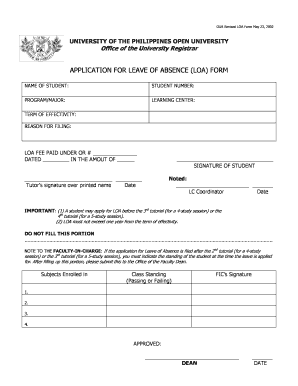
Loa Form 2002


What is the Loa Form
The loa form, or Letter of Authorization form, is a document that grants permission for one party to act on behalf of another in specific matters. This form is often used in various contexts, such as legal, financial, or administrative situations. Understanding the purpose and implications of the loa form is crucial for ensuring that the authorization is valid and recognized by relevant authorities.
How to Use the Loa Form
Using the loa form involves several key steps to ensure proper completion and acceptance. First, identify the specific purpose of the authorization, such as allowing a representative to access personal information or manage accounts. Next, fill out the form with accurate details, including the names of both parties, the scope of authorization, and any relevant dates. Finally, both parties should sign and date the form to validate it. It is advisable to keep a copy for personal records.
Steps to Complete the Loa Form
Completing the loa form requires attention to detail to ensure its effectiveness. Follow these steps:
- Clearly state the purpose of the authorization.
- Provide the full names and contact information of both the authorizing party and the authorized representative.
- Define the specific actions the authorized party is allowed to take.
- Include the start and end dates of the authorization, if applicable.
- Sign and date the form to confirm consent.
Legal Use of the Loa Form
The legal use of the loa form hinges on its compliance with relevant laws and regulations. In the United States, for a loa form to be considered valid, it must be signed by the individual granting authorization and should clearly outline the scope of authority. Additionally, it is essential to ensure that the form is not used for fraudulent purposes, as misuse can lead to legal consequences.
Key Elements of the Loa Form
Several key elements are essential for the effectiveness of the loa form. These include:
- Identification of Parties: Clearly state who is granting the authorization and who is receiving it.
- Scope of Authority: Specify the actions that the authorized party can undertake.
- Duration: Indicate how long the authorization is valid.
- Signatures: Ensure both parties sign the form to validate the agreement.
Who Issues the Loa Form
The loa form is typically issued by the party requiring authorization. This could be a business, financial institution, or individual who needs to delegate authority for specific tasks. In some cases, templates for the loa form may be provided by organizations or legal advisors to ensure compliance with legal standards.
Quick guide on how to complete loa form
Complete Loa Form seamlessly on any device
Online document management has become increasingly favored by businesses and individuals. It offers an excellent eco-friendly substitute for traditional printed and signed documents, as you can obtain the necessary form and securely store it online. airSlate SignNow provides you with all the tools required to create, modify, and eSign your documents swiftly without delays. Manage Loa Form on any device using the airSlate SignNow Android or iOS applications and streamline any document-related task today.
How to modify and eSign Loa Form with ease
- Obtain Loa Form and then click Get Form to begin.
- Utilize the tools we provide to fill out your form.
- Highlight pertinent sections of the documents or redact sensitive information with tools that airSlate SignNow specifically offers for that purpose.
- Create your eSignature using the Sign feature, which takes just seconds and holds the same legal validity as a traditional wet ink signature.
- Review the details and then click the Done button to preserve your changes.
- Select how you would like to send your form, via email, SMS, or invitation link, or download it to your computer.
Eliminate worries about lost or misplaced files, tiresome form searches, or errors that necessitate printing new document copies. airSlate SignNow addresses all your document management needs in just a few clicks from any device of your choice. Alter and eSign Loa Form and ensure effective communication throughout the preparation process of your form with airSlate SignNow.
Create this form in 5 minutes or less
Find and fill out the correct loa form
Create this form in 5 minutes!
How to create an eSignature for the loa form
How to create an electronic signature for a PDF online
How to create an electronic signature for a PDF in Google Chrome
How to create an e-signature for signing PDFs in Gmail
How to create an e-signature right from your smartphone
How to create an e-signature for a PDF on iOS
How to create an e-signature for a PDF on Android
People also ask
-
What is an LOA form and how can it be used?
An LOA form, or Letter of Authorization form, is a document that grants permission to another party to act on your behalf. It is often used in various industries for tasks like signing contracts or accessing sensitive information. Utilizing airSlate SignNow to create and share your LOA form simplifies this process, making it fast and secure.
-
How does airSlate SignNow ensure the security of my LOA form?
airSlate SignNow uses advanced encryption methods to protect your LOA form and any associated data. With features like access control and audit trails, you can securely manage who sees and interacts with your document. This level of security gives you peace of mind knowing your information is safe.
-
What are the pricing options for using airSlate SignNow to manage LOA forms?
airSlate SignNow offers flexible pricing plans tailored to suit different business needs. Whether you are a small business or an enterprise, you can find a plan that allows unlimited access to features for managing your LOA form efficiently. Additionally, a free trial is available to test out the solution before committing.
-
Can I integrate airSlate SignNow with other software for managing LOA forms?
Yes, airSlate SignNow integrates seamlessly with various software applications, enhancing your workflow even further. Whether it's CRM systems, payment processors, or cloud storage solutions, you can easily connect them to streamline your LOA form management. This improves efficiency and saves time in document handling.
-
What features does airSlate SignNow offer for creating LOA forms?
airSlate SignNow provides a user-friendly interface for crafting your LOA form with customizable templates and drag-and-drop functionality. You can add signatures, dates, and other fields easily to tailor the document to your specific needs. These rich features ensure your LOA forms are professional and compliant.
-
How can using airSlate SignNow for LOA forms benefit my business?
Utilizing airSlate SignNow for your LOA forms can signNowly accelerate your document processes, reducing turnaround times from days to minutes. Additionally, it minimizes the risk of errors and ensures compliance with legal standards. Ultimately, this leads to a more efficient workflow and improved customer satisfaction.
-
Is it easy to eSign an LOA form through airSlate SignNow?
Yes, eSigning an LOA form through airSlate SignNow is incredibly straightforward. Users can eSign documents remotely via a computer or mobile device in just a few clicks, ensuring that the process is both convenient and efficient. This feature enhances the signing experience for all parties involved.
Get more for Loa Form
Find out other Loa Form
- eSign Delaware Courts Operating Agreement Easy
- eSign Georgia Courts Bill Of Lading Online
- eSign Hawaii Courts Contract Mobile
- eSign Hawaii Courts RFP Online
- How To eSign Hawaii Courts RFP
- eSign Hawaii Courts Letter Of Intent Later
- eSign Hawaii Courts IOU Myself
- eSign Hawaii Courts IOU Safe
- Help Me With eSign Hawaii Courts Cease And Desist Letter
- How To eSign Massachusetts Police Letter Of Intent
- eSign Police Document Michigan Secure
- eSign Iowa Courts Emergency Contact Form Online
- eSign Kentucky Courts Quitclaim Deed Easy
- How To eSign Maryland Courts Medical History
- eSign Michigan Courts Lease Agreement Template Online
- eSign Minnesota Courts Cease And Desist Letter Free
- Can I eSign Montana Courts NDA
- eSign Montana Courts LLC Operating Agreement Mobile
- eSign Oklahoma Sports Rental Application Simple
- eSign Oklahoma Sports Rental Application Easy