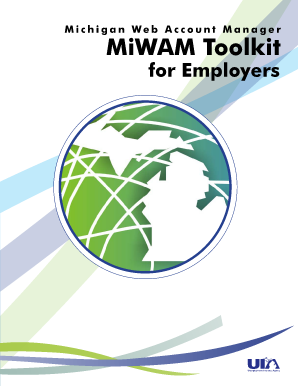
Uia 1713 Form


What is the Uia 1713?
The Uia 1713 is a fact-finding form used by the Michigan Unemployment Insurance Agency (UIA) to gather information regarding unemployment claims. This form is essential for determining eligibility for unemployment benefits and assists in the investigation of claims. The information collected includes details about the claimant's work history, reasons for unemployment, and any other relevant circumstances that may affect the claim. Proper completion of the Uia 1713 is vital for a fair assessment of the claim.
How to use the Uia 1713
Using the Uia 1713 involves several steps to ensure that the form is completed accurately. First, gather all necessary information, including employment records and reasons for unemployment. Next, fill out the form with clear and concise answers. It is important to provide truthful and complete information, as inaccuracies can lead to delays or denials of benefits. Once completed, the form can be submitted electronically or via mail, depending on the claimant's preference.
Steps to complete the Uia 1713
Completing the Uia 1713 involves a systematic approach:
- Review the form carefully to understand all sections.
- Gather supporting documents, such as pay stubs and termination letters.
- Provide detailed responses to each question, ensuring accuracy.
- Double-check the form for any errors or omissions.
- Submit the form according to the specified submission method.
Legal use of the Uia 1713
The Uia 1713 must be used in compliance with Michigan's unemployment insurance laws. This form is legally binding, meaning that the information provided can be used in legal proceedings if necessary. Claimants should be aware that providing false information on the form can result in penalties, including disqualification from receiving benefits. Understanding the legal implications of the Uia 1713 is crucial for ensuring that the claims process is handled appropriately.
Eligibility Criteria
To qualify for unemployment benefits in Michigan, individuals must meet specific eligibility criteria outlined by the UIA. These criteria typically include having sufficient work history, being unemployed through no fault of their own, and actively seeking new employment. The Uia 1713 plays a critical role in assessing whether claimants meet these requirements. It is important for applicants to review these criteria before completing the form to ensure they are eligible for benefits.
Form Submission Methods
The Uia 1713 can be submitted through various methods to accommodate different preferences. Claimants can complete the form online via the Michigan Unemployment Insurance Agency's website, ensuring a quick and efficient process. Alternatively, the form can be printed, filled out manually, and mailed to the appropriate agency office. In-person submissions may also be possible at designated locations. Understanding these options can help claimants choose the most convenient method for their situation.
Quick guide on how to complete miwam app
Complete miwam app effortlessly on any device
The management of documents online has become increasingly favored by businesses and individuals alike. It offers an ideal environmentally friendly alternative to conventional printed and signed documents, allowing you to obtain the correct form and securely store it online. airSlate SignNow equips you with all the tools required to create, modify, and electronically sign your documents swiftly without delays. Handle uia 1713 fact finding on any device using airSlate SignNow's Android or iOS applications and streamline any document-related process today.
How to adjust and electronically sign uia 1713 with ease
- Find michigan form uia 1713 and click on Get Form to begin.
- Utilize the tools we offer to complete your form.
- Emphasize important sections of your documents or obscure sensitive information with the tools provided by airSlate SignNow specifically for this purpose.
- Generate your eSignature using the Sign tool, which takes seconds and carries the same legal value as a conventional wet ink signature.
- Review all the details and click on the Done button to save your modifications.
- Select your preferred delivery method for your form, whether by email, SMS, invite link, or download it to your computer.
Eliminate concerns about lost or misplaced documents, tedious searches for forms, or mistakes requiring the printing of new document copies. airSlate SignNow meets your document management demands in just a few clicks from your chosen device. Modify and electronically sign michigan unemployment miwam while ensuring excellent communication throughout the form preparation process with airSlate SignNow.
Create this form in 5 minutes or less
Related searches to miwam form uia 1713
Create this form in 5 minutes!
How to create an eSignature for the miwam con
How to create an electronic signature for a PDF online
How to create an electronic signature for a PDF in Google Chrome
How to create an e-signature for signing PDFs in Gmail
How to create an e-signature right from your smartphone
How to create an e-signature for a PDF on iOS
How to create an e-signature for a PDF on Android
People also ask michigan unemployment fact finding form 1713
-
What is the uia 1713 fact finding form?
The uia 1713 fact finding form is used to gather information from individuals claiming unemployment benefits in Michigan. This form is crucial in the application process as it helps ensure that all necessary details are collected to verify eligibility for benefits.
-
How does airSlate SignNow simplify the uia 1713 fact finding process?
airSlate SignNow streamlines the uia 1713 fact finding process by allowing users to send and eSign documents electronically. This digital approach reduces paperwork and speeds up the submission and review process, making it more efficient for both applicants and administrators.
-
What are the pricing options for using airSlate SignNow to manage uia 1713 fact finding documents?
airSlate SignNow offers various pricing plans that cater to different business needs. These plans provide flexible options for managing uia 1713 fact finding documents, allowing businesses to choose the most suitable and cost-effective solution based on their requirements.
-
Can I integrate airSlate SignNow with other tools for uia 1713 fact finding?
Yes, airSlate SignNow provides seamless integrations with numerous applications and tools, enhancing your ability to manage the uia 1713 fact finding form efficiently. This allows businesses to automate workflows and ensure that all documents are connected and accessible within their existing systems.
-
What are the benefits of using airSlate SignNow for uia 1713 fact finding?
Using airSlate SignNow for the uia 1713 fact finding form offers several benefits, including enhanced efficiency, reduced turnaround times, and improved accuracy. The electronic signature feature streamlines the process, ensuring that documents are signed and returned promptly.
-
Is airSlate SignNow secure for handling sensitive uia 1713 fact finding information?
Absolutely! airSlate SignNow prioritizes security by implementing robust encryption and compliance with industry standards. This ensures that all data related to the uia 1713 fact finding form is protected and only accessible to authorized users.
-
How user-friendly is airSlate SignNow when dealing with the uia 1713 fact finding form?
airSlate SignNow is designed with user experience in mind, making it easy for individuals to navigate the platform when handling the uia 1713 fact finding form. Its intuitive interface allows users to quickly upload, edit, and sign documents without any technical expertise.
Get more for michigan unemployment form 1713
Find out other miwam
- How To Electronic signature Ohio Legal PDF
- How To Electronic signature Ohio Legal Document
- How To Electronic signature Oklahoma Legal Document
- How To Electronic signature Oregon Legal Document
- Can I Electronic signature South Carolina Life Sciences PDF
- How Can I Electronic signature Rhode Island Legal Document
- Can I Electronic signature South Carolina Legal Presentation
- How Can I Electronic signature Wyoming Life Sciences Word
- How To Electronic signature Utah Legal PDF
- How Do I Electronic signature Arkansas Real Estate Word
- How Do I Electronic signature Colorado Real Estate Document
- Help Me With Electronic signature Wisconsin Legal Presentation
- Can I Electronic signature Hawaii Real Estate PPT
- How Can I Electronic signature Illinois Real Estate Document
- How Do I Electronic signature Indiana Real Estate Presentation
- How Can I Electronic signature Ohio Plumbing PPT
- Can I Electronic signature Texas Plumbing Document
- How To Electronic signature Michigan Real Estate Form
- How To Electronic signature Arizona Police PDF
- Help Me With Electronic signature New Hampshire Real Estate PDF