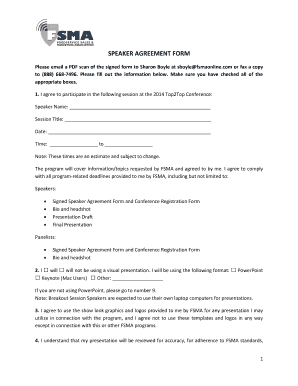
Speaker Agreement Template Word Form


Understanding the Speaker Agreement Template Word
The speaker agreement template is a crucial document that outlines the terms and conditions between a speaker and an organization hosting an event. This template typically includes details such as the event date, location, compensation, and specific responsibilities of the speaker. Using a Word format allows for easy editing and customization to fit the unique needs of each engagement. It is essential for ensuring clarity and mutual understanding between parties involved.
How to Use the Speaker Agreement Template Word
To effectively utilize the speaker agreement template in Word, start by downloading a reliable version that meets your requirements. Open the document in Microsoft Word or a compatible word processor. Customize the template by filling in the necessary information, such as the speaker’s name, event details, and payment terms. Review the document thoroughly to ensure all relevant sections are completed and accurately reflect the agreement between the parties. Save the final version for distribution and signature.
Key Elements of the Speaker Agreement Template Word
A well-structured speaker agreement template should contain several key elements to ensure it is comprehensive and legally binding. These elements typically include:
- Event Details: Date, time, and location of the speaking engagement.
- Compensation: Payment amount and method, including any travel or accommodation expenses.
- Responsibilities: Specific duties of the speaker, such as presentation topics and duration.
- Cancellation Policy: Terms regarding cancellations by either party.
- Intellectual Property Rights: Clarification on the ownership of materials presented.
Steps to Complete the Speaker Agreement Template Word
Completing the speaker agreement template involves several straightforward steps. Begin by gathering all necessary information related to the event and the speaker. Next, open the template in Word and input the details into the designated sections. Ensure that both parties review the document for accuracy. Once finalized, both the speaker and the event organizer should sign the agreement to confirm their acceptance of the terms.
Legal Use of the Speaker Agreement Template Word
To ensure the speaker agreement template is legally valid, it must comply with applicable laws and regulations. This includes adhering to the guidelines for electronic signatures if the document is signed digitally. It is advisable to consult legal counsel to review the agreement, especially if it involves significant compensation or complex terms. Ensuring that the agreement is clear and thorough can help prevent disputes and misunderstandings in the future.
Examples of Using the Speaker Agreement Template Word
Various scenarios can illustrate the use of a speaker agreement template. For instance, a corporate event may require a speaker to present on industry trends, necessitating a detailed agreement outlining the expectations and compensation involved. Similarly, a nonprofit organization might engage a motivational speaker for a fundraising event, where the agreement specifies the speaker's role and the agreed-upon donation amount. Each example highlights the importance of having a clear and concise agreement in place.
Quick guide on how to complete speaker release form template
Easily prepare speaker release form template on any device
Digital document management has gained popularity among businesses and individuals. It offers an excellent environmentally friendly alternative to conventional printed and signed documents, allowing you to access the necessary form and store it securely online. airSlate SignNow equips you with all the necessary tools to swiftly create, modify, and eSign your documents without delays. Manage speaker agreement template on any platform using airSlate SignNow's Android or iOS applications and enhance any document-driven process today.
The easiest way to modify and eSign speaker agreement template word effortlessly
- Locate simple speaker agreement template and click Get Form to begin.
- Utilize the tools we offer to fill out your document.
- Emphasize important sections of your documents or obscure sensitive information with tools that airSlate SignNow specifically provides for that purpose.
- Create your signature using the Sign tool, which only takes seconds and carries the same legal validity as a traditional wet ink signature.
- Review the information and click the Done button to save your edits.
- Choose how you wish to send your form, whether by email, SMS, invitation link, or download it to your computer.
Say goodbye to lost or misplaced documents, tedious form searching, and mistakes that require reprinting new copies. airSlate SignNow fulfills all your document management needs in just a few clicks from any device you prefer. Edit and eSign speaker contract template to ensure excellent communication at every step of the document preparation process with airSlate SignNow.
Create this form in 5 minutes or less
Related searches to sample speaker agreement
Create this form in 5 minutes!
How to create an eSignature for the speaking agreement template
How to create an electronic signature for a PDF online
How to create an electronic signature for a PDF in Google Chrome
How to create an e-signature for signing PDFs in Gmail
How to create an e-signature right from your smartphone
How to create an e-signature for a PDF on iOS
How to create an e-signature for a PDF on Android
People also ask speaker agreement
-
What is a simple speaker agreement template?
A simple speaker agreement template is a standardized document that outlines the terms and conditions between a speaker and an event organizer. It typically includes details like compensation, responsibilities, and event specifics. Using a simple speaker agreement template helps streamline the process of securing speakers for your events.
-
How can I create a simple speaker agreement template using airSlate SignNow?
You can easily create a simple speaker agreement template using airSlate SignNow by utilizing our intuitive document editor. Just choose an existing template or start from scratch, fill in the necessary details, and save it for future use. The platform allows for customization to suit your specific event requirements.
-
Is there a cost associated with using the simple speaker agreement template?
Yes, airSlate SignNow offers various subscription plans that include access to the simple speaker agreement template. Our pricing is designed to be cost-effective, allowing you to scale your usage as needed without breaking the bank. Explore our plans to find the perfect fit for you.
-
What features does the simple speaker agreement template include?
The simple speaker agreement template includes key features such as editable fields, eSignature capabilities, and the option to add clauses specific to your event. With airSlate SignNow, you can track document status and send reminders to ensure timely execution. All of these features enhance the efficiency of managing speaker agreements.
-
What are the benefits of using a simple speaker agreement template?
Using a simple speaker agreement template provides clarity and professionalism in your communications with speakers. It minimizes misunderstandings by laying out all essential terms clearly. Additionally, it saves time in drafting agreements from scratch and allows for quick modifications as needed.
-
Can I integrate the simple speaker agreement template with other tools?
Absolutely! airSlate SignNow offers integrations with various tools and applications, making it easy to incorporate the simple speaker agreement template into your existing workflow. Whether you use CRM systems, event management software, or email platforms, our solutions work seamlessly together.
-
How secure is my information when using the simple speaker agreement template?
airSlate SignNow prioritizes your privacy and security. When using our simple speaker agreement template, your data is encrypted and stored in secure servers. We comply with industry-standard security protocols to ensure that your agreements are safe and confidential.
Get more for speaker contract pdf
Find out other speaker contract example
- How Can I Sign Michigan Personal Leave Policy
- Sign South Carolina Pregnancy Leave Policy Safe
- How To Sign South Carolina Time Off Policy
- How To Sign Iowa Christmas Bonus Letter
- How To Sign Nevada Christmas Bonus Letter
- Sign New Jersey Promotion Announcement Simple
- Sign Louisiana Company Bonus Letter Safe
- How To Sign Delaware Letter of Appreciation to Employee
- How To Sign Florida Letter of Appreciation to Employee
- How Do I Sign New Jersey Letter of Appreciation to Employee
- How Do I Sign Delaware Direct Deposit Enrollment Form
- How To Sign Alabama Employee Emergency Notification Form
- How To Sign Oklahoma Direct Deposit Enrollment Form
- Sign Wyoming Direct Deposit Enrollment Form Online
- Sign Nebraska Employee Suggestion Form Now
- How Can I Sign New Jersey Employee Suggestion Form
- Can I Sign New York Employee Suggestion Form
- Sign Michigan Overtime Authorization Form Mobile
- How To Sign Alabama Payroll Deduction Authorization
- How To Sign California Payroll Deduction Authorization