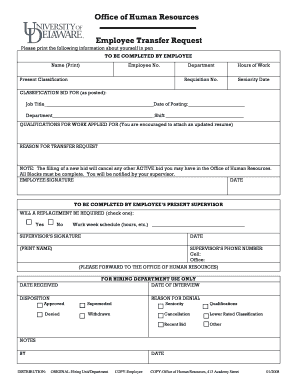
Employee Transfer Form PDF


What is the Employee Transfer Form PDF
The employee transfer form PDF is a standardized document used by organizations to facilitate the internal transfer of employees between different departments or locations. This form captures essential information about the employee, including their current position, the new position they are transferring to, and any relevant details regarding the transfer process. It serves as a formal request and record of the transfer, ensuring that both the employee and the employer are aligned on the terms of the transition.
How to Use the Employee Transfer Form PDF
To effectively use the employee transfer form PDF, begin by downloading the template from a reliable source. Once you have the form, fill in the required fields, which typically include the employee's name, current position, new position, and the reason for the transfer. Ensure that all information is accurate and complete. After filling out the form, it should be submitted to the appropriate supervisor or human resources department for review and approval. Utilizing digital tools can streamline this process, allowing for easy eSigning and submission.
Steps to Complete the Employee Transfer Form PDF
Completing the employee transfer form PDF involves several key steps:
- Download the employee transfer form PDF from a trusted source.
- Open the form using a PDF reader or editor.
- Fill in the employee's personal information, including their current job title and department.
- Provide details about the new position, including the job title and department.
- Include the reason for the transfer, ensuring clarity and professionalism.
- Review the information for accuracy and completeness.
- Sign the form electronically or print it for physical signing.
- Submit the completed form to the designated authority for approval.
Legal Use of the Employee Transfer Form PDF
The employee transfer form PDF is legally binding when completed and signed according to company policies and applicable laws. It is essential to ensure that the form complies with relevant employment regulations, such as those outlined in the Fair Labor Standards Act (FLSA) and any state-specific labor laws. Using a digital signing platform that adheres to the ESIGN and UETA acts can enhance the legal standing of the document, providing an electronic certificate that verifies the authenticity of the signatures.
Key Elements of the Employee Transfer Form PDF
Key elements of the employee transfer form PDF typically include:
- Employee Information: Name, employee ID, current position, and department.
- New Position Details: Job title, department, and location of the new position.
- Transfer Reason: A brief explanation of why the transfer is requested.
- Signatures: Required signatures from the employee, supervisor, and HR representative.
- Date: The date the form is completed and submitted.
Form Submission Methods
The employee transfer form PDF can be submitted through various methods, depending on the organization's policies. Common submission methods include:
- Online Submission: Many companies utilize digital platforms that allow employees to submit forms electronically.
- Email: The completed form can be scanned and emailed to the relevant department.
- In-Person Submission: Employees may also choose to print the form and deliver it directly to HR or their supervisor.
Quick guide on how to complete employee transfer form pdf
Manage Employee Transfer Form Pdf effortlessly on any device
Digital document organization has become widely embraced by businesses and individuals. It offers an ideal eco-friendly substitute for conventional printed and signed documents, allowing you to access the necessary form and securely store it online. airSlate SignNow equips you with all the tools required to create, modify, and electronically sign your documents swiftly without delays. Handle Employee Transfer Form Pdf on any device using airSlate SignNow's Android or iOS applications and simplify any document-related task today.
How to modify and electronically sign Employee Transfer Form Pdf with ease
- Obtain Employee Transfer Form Pdf and then click Get Form to begin.
- Utilize the tools we provide to complete your document.
- Highlight important sections of your documents or obscure sensitive details with tools that airSlate SignNow specifically offers for that purpose.
- Create your signature using the Sign tool, which takes only a few seconds and holds the same legal validity as a traditional ink signature.
- Verify all the information and then click on the Done button to save your changes.
- Select how you wish to share your form, whether by email, text message (SMS), invitation link, or download it to your computer.
Eliminate the hassle of lost or misplaced documents, tedious form searching, or errors that require reprinting new copies. airSlate SignNow addresses all your document management needs in just a few clicks from any device of your choice. Modify and electronically sign Employee Transfer Form Pdf to ensure seamless communication at every stage of your form preparation process with airSlate SignNow.
Create this form in 5 minutes or less
Create this form in 5 minutes!
How to create an eSignature for the employee transfer form pdf
How to create an electronic signature for a PDF online
How to create an electronic signature for a PDF in Google Chrome
How to create an e-signature for signing PDFs in Gmail
How to create an e-signature right from your smartphone
How to create an e-signature for a PDF on iOS
How to create an e-signature for a PDF on Android
People also ask
-
What is an employee internal transfer form template?
An employee internal transfer form template is a standardized document used by organizations to facilitate the internal transfer of employees from one department or position to another. This template streamlines the process by providing all necessary fields and sections required for a successful transfer. With airSlate SignNow, you can easily customize and eSign this form to meet your company's specific needs.
-
How can an employee internal transfer form template benefit my organization?
Implementing an employee internal transfer form template can optimize your HR processes by reducing paperwork and minimizing errors. By using a digital solution like airSlate SignNow, your team can quickly manage transfers and ensure compliance with company policies. This not only saves time but also enhances employee satisfaction by making transitions smoother.
-
Is the employee internal transfer form template customizable?
Yes, the employee internal transfer form template is fully customizable with airSlate SignNow. You can easily modify fields, add company logos, and tailor the content to your organization’s specific policies and procedures. This flexibility ensures that the template meets your requirements while maintaining consistency across all transfers.
-
What features does airSlate SignNow offer for the employee internal transfer form template?
airSlate SignNow offers several features for the employee internal transfer form template, including electronic signatures, document tracking, and integration with existing HR systems. These features help you manage the transfer process efficiently. Additionally, the user-friendly interface makes it easy for both HR teams and employees to navigate.
-
How much does the employee internal transfer form template cost?
The cost of using the employee internal transfer form template with airSlate SignNow varies based on your subscription plan. We offer different pricing tiers that cater to businesses of all sizes, ensuring you get an affordable solution. For detailed pricing information, visit our website or request a personalized quote.
-
Can I integrate the employee internal transfer form template with other applications?
Absolutely! airSlate SignNow supports integration with various applications, including HR management systems and cloud storage services. This enables seamless data transfer and document management, enhancing your workflow. You can easily connect the employee internal transfer form template with the tools you already use for a cohesive experience.
-
What is the process for using the employee internal transfer form template?
Using the employee internal transfer form template with airSlate SignNow is simple. First, select and customize the template according to your needs. Next, send it to the employee for input and eSignature. Finally, track the document status to ensure all parties have completed their actions. With our platform, the entire process is streamlined and efficient.
Get more for Employee Transfer Form Pdf
- Single status affidavit pennsylvania form
- Ma 51qxd department of public welfare temple form
- Bhddh forms
- Rhode island form durable power attorney
- Dhfc guidelines manual pdf scdhec form
- Hip 2020 guidelines for single form
- Immunization information form dhec 1103v pdf department of scdhec
- South carolina medicaid program annual review form www1 scdhhs
Find out other Employee Transfer Form Pdf
- Electronic signature Arizona Month to month lease agreement Easy
- Can I Electronic signature Hawaii Loan agreement
- Electronic signature Idaho Loan agreement Now
- Electronic signature South Carolina Loan agreement Online
- Electronic signature Colorado Non disclosure agreement sample Computer
- Can I Electronic signature Illinois Non disclosure agreement sample
- Electronic signature Kentucky Non disclosure agreement sample Myself
- Help Me With Electronic signature Louisiana Non disclosure agreement sample
- How To Electronic signature North Carolina Non disclosure agreement sample
- Electronic signature Ohio Non disclosure agreement sample Online
- How Can I Electronic signature Oklahoma Non disclosure agreement sample
- How To Electronic signature Tennessee Non disclosure agreement sample
- Can I Electronic signature Minnesota Mutual non-disclosure agreement
- Electronic signature Alabama Non-disclosure agreement PDF Safe
- Electronic signature Missouri Non-disclosure agreement PDF Myself
- How To Electronic signature New York Non-disclosure agreement PDF
- Electronic signature South Carolina Partnership agreements Online
- How Can I Electronic signature Florida Rental house lease agreement
- How Can I Electronic signature Texas Rental house lease agreement
- eSignature Alabama Trademark License Agreement Secure