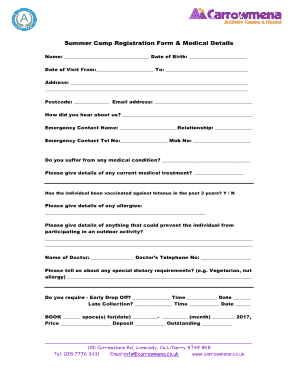
Medical Camp Registration Form


What is the Medical Camp Registration Form
The medical camp registration form is a crucial document used to gather essential information from participants attending a medical camp. This form typically includes personal details such as name, age, contact information, and medical history. It serves to ensure that healthcare providers can deliver appropriate care and address any specific medical needs during the camp. The form may also include sections for parental consent, especially for minors, ensuring compliance with legal and ethical standards.
How to use the Medical Camp Registration Form
Using the medical camp registration form involves several straightforward steps. First, download the form in a suitable format, such as PDF, to ensure it is easily accessible. Next, fill in all required fields accurately, providing detailed medical history and emergency contact information. Once completed, the form can be submitted electronically or printed and delivered in person, depending on the camp's requirements. It is important to review the form for completeness before submission to avoid delays in registration.
Steps to complete the Medical Camp Registration Form
Completing the medical camp registration form requires careful attention to detail. Follow these steps for a smooth process:
- Download the form from the designated source.
- Read all instructions carefully to understand what information is required.
- Fill in personal details, ensuring accuracy in names and contact information.
- Provide comprehensive medical history, including allergies and current medications.
- Include emergency contact information for quick access during the camp.
- Sign the form where required, especially if parental consent is necessary.
- Submit the form via the specified method, whether online or in person.
Key elements of the Medical Camp Registration Form
The medical camp registration form contains several key elements that are essential for effective registration and care. These elements typically include:
- Personal Information: Name, age, address, and contact details.
- Medical History: Information about allergies, chronic illnesses, and current medications.
- Emergency Contacts: Names and phone numbers of individuals to contact in case of an emergency.
- Parental Consent: A section for guardians to authorize medical treatment for minors.
- Signature: A signature line to confirm that the information provided is accurate.
Legal use of the Medical Camp Registration Form
The medical camp registration form is legally binding when filled out correctly and submitted. It ensures that healthcare providers have the necessary information to offer safe and effective care. Compliance with local laws regarding medical consent and data protection is crucial. Organizations must ensure that the form is stored securely and that personal information is handled in accordance with regulations such as HIPAA, which protects patient privacy.
Form Submission Methods
Submitting the medical camp registration form can be done through various methods, depending on the camp's guidelines. Common submission methods include:
- Online Submission: Many camps offer a digital platform where forms can be filled out and submitted electronically.
- Mail: Participants may print the completed form and send it via postal mail to the camp's address.
- In-Person: Some camps allow participants to deliver the form directly at the camp location during designated registration times.
Quick guide on how to complete medical camp registration form
Effortlessly Prepare Medical Camp Registration Form on Any Device
Digital document management has become widely embraced by businesses and individuals alike. It offers an excellent eco-friendly alternative to traditional printed and signed paperwork, allowing you to access the necessary forms and securely store them online. airSlate SignNow provides all the resources you require to create, edit, and electronically sign your documents quickly and without interruptions. Manage Medical Camp Registration Form on any platform with airSlate SignNow's Android or iOS applications and simplify any document-related task today.
How to Edit and Electronically Sign Medical Camp Registration Form with Ease
- Locate Medical Camp Registration Form and click Get Form to begin.
- Use the tools we offer to complete your document.
- Emphasize pertinent sections of the documents or obscure sensitive information with features specifically designed for that purpose by airSlate SignNow.
- Create your electronic signature using the Sign tool, which takes only seconds and carries the same legal validity as a conventional ink signature.
- Review the details and click on the Done button to save your modifications.
- Select how you wish to share your form: via email, text message (SMS), invitation link, or download it to your computer.
Say goodbye to lost or misplaced documents, tedious form searches, or mistakes that require new document copies. airSlate SignNow meets your document management needs with just a few clicks from any device you prefer. Edit and electronically sign Medical Camp Registration Form to ensure outstanding communication throughout your form preparation process with airSlate SignNow.
Create this form in 5 minutes or less
Create this form in 5 minutes!
How to create an eSignature for the medical camp registration form
How to create an electronic signature for a PDF online
How to create an electronic signature for a PDF in Google Chrome
How to create an e-signature for signing PDFs in Gmail
How to create an e-signature right from your smartphone
How to create an e-signature for a PDF on iOS
How to create an e-signature for a PDF on Android
People also ask
-
What is a medical camp registration form?
A medical camp registration form is a document that allows participants to sign up for medical camps efficiently. By utilizing the airSlate SignNow platform, you can create, customize, and send your medical camp registration forms electronically, ensuring a streamlined registration process.
-
How can I create a medical camp registration form using airSlate SignNow?
Creating a medical camp registration form with airSlate SignNow is simple. You can choose from pre-designed templates or start from scratch, adding your specific fields and requirements. Once set up, you can easily share the form via email or link for quick access.
-
What are the costs associated with airSlate SignNow for medical camp registration forms?
airSlate SignNow offers several pricing plans to suit your needs. The cost depends on the features you need, but it remains cost-effective, ensuring you can manage your medical camp registration forms without breaking your budget. Check our website for the latest pricing plans and offers.
-
What features does airSlate SignNow offer for medical camp registration forms?
airSlate SignNow includes features like customizable templates, easy eSigning, and automated workflows, all of which enhance the creation of medical camp registration forms. You can also track submissions and manage your documents in a secure cloud environment, maximizing efficiency.
-
How does airSlate SignNow support data security for medical camp registration forms?
Data security is a top priority for airSlate SignNow. The platform employs industry-standard encryption and compliance measures to protect your medical camp registration forms and participant information. You can rest assured that your data is handled with the utmost care and confidentiality.
-
Can I integrate airSlate SignNow with other applications for managing medical camp registration forms?
Yes, airSlate SignNow seamlessly integrates with various applications such as CRM systems, email marketing tools, and document management software. This feature allows you to enhance your efficiency and better manage your medical camp registration forms alongside your existing tools.
-
What are the benefits of using airSlate SignNow for medical camp registration forms?
Using airSlate SignNow for medical camp registration forms streamlines the registration process, saving you time and reducing paperwork. It enhances participant experience with easy access and eSigning, ensuring that all registrations are captured quickly and accurately for your camp.
Get more for Medical Camp Registration Form
Find out other Medical Camp Registration Form
- Can I eSignature Washington Banking Word
- Can I eSignature Mississippi Business Operations Document
- How To eSignature Missouri Car Dealer Document
- How Can I eSignature Missouri Business Operations PPT
- How Can I eSignature Montana Car Dealer Document
- Help Me With eSignature Kentucky Charity Form
- How Do I eSignature Michigan Charity Presentation
- How Do I eSignature Pennsylvania Car Dealer Document
- How To eSignature Pennsylvania Charity Presentation
- Can I eSignature Utah Charity Document
- How Do I eSignature Utah Car Dealer Presentation
- Help Me With eSignature Wyoming Charity Presentation
- How To eSignature Wyoming Car Dealer PPT
- How To eSignature Colorado Construction PPT
- How To eSignature New Jersey Construction PDF
- How To eSignature New York Construction Presentation
- How To eSignature Wisconsin Construction Document
- Help Me With eSignature Arkansas Education Form
- Can I eSignature Louisiana Education Document
- Can I eSignature Massachusetts Education Document