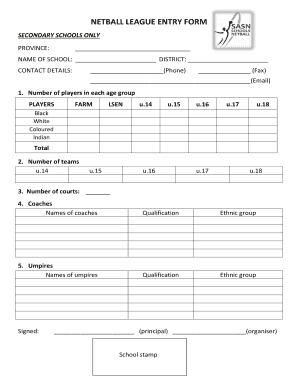
Netball Application Form


What is the netball application form?
The netball application form 2024 is a document used by individuals seeking to participate in netball programs, trials, or competitions. This form typically collects essential personal information, including the applicant's name, contact details, and previous playing experience. It serves as a formal request for consideration in netball activities and may be required by schools, clubs, or organizations. Understanding the purpose of this form is crucial for applicants to ensure they provide accurate and complete information.
How to use the netball application form
Using the netball application form involves several key steps. First, applicants should obtain the correct version of the form, ensuring it is the 2024 edition. Next, fill out the form with accurate personal information, including any relevant experience in netball. After completing the form, applicants must review their information for accuracy. Finally, submit the form according to the specified submission methods, which may include online submission, mailing, or in-person delivery.
Steps to complete the netball application form
Completing the netball application form 2024 involves a straightforward process:
- Download or access the form from the relevant netball organization.
- Fill in your personal details, including your name, address, and contact information.
- Provide details about your netball experience, such as previous teams played for or positions held.
- Include any medical information or special requirements, if applicable.
- Review the form for completeness and accuracy.
- Submit the form as instructed, ensuring you meet any deadlines.
Legal use of the netball application form
The netball application form is legally binding once submitted, provided it meets certain criteria. This includes obtaining the necessary signatures and ensuring that all information is truthful. Organizations may require a digital signature or other verification methods to confirm the applicant's identity. Compliance with relevant laws, such as those governing electronic signatures, is essential to ensure the form's validity and acceptance by the organization.
Key elements of the netball application form
Several key elements are essential in the netball application form 2024. These include:
- Personal Information: Full name, address, and contact details.
- Netball Experience: A section detailing previous participation in netball.
- Medical Information: Any health considerations that may impact participation.
- Signature: A space for the applicant's signature, confirming the accuracy of the information provided.
Form submission methods
Submitting the netball application form can be done through various methods, depending on the organization’s requirements. Common submission methods include:
- Online Submission: Many organizations allow applicants to complete and submit the form electronically through their websites.
- Mail: Applicants may print the completed form and send it via postal service to the designated address.
- In-Person: Some organizations may require or allow applicants to submit the form directly at their offices or during events.
Quick guide on how to complete netball selection template
Effortlessly Create netball selection template on Any Device
Web-based document management has gained traction among companies and individuals alike. It offers an ideal environmentally friendly substitute for conventional printed and signed documents, allowing you to locate the correct form and securely keep it online. airSlate SignNow equips you with all the tools necessary to swiftly create, modify, and electronically sign your documents without any delays. Manage netball application form 2024 on any device using airSlate SignNow’s Android or iOS applications and simplify your document-related processes today.
How to Alter and Sign netball registration form with Ease
- Locate netball trials template and select Get Form to begin.
- Utilize the tools we provide to fill out your document.
- Emphasize signNow sections of your documents or obscure sensitive information using the features that airSlate SignNow provides specifically for this purpose.
- Generate your eSignature with the Sign tool, which takes only moments and carries the same legal authority as a conventional handwritten signature.
- Review the details and click the Done button to save your changes.
- Select your preferred method to share your form, whether by email, text message (SMS), invitation link, or download it to your computer.
Eliminate concerns about lost or misplaced documents, tedious form searching, or errors that require printing new copies. airSlate SignNow meets your document management needs in just a few clicks from any device you prefer. Modify and electronically sign netball application form 2023 and maintain effective communication at every stage of your form preparation journey with airSlate SignNow.
Create this form in 5 minutes or less
Related searches to netball application form 2022
Create this form in 5 minutes!
How to create an eSignature for the netball application form 2024
How to create an electronic signature for a PDF online
How to create an electronic signature for a PDF in Google Chrome
How to create an e-signature for signing PDFs in Gmail
How to create an e-signature right from your smartphone
How to create an e-signature for a PDF on iOS
How to create an e-signature for a PDF on Android
People also ask netball trials template
-
What is the netball application form 2024?
The netball application form 2024 is an official document that aspiring players and teams must fill out to register for the upcoming netball season. This form typically collects necessary details about the players, teams, and their representatives. Ensuring accurate submission through platforms like airSlate SignNow makes the process streamlined and efficient.
-
How much does it cost to use the airSlate SignNow for the netball application form 2024?
airSlate SignNow offers various pricing plans to accommodate different user needs, ensuring you can manage your netball application form 2024 efficiently. Depending on the features you require, pricing can be very competitive, particularly for teams that need bulk document management solutions. You can visit our website for detailed pricing information tailored to your specific needs.
-
What features does airSlate SignNow offer for filling out the netball application form 2024?
With airSlate SignNow, users can easily fill out, sign, and send the netball application form 2024 without any hassle. Features such as document templates, real-time collaboration, and eSignature options ensure a user-friendly experience. Additionally, you can track the status of documents to make sure they are submitted on time.
-
Can I integrate airSlate SignNow with other tools for the netball application form 2024?
Yes, airSlate SignNow provides seamless integrations with various platforms to enhance your workflow for the netball application form 2024. You can connect with tools like Google Drive, Salesforce, and others to maximize efficiency. This means you can easily manage documents across your preferred applications without duplication of efforts.
-
What are the benefits of using airSlate SignNow for the netball application form 2024?
Using airSlate SignNow for the netball application form 2024 offers several benefits, including speed, security, and ease of use. The platform allows for quick document creation and submission, ensuring that your application process is efficient. Plus, our robust security measures protect your data and ensure compliance with legal standards.
-
Is there customer support available for issues with the netball application form 2024?
Absolutely! airSlate SignNow provides excellent customer support services to assist you with any issues relating to the netball application form 2024. Whether you have questions about the platform or need help with document submission, our support team is available to ensure you receive timely assistance. You can signNow out via chat, email, or phone.
-
How can I ensure my netball application form 2024 is submitted on time?
To ensure your netball application form 2024 is submitted on time, utilize the reminders and tracking features within airSlate SignNow. You can set deadlines and receive notifications as the due dates approach. Additionally, the platform’s quick signing and submission capabilities help prevent last-minute rushes.
Get more for netball application form 2023
Find out other netball selection template
- eSignature New Jersey Healthcare / Medical Credit Memo Myself
- eSignature North Dakota Healthcare / Medical Medical History Simple
- Help Me With eSignature Arkansas High Tech Arbitration Agreement
- eSignature Ohio Healthcare / Medical Operating Agreement Simple
- eSignature Oregon Healthcare / Medical Limited Power Of Attorney Computer
- eSignature Pennsylvania Healthcare / Medical Warranty Deed Computer
- eSignature Texas Healthcare / Medical Bill Of Lading Simple
- eSignature Virginia Healthcare / Medical Living Will Computer
- eSignature West Virginia Healthcare / Medical Claim Free
- How To eSignature Kansas High Tech Business Plan Template
- eSignature Kansas High Tech Lease Agreement Template Online
- eSignature Alabama Insurance Forbearance Agreement Safe
- How Can I eSignature Arkansas Insurance LLC Operating Agreement
- Help Me With eSignature Michigan High Tech Emergency Contact Form
- eSignature Louisiana Insurance Rental Application Later
- eSignature Maryland Insurance Contract Safe
- eSignature Massachusetts Insurance Lease Termination Letter Free
- eSignature Nebraska High Tech Rental Application Now
- How Do I eSignature Mississippi Insurance Separation Agreement
- Help Me With eSignature Missouri Insurance Profit And Loss Statement