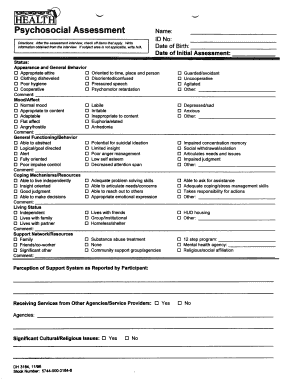
Psychosocial Assessment Template Form


What is the psychosocial assessment template?
The psychosocial assessment template is a structured document designed to evaluate an individual's psychological and social functioning. It typically includes sections that address mental health history, social relationships, coping mechanisms, and environmental factors that may influence an individual's well-being. This template serves as a tool for mental health professionals to gather comprehensive information, enabling them to make informed decisions regarding treatment and support.
How to use the psychosocial assessment template
Using the psychosocial assessment template involves several key steps. First, ensure that the template is tailored to the specific needs of the client. This may include adding or modifying questions to reflect the individual's unique circumstances. Next, engage the client in a conversation using the template as a guide, allowing for open-ended responses that provide deeper insights. After gathering the information, review the responses to identify patterns or areas that require further exploration.
Steps to complete the psychosocial assessment template
Completing the psychosocial assessment template can be broken down into a few essential steps:
- Preparation: Familiarize yourself with the template and the specific areas it covers.
- Client Engagement: Schedule a comfortable setting for the assessment, ensuring the client feels secure and open to sharing.
- Data Collection: Use the template to guide the conversation, taking notes on the client’s responses.
- Analysis: Review the completed template to identify key themes and areas for intervention.
- Follow-Up: Discuss findings with the client and plan next steps based on the assessment results.
Key elements of the psychosocial assessment template
Several key elements are essential for a comprehensive psychosocial assessment template. These include:
- Demographic Information: Basic details such as age, gender, and contact information.
- Mental Health History: Previous diagnoses, treatments, and any current medications.
- Social Support: Information about family, friends, and community connections.
- Coping Strategies: Techniques the individual uses to manage stress and challenges.
- Environmental Factors: Living conditions, financial stability, and other external influences.
Legal use of the psychosocial assessment template
The legal use of the psychosocial assessment template is governed by various regulations, including confidentiality and informed consent. It is crucial that mental health professionals obtain consent from clients before conducting assessments and ensure that all information collected is stored securely. Compliance with laws such as HIPAA is essential to protect client privacy and maintain trust in the therapeutic relationship.
Examples of using the psychosocial assessment template
Examples of using the psychosocial assessment template can vary widely depending on the context. For instance, a therapist may use the template in an initial evaluation session to establish a baseline understanding of a client's mental health. Alternatively, social workers might utilize the template to assess a family's dynamics and identify resources for support. Each application highlights the template's versatility in addressing diverse client needs.
Quick guide on how to complete psychosocial assessment template
Effortlessly Prepare Psychosocial Assessment Template on Any Device
Managing documents online has become increasingly popular among companies and individuals. It serves as an ideal eco-friendly alternative to conventional printed and signed paperwork, allowing you to find the appropriate template and securely store it online. airSlate SignNow offers you all the tools necessary to create, edit, and eSign your documents swiftly and without delays. Manage Psychosocial Assessment Template on any device using the airSlate SignNow Android or iOS applications and enhance any document-centric operation today.
Simple Steps to Edit and eSign Psychosocial Assessment Template with Ease
- Find Psychosocial Assessment Template and click on Get Form to begin.
- Use the tools we provide to fill out your form.
- Emphasize important sections of the documents or obscure sensitive information using tools that airSlate SignNow offers specifically for this purpose.
- Create your eSignature with the Sign feature, which takes seconds and carries the same legal validity as a conventional handwritten signature.
- Review the information and click on the Done button to save your changes.
- Choose how you would like to send your form, via email, text message (SMS), or invite link, or download it to your computer.
Say goodbye to lost or misfiled documents, tedious form searching, or mistakes that require printing new copies. airSlate SignNow meets all your document management needs in just a few clicks from any device of your choice. Modify and eSign Psychosocial Assessment Template to ensure outstanding communication at every step of the form preparation process with airSlate SignNow.
Create this form in 5 minutes or less
Create this form in 5 minutes!
How to create an eSignature for the psychosocial assessment template
How to create an electronic signature for a PDF online
How to create an electronic signature for a PDF in Google Chrome
How to create an e-signature for signing PDFs in Gmail
How to create an e-signature right from your smartphone
How to create an e-signature for a PDF on iOS
How to create an e-signature for a PDF on Android
People also ask
-
What is a psychosocial assessment template?
A psychosocial assessment template is a structured document used to evaluate an individual's psychological and social factors. This template helps professionals gather crucial information about a client's history, needs, and strengths, enhancing the assessment process for mental health and social services.
-
How can I use the psychosocial assessment template with airSlate SignNow?
You can easily integrate the psychosocial assessment template into airSlate SignNow's platform. Simply upload your template, customize it as needed, and send it out for electronic signatures, making the assessment process both efficient and professional.
-
What are the benefits of using a psychosocial assessment template?
Using a psychosocial assessment template streamlines the evaluation process, saves time, and ensures that all relevant areas are covered. This format provides consistency in assessments and improves the quality of data gathered, benefiting both clients and practitioners.
-
Is there a cost associated with the psychosocial assessment template?
The airSlate SignNow platform offers flexible pricing plans, allowing you to choose the right level of service for your needs. This typically includes access to features like customizable templates, including the psychosocial assessment template, at competitive rates.
-
Can I customize the psychosocial assessment template?
Yes, the psychosocial assessment template can be fully customized to meet the specific needs of your practice or organization. airSlate SignNow allows you to tailor templates with the necessary fields and questions, ensuring relevance and completeness for your assessments.
-
What integrations are available for the psychosocial assessment template?
airSlate SignNow integrates with various platforms such as CRM systems, cloud storage services, and project management tools. These integrations enhance the usability of your psychosocial assessment template, allowing seamless workflows and data management.
-
How secure is the psychosocial assessment template within airSlate SignNow?
Security is a top priority for airSlate SignNow. The platform utilizes advanced encryption and compliance measures to ensure that your psychosocial assessment template and all associated data are protected against unauthorized access and bsignNowes.
Get more for Psychosocial Assessment Template
- 2020 2021 health information amp immunization form
- School of medical laboratory science application for admission form
- Vantage application form
- Physical address business rules form
- Must comply with cphs committee for the protection of human subjects hipaa health insurance portability and form
- Please complete and sign the following documents before faxingemail the referraladmissions packet back to form
- Ptot therapy intake form neurological conditions
- Pharmaceutical care services and quality management in form
Find out other Psychosocial Assessment Template
- Help Me With Sign North Dakota Government Quitclaim Deed
- Sign Oregon Government Last Will And Testament Mobile
- Sign South Carolina Government Purchase Order Template Simple
- Help Me With Sign Pennsylvania Government Notice To Quit
- Sign Tennessee Government Residential Lease Agreement Fast
- Sign Texas Government Job Offer Free
- Sign Alabama Healthcare / Medical LLC Operating Agreement Online
- Sign Alabama Healthcare / Medical Quitclaim Deed Mobile
- Can I Sign Alabama Healthcare / Medical Quitclaim Deed
- Sign Utah Government Month To Month Lease Myself
- Can I Sign Texas Government Limited Power Of Attorney
- Sign Arkansas Healthcare / Medical Living Will Free
- Sign Arkansas Healthcare / Medical Bill Of Lading Later
- Sign California Healthcare / Medical Arbitration Agreement Free
- Help Me With Sign California Healthcare / Medical Lease Agreement Form
- Sign Connecticut Healthcare / Medical Business Plan Template Free
- Sign Indiana Healthcare / Medical Moving Checklist Safe
- Sign Wisconsin Government Cease And Desist Letter Online
- Sign Louisiana Healthcare / Medical Limited Power Of Attorney Mobile
- Sign Healthcare / Medical PPT Michigan Now