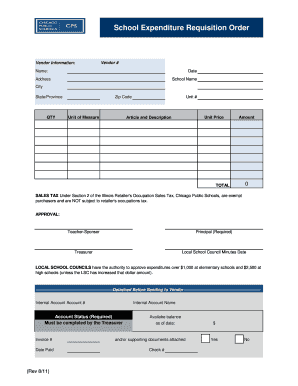
School Expenditure Requisition Order Chicago Public Schools Clerks Cps Form


Understanding the School Requisition Form
The school requisition form is a formal document used by educational institutions to request the purchase of goods or services. This form ensures that all expenditures are properly documented and approved before any financial commitments are made. It typically includes details such as the items needed, their costs, and the purpose of the request. This process is crucial for maintaining budgetary control and accountability in schools.
Steps to Complete the School Requisition Form
Filling out the school requisition form accurately is essential for a smooth procurement process. Here are the steps to follow:
- Begin by entering the date of the request.
- Provide the name of the person or department making the request.
- List the items or services needed, including quantities and estimated costs.
- State the purpose of the request, explaining how the items will benefit the school.
- Include any relevant account numbers or budget codes associated with the request.
- Sign and date the form to confirm its accuracy before submission.
Legal Use of the School Requisition Form
The school requisition form must comply with various legal standards to ensure its validity. This includes adherence to state and federal regulations regarding public spending. Proper documentation is essential to avoid any legal repercussions or audits. Additionally, electronic signatures can be used to enhance the legal standing of the requisition, provided they comply with the ESIGN Act and UETA.
Key Elements of the School Requisition Form
To ensure the requisition form serves its purpose effectively, it should include the following key elements:
- Requester Information: Name, position, and contact details of the individual submitting the request.
- Item Description: Clear and detailed descriptions of the requested items or services.
- Cost Estimates: Accurate pricing information for each item or service.
- Approval Signatures: Spaces for necessary approvals from relevant authorities within the school.
- Budget Codes: Identification of the budget line from which the expenditure will be drawn.
Examples of Using the School Requisition Form
There are various scenarios where a school requisition form may be utilized:
- Requesting new classroom supplies, such as books and educational materials.
- Ordering equipment for extracurricular activities, like sports gear or musical instruments.
- Acquiring services for maintenance or repairs within school facilities.
- Purchasing technology, such as computers or software for educational purposes.
Form Submission Methods
The school requisition form can typically be submitted through various methods, depending on the school's policies:
- Online Submission: Many schools have digital platforms where forms can be filled out and submitted electronically.
- Mail: Physical copies can be printed and sent via postal service to the appropriate department.
- In-Person: Forms may also be delivered directly to the administrative office for processing.
Quick guide on how to complete school expenditure requisition order chicago public schools clerks cps
Complete School Expenditure Requisition Order Chicago Public Schools Clerks Cps seamlessly on any device
Digital document management has become increasingly favored by both businesses and individuals. It serves as an ideal eco-friendly alternative to conventional printed and signed documents, allowing you to find the appropriate form and securely keep it online. airSlate SignNow equips you with all the tools necessary to create, modify, and electronically sign your documents promptly without delays. Manage School Expenditure Requisition Order Chicago Public Schools Clerks Cps on any platform using airSlate SignNow Android or iOS applications and enhance any document-centric process today.
How to adjust and electronically sign School Expenditure Requisition Order Chicago Public Schools Clerks Cps effortlessly
- Find School Expenditure Requisition Order Chicago Public Schools Clerks Cps and then click Get Form to begin.
- Utilize the tools we provide to fill out your document.
- Highlight important sections of your documents or obscure sensitive information with tools that airSlate SignNow offers specifically for that purpose.
- Create your signature using the Sign feature, which takes mere moments and holds the same legal validity as a conventional handwritten signature.
- Review all the details and then click the Done button to preserve your changes.
- Choose how you wish to send your form, via email, text message (SMS), or invite link, or download it to your computer.
Eliminate concerns about lost or damaged documents, tedious form searches, or mistakes that necessitate printing new copies. airSlate SignNow meets your document management needs in just a few clicks from any device of your choice. Edit and electronically sign School Expenditure Requisition Order Chicago Public Schools Clerks Cps to ensure excellent communication at any stage of the form preparation process with airSlate SignNow.
Create this form in 5 minutes or less
Create this form in 5 minutes!
How to create an eSignature for the school expenditure requisition order chicago public schools clerks cps
How to create an electronic signature for a PDF online
How to create an electronic signature for a PDF in Google Chrome
How to create an e-signature for signing PDFs in Gmail
How to create an e-signature right from your smartphone
How to create an e-signature for a PDF on iOS
How to create an e-signature for a PDF on Android
People also ask
-
What is a school requisition form and how can airSlate SignNow help?
A school requisition form is a document that allows educational institutions to request supplies, materials, or services needed for operational purposes. With airSlate SignNow, you can easily create, send, and eSign these forms, streamlining the approval process and improving overall efficiency in your school.
-
How much does it cost to use airSlate SignNow for school requisition forms?
airSlate SignNow offers flexible pricing plans designed to fit the budget of schools and educational institutions. Our plans include features specifically tailored for managing school requisition forms, ensuring you get a cost-effective solution with essential functionalities to optimize your workflow.
-
Can I integrate airSlate SignNow with other software for managing school requisition forms?
Yes, airSlate SignNow supports seamless integration with various software tools commonly used in educational settings, such as Google Workspace and Microsoft Office. This means you can efficiently manage your school requisition forms alongside your existing systems, allowing for a cohesive workflow.
-
What features does airSlate SignNow offer for managing school requisition forms?
airSlate SignNow provides a range of features tailored for school requisition forms, including customizable templates, electronic signatures, and automated workflows. These tools empower educators to efficiently manage requests and obtain necessary approvals without the hassle of paper-based processes.
-
How secure is the school requisition form process with airSlate SignNow?
Security is a top priority at airSlate SignNow. When using our platform for school requisition forms, your data is protected with advanced encryption measures and secure cloud storage, ensuring that all sensitive information remains confidential and compliant with industry standards.
-
Can airSlate SignNow help reduce the time spent on school requisition forms?
Absolutely! airSlate SignNow streamlines the entire process of managing school requisition forms, allowing you to send, sign, and store documents electronically. This efficiency can signNowly reduce turnaround times, giving educators and administrators more time to focus on their core responsibilities.
-
Is it easy to get started with airSlate SignNow for school requisition forms?
Yes, getting started with airSlate SignNow is simple and user-friendly. You can sign up for a free trial, access pre-built templates for school requisition forms, and begin customizing them to fit your specific needs in just a few clicks.
Get more for School Expenditure Requisition Order Chicago Public Schools Clerks Cps
- Lessors exemption application form 50 286
- Form et 85 new york state estate tax certification revised 720
- Form tp 584 i instructions for form tp 584 combined real estate transfer tax return credit line mortgage certificate and
- Claim for refund of the estimated gross income tax payment for the sale of new jersey real estate form a 3128 577675729
- Fillable online form et 85314new york state estate tax
- Wwwstatenjustreasurytaxation2020 form lf 5 state
- Form 50 767 ampquotreport on value lost because of value
- How do i get an e zrep form tr 2000 tax information
Find out other School Expenditure Requisition Order Chicago Public Schools Clerks Cps
- Sign Alabama Business Operations LLC Operating Agreement Now
- Sign Colorado Business Operations LLC Operating Agreement Online
- Sign Colorado Business Operations LLC Operating Agreement Myself
- Sign Hawaii Business Operations Warranty Deed Easy
- Sign Idaho Business Operations Resignation Letter Online
- Sign Illinois Business Operations Affidavit Of Heirship Later
- How Do I Sign Kansas Business Operations LLC Operating Agreement
- Sign Kansas Business Operations Emergency Contact Form Easy
- How To Sign Montana Business Operations Warranty Deed
- Sign Nevada Business Operations Emergency Contact Form Simple
- Sign New Hampshire Business Operations Month To Month Lease Later
- Can I Sign New York Business Operations Promissory Note Template
- Sign Oklahoma Business Operations Contract Safe
- Sign Oregon Business Operations LLC Operating Agreement Now
- Sign Utah Business Operations LLC Operating Agreement Computer
- Sign West Virginia Business Operations Rental Lease Agreement Now
- How To Sign Colorado Car Dealer Arbitration Agreement
- Sign Florida Car Dealer Resignation Letter Now
- Sign Georgia Car Dealer Cease And Desist Letter Fast
- Sign Georgia Car Dealer Purchase Order Template Mobile