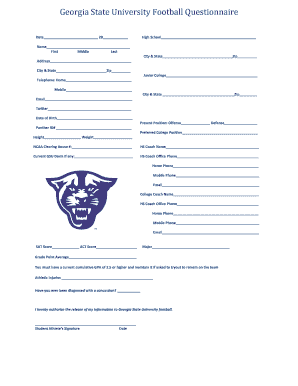
Georgia State University Football Questionnaire Form


What is the Georgia State University Football Questionnaire
The Georgia State University Football Questionnaire is a specialized form designed for prospective student-athletes interested in joining the football program. This questionnaire collects essential information about the athlete's background, skills, and interests in order to evaluate their potential fit for the team. It is a vital tool for the coaching staff to assess talent and identify promising recruits who may contribute to the team's success.
How to use the Georgia State University Football Questionnaire
Using the Georgia State University Football Questionnaire involves a straightforward process. First, prospective athletes should access the form, which is typically available on the university's athletics website. Once the form is located, individuals should fill in their personal details, including contact information, athletic history, and academic achievements. After completing the questionnaire, it can be submitted electronically, ensuring that all information is securely transmitted to the coaching staff for review.
Key elements of the Georgia State University Football Questionnaire
The Georgia State University Football Questionnaire includes several key elements that provide valuable insights into a recruit's qualifications. These elements typically encompass:
- Personal Information: Name, address, and contact details.
- Academic Background: Current school, GPA, and standardized test scores.
- Athletic Experience: Previous teams, positions played, and notable achievements.
- References: Contact information for coaches or mentors who can vouch for the athlete's skills and character.
Steps to complete the Georgia State University Football Questionnaire
Completing the Georgia State University Football Questionnaire involves several steps:
- Access the questionnaire on the university's official athletics website.
- Fill out all required fields accurately, ensuring that personal and athletic information is up to date.
- Review the completed form for any errors or omissions.
- Submit the questionnaire electronically, ensuring that it is sent to the appropriate department.
Legal use of the Georgia State University Football Questionnaire
The Georgia State University Football Questionnaire is legally binding when completed and submitted in accordance with applicable laws and regulations. It is essential for the information provided to be accurate and truthful, as any discrepancies could lead to consequences for the athlete, including disqualification from recruitment. The use of digital signatures may also be incorporated to enhance the legal validity of the submission.
How to obtain the Georgia State University Football Questionnaire
To obtain the Georgia State University Football Questionnaire, interested athletes should visit the official Georgia State University athletics website. The questionnaire is typically available for download or can be filled out directly online. If additional assistance is needed, prospective recruits can contact the athletics department for guidance on accessing the form.
Quick guide on how to complete georgia state university football questionnaire
Complete Georgia State University Football Questionnaire effortlessly on any device
Digital document management has become increasingly popular among businesses and individuals. It offers an ideal environmentally friendly substitute to conventional printed and signed documents, allowing you to access the necessary form and securely store it online. airSlate SignNow provides all the tools you need to create, edit, and eSign your documents swiftly without delays. Manage Georgia State University Football Questionnaire on any device with airSlate SignNow's Android or iOS applications and streamline any document-related process today.
How to edit and eSign Georgia State University Football Questionnaire with ease
- Obtain Georgia State University Football Questionnaire and click on Get Form to begin.
- Utilize the tools we offer to complete your form.
- Select relevant sections of the documents or obscure sensitive information with tools that airSlate SignNow specifically provides for that purpose.
- Create your eSignature using the Sign tool, which only takes seconds and holds the same legal significance as a standard wet ink signature.
- Verify all the information and click on the Done button to save your modifications.
- Choose how you want to share your form, via email, text message (SMS), or invitation link, or download it to your computer.
Forget about lost or misplaced documents, tedious form searches, or errors that require printing new document copies. airSlate SignNow fulfills all your document management requirements in just a few clicks from a device of your choosing. Edit and eSign Georgia State University Football Questionnaire and ensure effective communication at any stage of your form preparation process with airSlate SignNow.
Create this form in 5 minutes or less
Create this form in 5 minutes!
How to create an eSignature for the georgia state university football questionnaire
How to create an electronic signature for a PDF online
How to create an electronic signature for a PDF in Google Chrome
How to create an e-signature for signing PDFs in Gmail
How to create an e-signature right from your smartphone
How to create an e-signature for a PDF on iOS
How to create an e-signature for a PDF on Android
People also ask
-
What is the Georgia State Football Questionnaire?
The Georgia State Football Questionnaire is a vital tool designed for collecting essential player information and feedback. It helps coaching staff gather data to improve player performance and engagement within the team. Utilizing this questionnaire can streamline the recruitment and evaluation processes.
-
How does the Georgia State Football Questionnaire benefit coaches?
The Georgia State Football Questionnaire benefits coaches by providing structured insights into player attributes and preferences. By analyzing this data, coaches can make informed decisions during training and game strategies. This leads to enhanced team performance and individual player development.
-
Is there a cost associated with the Georgia State Football Questionnaire?
The Georgia State Football Questionnaire is part of the airSlate SignNow service, which offers affordable pricing plans. Depending on the chosen plan, costs can vary, but we ensure that our solutions remain budget-friendly for all teams. You can explore our website for specific pricing details.
-
Can the Georgia State Football Questionnaire be customized?
Yes, the Georgia State Football Questionnaire can be fully customized to fit the unique needs of your team. Coaches can include specific questions relevant to their training methodologies or player assessments. This customization enhances the value of the questionnaire and ensures relevant data collection.
-
What features does the Georgia State Football Questionnaire offer?
The Georgia State Football Questionnaire offers features such as electronic signatures, real-time data collection, and integration with various platforms. These features facilitate seamless communication and record-keeping within the coaching staff. Easy access to completed questionnaires ensures that coaches stay organized.
-
How do I access the Georgia State Football Questionnaire?
You can easily access the Georgia State Football Questionnaire through the airSlate SignNow platform. Once you subscribe, you will gain immediate access to create and distribute your questionnaire. The user-friendly interface allows coaches to manage their documents effortlessly.
-
Are there any integrations available for the Georgia State Football Questionnaire?
Yes, the Georgia State Football Questionnaire can integrate with various third-party applications such as Google Drive, Dropbox, and more. This integration makes it easier to manage your documents in one place and ensures that all player information is readily accessible. Enhance your team's efficiency with these integrations.
Get more for Georgia State University Football Questionnaire
Find out other Georgia State University Football Questionnaire
- Sign Idaho Life Sciences Promissory Note Template Secure
- How To Sign Wyoming Legal Quitclaim Deed
- Sign Wisconsin Insurance Living Will Now
- Sign Wyoming Insurance LLC Operating Agreement Simple
- Sign Kentucky Life Sciences Profit And Loss Statement Now
- How To Sign Arizona Non-Profit Cease And Desist Letter
- Can I Sign Arkansas Non-Profit LLC Operating Agreement
- Sign Arkansas Non-Profit LLC Operating Agreement Free
- Sign California Non-Profit Living Will Easy
- Sign California Non-Profit IOU Myself
- Sign California Non-Profit Lease Agreement Template Free
- Sign Maryland Life Sciences Residential Lease Agreement Later
- Sign Delaware Non-Profit Warranty Deed Fast
- Sign Florida Non-Profit LLC Operating Agreement Free
- Sign Florida Non-Profit Cease And Desist Letter Simple
- Sign Florida Non-Profit Affidavit Of Heirship Online
- Sign Hawaii Non-Profit Limited Power Of Attorney Myself
- Sign Hawaii Non-Profit Limited Power Of Attorney Free
- Sign Idaho Non-Profit Lease Agreement Template Safe
- Help Me With Sign Illinois Non-Profit Business Plan Template