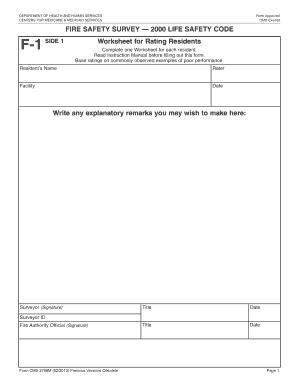
DEPARTMENT of HEALTH and HUMAN SERVICES CENTERS for MEDICARE &amp Cms Form


What is the Department of Health and Human Services Centers for Medicare & CMS?
The Department of Health and Human Services (HHS) Centers for Medicare & Medicaid Services (CMS) is a federal agency within the U.S. Department of Health and Human Services. Its primary role is to oversee the nation’s health care programs, including Medicare, Medicaid, and the Children's Health Insurance Program (CHIP). CMS is responsible for ensuring that these programs operate effectively, providing health coverage to millions of Americans. It also plays a vital role in enforcing health care regulations, improving health care quality, and managing health care costs.
How to use the Department of Health and Human Services Centers for Medicare & CMS
Using the Department of Health and Human Services Centers for Medicare & CMS involves understanding the specific services and programs they offer. Individuals can access information about Medicare enrollment, benefits, and eligibility through the official CMS website. Additionally, health care providers can find guidelines for billing and reimbursement processes. For those needing assistance, CMS provides resources and support for navigating health care options, ensuring users can make informed decisions regarding their health care needs.
Steps to complete the Department of Health and Human Services Centers for Medicare & CMS
Completing forms related to the Department of Health and Human Services Centers for Medicare & CMS requires attention to detail. Here are essential steps to follow:
- Gather necessary personal information, including Social Security number, income details, and health history.
- Access the appropriate form from the CMS website or through health care providers.
- Fill out the form accurately, ensuring all required fields are completed.
- Review the form for any errors or missing information before submission.
- Submit the form electronically or via mail, following the specific instructions provided.
Legal use of the Department of Health and Human Services Centers for Medicare & CMS
The legal use of forms associated with the Department of Health and Human Services Centers for Medicare & CMS is governed by federal regulations. To be considered legally binding, eSignatures must comply with the Electronic Signatures in Global and National Commerce Act (ESIGN) and the Uniform Electronic Transactions Act (UETA). This ensures that electronic submissions are treated with the same legal weight as traditional paper documents. Users should ensure that their electronic signatures are secure and that they maintain compliance with all relevant regulations.
Key elements of the Department of Health and Human Services Centers for Medicare & CMS
Understanding the key elements of the Department of Health and Human Services Centers for Medicare & CMS is crucial for effective navigation of health care services. Important components include:
- Medicare: A federal program providing health coverage for individuals aged sixty-five and older, as well as certain younger individuals with disabilities.
- Medicaid: A joint federal and state program that helps with medical costs for some people with limited income and resources.
- CHIP: A program that provides health coverage to children in families with incomes too high to qualify for Medicaid but too low to afford private coverage.
- Regulatory oversight: CMS sets standards and regulations to ensure quality care and compliance among health care providers.
Form Submission Methods (Online / Mail / In-Person)
When submitting forms related to the Department of Health and Human Services Centers for Medicare & CMS, there are several methods available:
- Online Submission: Many forms can be completed and submitted electronically through the CMS website, providing a fast and efficient option.
- Mail Submission: Users may also choose to print their completed forms and send them via postal mail to the designated address provided on the form.
- In-Person Submission: For those who prefer direct interaction, forms can often be submitted in person at local CMS offices or designated health care facilities.
Quick guide on how to complete department of health and human services centers for medicare ampamp cms
Handle DEPARTMENT OF HEALTH AND HUMAN SERVICES CENTERS FOR MEDICARE & Cms with ease on any device
Digital document management has gained signNow traction among organizations and individuals. It serves as a perfect environmentally friendly substitute for traditional printed and signed documents, enabling you to locate the necessary form and securely keep it online. airSlate SignNow equips you with all the resources required to create, edit, and electronically sign your documents quickly and without delays. Manage DEPARTMENT OF HEALTH AND HUMAN SERVICES CENTERS FOR MEDICARE & Cms on any device using the airSlate SignNow apps for Android or iOS and enhance your document-related processes today.
Steps to modify and electronically sign DEPARTMENT OF HEALTH AND HUMAN SERVICES CENTERS FOR MEDICARE & Cms effortlessly
- Obtain DEPARTMENT OF HEALTH AND HUMAN SERVICES CENTERS FOR MEDICARE & Cms and then select Get Form to begin.
- Utilize the tools we offer to complete your document.
- Emphasize important sections of your documents or conceal sensitive details with tools provided specifically for that purpose by airSlate SignNow.
- Create your electronic signature using the Sign feature, which takes mere seconds and holds the same legal significance as a conventional handwritten signature.
- Review all the details then click on the Done button to save your modifications.
- Choose how you’d like to send your form, via email, SMS, or invitation link, or download it to your computer.
Say goodbye to lost or mislaid documents, tiresome form searches, or mistakes that necessitate reprinting new copies. airSlate SignNow addresses all your document management needs in just a few clicks from any device you prefer. Modify and electronically sign DEPARTMENT OF HEALTH AND HUMAN SERVICES CENTERS FOR MEDICARE & Cms to ensure excellent communication throughout the document preparation process with airSlate SignNow.
Create this form in 5 minutes or less
Create this form in 5 minutes!
How to create an eSignature for the department of health and human services centers for medicare ampamp cms
How to create an electronic signature for a PDF online
How to create an electronic signature for a PDF in Google Chrome
How to create an e-signature for signing PDFs in Gmail
How to create an e-signature right from your smartphone
How to create an e-signature for a PDF on iOS
How to create an e-signature for a PDF on Android
People also ask
-
What is airSlate SignNow and how does it relate to the DEPARTMENT OF HEALTH AND HUMAN SERVICES CENTERS FOR MEDICARE & Cms?
airSlate SignNow is an electronic signature and document management solution that enables businesses to send, sign, and manage documents seamlessly. It is fully compliant with the regulations of the DEPARTMENT OF HEALTH AND HUMAN SERVICES CENTERS FOR MEDICARE & Cms, making it a reliable choice for healthcare providers and organizations handling sensitive data.
-
How much does airSlate SignNow cost for organizations involved with the DEPARTMENT OF HEALTH AND HUMAN SERVICES CENTERS FOR MEDICARE & Cms?
AirSlate SignNow offers a variety of pricing plans tailored to organizations, including those working with the DEPARTMENT OF HEALTH AND HUMAN SERVICES CENTERS FOR MEDICARE & Cms. Depending on the features and volume of signatures needed, prices start at a competitive rate. This ensures budget-friendly options for healthcare entities.
-
What are the key features of airSlate SignNow for users affiliated with the DEPARTMENT OF HEALTH AND HUMAN SERVICES CENTERS FOR MEDICARE & Cms?
AirSlate SignNow provides a range of features ideal for users associated with the DEPARTMENT OF HEALTH AND HUMAN SERVICES CENTERS FOR MEDICARE & Cms, including customizable templates, secure cloud storage, and compliance tracking. The platform's advanced features help streamline document workflows while ensuring regulatory compliance.
-
What benefits does airSlate SignNow offer to those in the healthcare sector, especially regarding the DEPARTMENT OF HEALTH AND HUMAN SERVICES CENTERS FOR MEDICARE & Cms?
By utilizing airSlate SignNow, healthcare organizations under the DEPARTMENT OF HEALTH AND HUMAN SERVICES CENTERS FOR MEDICARE & Cms can improve efficiency, reduce turnaround times, and lower operational costs. The platform enhances patient satisfaction by allowing for quick and secure document handling, ensuring compliance with healthcare regulations.
-
Can airSlate SignNow integrate with other tools used by the DEPARTMENT OF HEALTH AND HUMAN SERVICES CENTERS FOR MEDICARE & Cms?
Yes, airSlate SignNow offers robust integrations with various tools commonly used in healthcare settings that work with the DEPARTMENT OF HEALTH AND HUMAN SERVICES CENTERS FOR MEDICARE & Cms. Integrations with platforms such as CRM systems and document management software ensure a seamless workflow, improving productivity.
-
How does airSlate SignNow ensure compliance with the regulations set forth by the DEPARTMENT OF HEALTH AND HUMAN SERVICES CENTERS FOR MEDICARE & Cms?
AirSlate SignNow follows strict security protocols and complies with regulations established by the DEPARTMENT OF HEALTH AND HUMAN SERVICES CENTERS FOR MEDICARE & Cms. The solution includes features like audit trails and encryption, guaranteeing that sensitive data remains protected while also meeting compliance standards.
-
Is airSlate SignNow user-friendly for organizations related to the DEPARTMENT OF HEALTH AND HUMAN SERVICES CENTERS FOR MEDICARE & Cms?
Absolutely! AirSlate SignNow is designed for ease of use, even for those affiliated with the DEPARTMENT OF HEALTH AND HUMAN SERVICES CENTERS FOR MEDICARE & Cms. Its intuitive interface allows users to quickly learn how to send, sign, and manage documents without extensive training, making it accessible for all staff members.
Get more for DEPARTMENT OF HEALTH AND HUMAN SERVICES CENTERS FOR MEDICARE &amp Cms
- Multisyllabic word reading fluency pretest posttest form
- Simple promissory note no interest form
- Tower of books template form
- Divorce papers ohio printable form
- Sub fee protection agreement template form
- Www id uscourts govcontentfetcherindexsample formredaction request transcript united states
- Application for marriage form
- City of winchester childrens services act policy form
Find out other DEPARTMENT OF HEALTH AND HUMAN SERVICES CENTERS FOR MEDICARE &amp Cms
- Electronic signature Maine Legal Agreement Online
- Electronic signature Maine Legal Quitclaim Deed Online
- Electronic signature Missouri Non-Profit Affidavit Of Heirship Online
- Electronic signature New Jersey Non-Profit Business Plan Template Online
- Electronic signature Massachusetts Legal Resignation Letter Now
- Electronic signature Massachusetts Legal Quitclaim Deed Easy
- Electronic signature Minnesota Legal LLC Operating Agreement Free
- Electronic signature Minnesota Legal LLC Operating Agreement Secure
- Electronic signature Louisiana Life Sciences LLC Operating Agreement Now
- Electronic signature Oregon Non-Profit POA Free
- Electronic signature South Dakota Non-Profit Business Plan Template Now
- Electronic signature South Dakota Non-Profit Lease Agreement Template Online
- Electronic signature Legal Document Missouri Online
- Electronic signature Missouri Legal Claim Online
- Can I Electronic signature Texas Non-Profit Permission Slip
- Electronic signature Missouri Legal Rental Lease Agreement Simple
- Electronic signature Utah Non-Profit Cease And Desist Letter Fast
- Electronic signature Missouri Legal Lease Agreement Template Free
- Electronic signature Non-Profit PDF Vermont Online
- Electronic signature Non-Profit PDF Vermont Computer